Loading ...
Loading ...
Loading ...
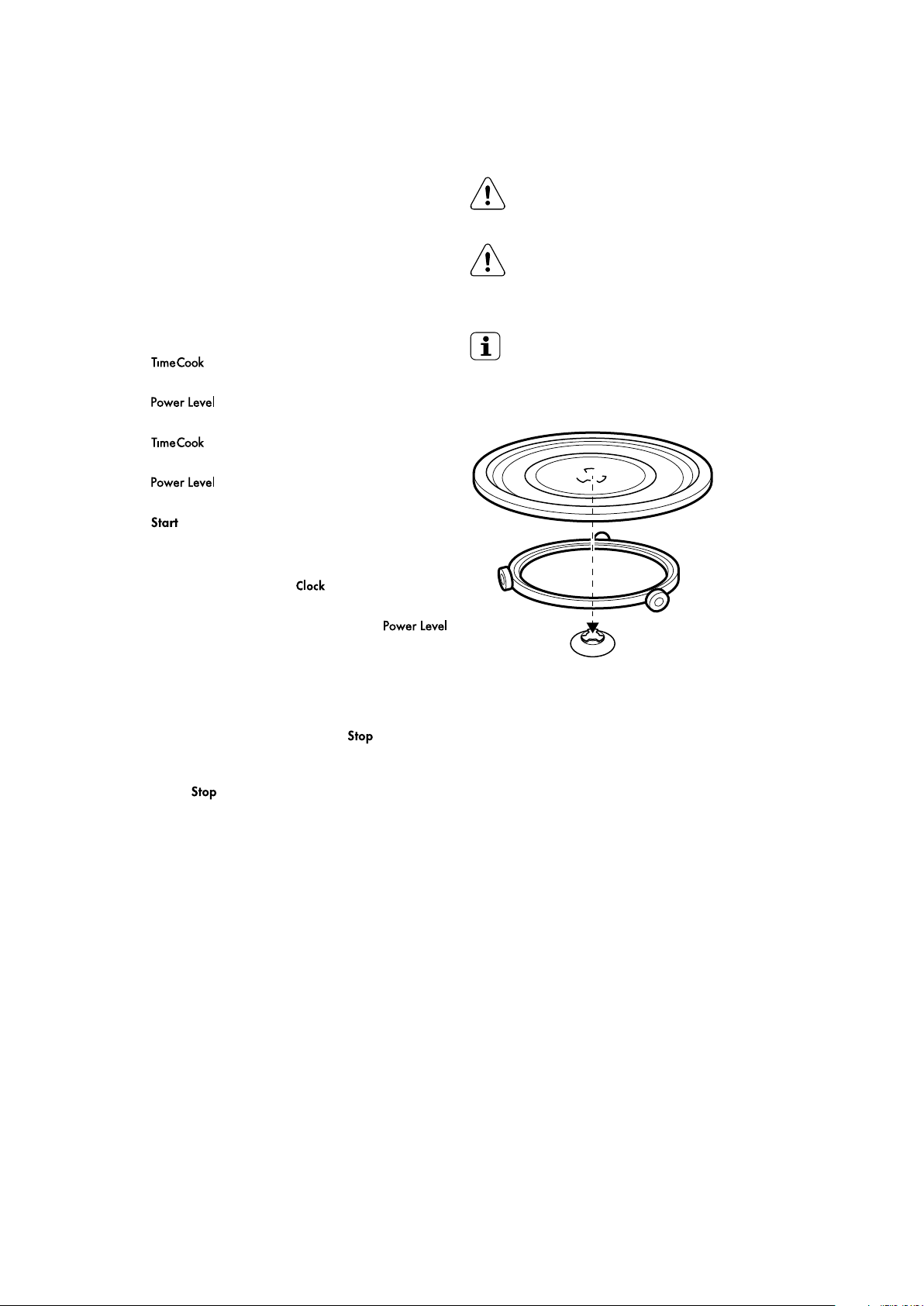
13
USING THE ACCESSORIES
WARNING
Refer to the safety chapters.
CAUTION
Do not cook food without the turntable set. Use only
the turntable set provided with the appliance.
IMPORTANT
Never cook food directly on the glass cooking tray.
Inserting the turntable set
1. Place the roller guide around the turntable shaft.
2. Before first use remove the tape from the centre of
the turntable shaft.
3. Place the glass cooking tray on the roller guide.
Multi stage cooking function
At most, 2 stages can be set for cooking. In multi-stage
cooking, if one stage is defrosting, then defrosting will
occur first automatically.
Note: Auto cooking cannot work in the multi-stage
cooking function.
Example: if you want to cook with 80% microwave power
for 5 minutes + 60% microwave power for 10 minutes, the
cooking steps are as follows:
1. Press
once, then press “5, 0, 0” to set the
cooking time.
2. Press
then press “8” to select 80%
microwave power.
3. Press
once, then press “1, 0, 0, 0” to set the
cooking time;
4. Press
then press “6” to select 60%
microwave power.
5. Press
to start cooking.
Inquiring function
1. When oven is cooking, press for the time of day
to appear for three seconds in the display.
2. When oven is in Microwave Cooking, press
pad for cooking power to appear for three seconds in
the display.
Lock function
To lock the microwave so that it cannot be operated by
children or other unintended users, press
pad for
3 seconds. You will hear a long beep and a lock icon will
appear on the display.
To unlock, press
for 3 seconds. You will hear a long
beep and the lock icon will disappear from the display.
Cooking end reminder function
The oven will beep five times to alert the user that
cooking time has ended.
Other specifications
1. When setting the cooking function, the function
abbreviation appears in the display.
2. When the microwave oven is cooking or paused
(door opened) in the midst of cooking time, the
remaining cooking time appears in the display.
Loading ...
Loading ...
Loading ...