Loading ...
Loading ...
Loading ...
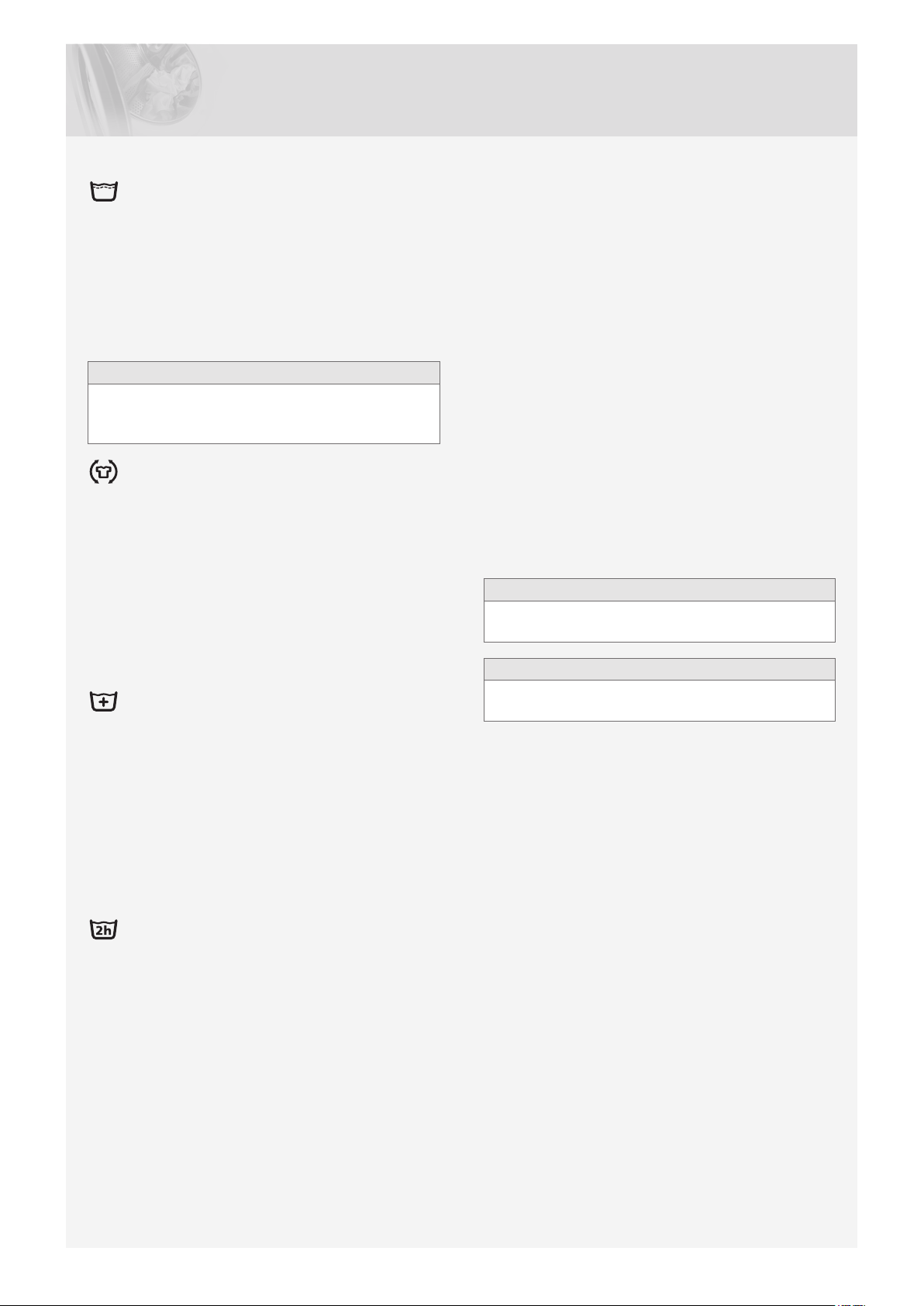
10
High water level
Use High water level if a garment’s laundry label shows
this symbol. High water level means that additional water
is used during the main wash and rinse cycles.
• Select High water level by pressing the button under
the symbol.
• The symbol above the button lights when this option
is activated.
NOTE!
The machine takes in the additional water for the High
water level about 15 minutes after the main wash has
started.
Anti crease
Anti crease means that the drum will rotate for three
seconds per minute for two hours once the wash
programme has nished. This function prevents the
clothes from lying in the same position and getting
creased.
• Select Anti crease by pressing the button under the
symbol.
• The symbol above the button lights when this option
is activated.
Super wash
Super wash can be selected to better dissolve dicult
stains and heavy soiling on clothing. This options adds
a cold pre-wash and the the wash time in cold water is
extended by approximately six minutes. The main wash
time is also extended.
• Select Super wash by pressing the button under the
symbol.
• The symbol above the button lights when this option
is activated.
Pre-soak
If the washing is stained, such as with blood, we
recommend Pre-soak. The washing will soak in cold
water for two hours before the wash programme starts.
• Select Pre-soak by pressing the button under the
symbol.
• The symbol above the button lights when this option
is activated.
DURING THE PROGRAMME
Time remaining
The time remaining is shown in hours and minutes.
The time remaining is updated three times during the
programme. The rst update takes place after about 15
minutes. Once a programme is selected, the estimated
programme time is displayed. This may dier depending
on the temperature of the water entering the machine
and the size of the load. If the programme time is longer
than the previous wash with the same programme, “0:01”
will be displayed until the programme nishes. This is
normal! The next time you use the programme under
similar conditions, the estimated programme time will be
more accurate.
Stopping or changing a program
You can stop a programme by pressing the Stop button
for three seconds. ”Stop” appears in the display. To
restart the machine, select a new programme, add any
extra detergent needed and press the Start button.
NOTE!
Do not open the detergent compartment while the
machine is running.
NOTE!
Upon completion of the washing cycle, close the water
faucet and unplug the mains cord.
USING YOUR WASHING MACHINE
Loading ...
Loading ...
Loading ...