Loading ...
Loading ...
Loading ...
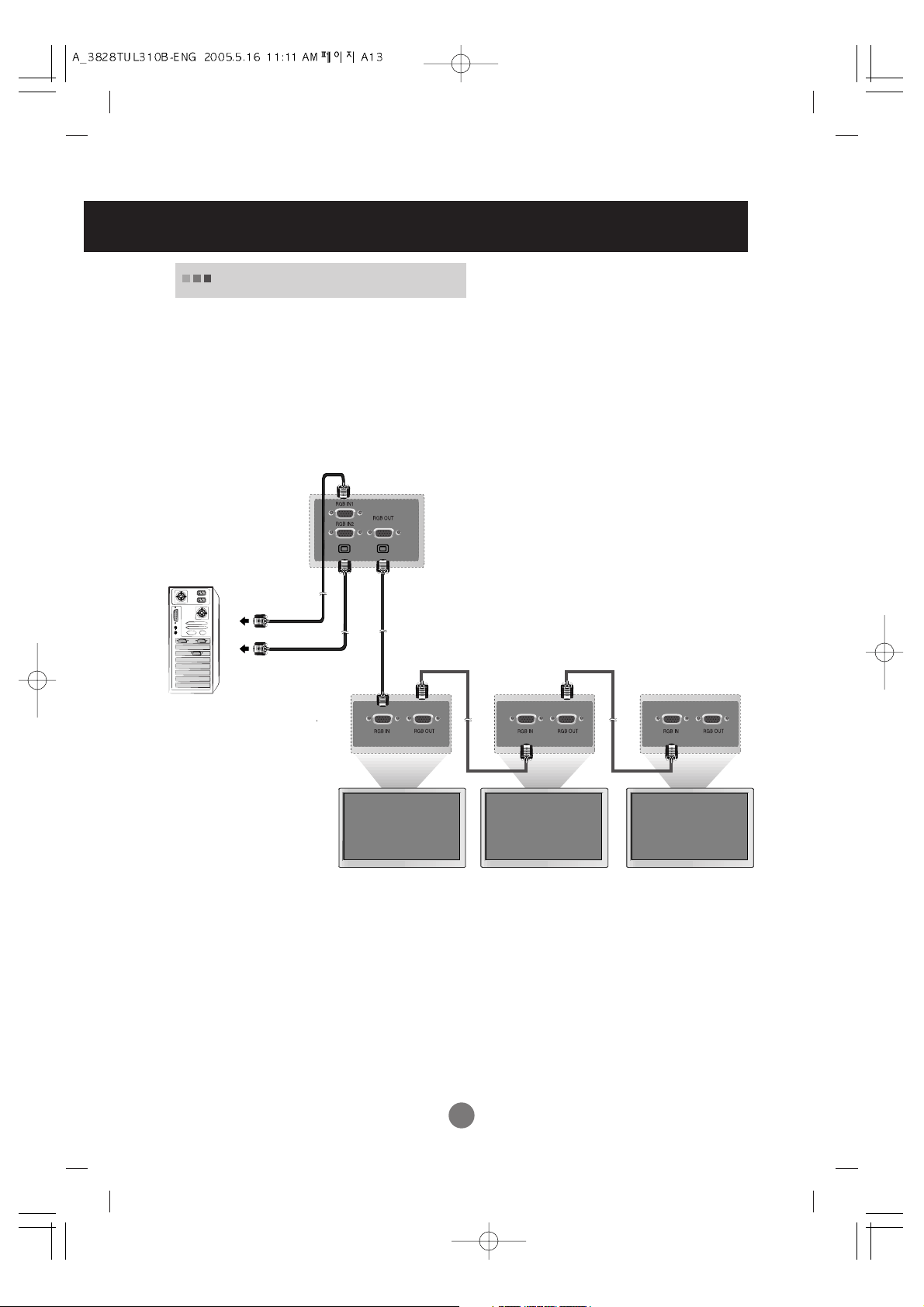
A13
Connecting to External Devices
Use this function when displaying ANALOG RGB inputs of a PC to the other product.
Product 1
PC
•
To use different products connected to each other
Connect one end of the signal input cable(15-pin D-Sub Signal Cable) to the RGB OUT
connector of product 1 and connect the other end to the RGB INPUT connector of other
products.
- Change SOURCE to RGB1 when desiring to see input signal of the RGB1, and select
RGB2 when desiring to input signal of the RGB2.
Watching RGB Outputs
PC
Product 2
Product 3
Product 4
15-pin D-Sub Signal Cable
Loading ...
Loading ...
Loading ...