Loading ...
Loading ...
Loading ...
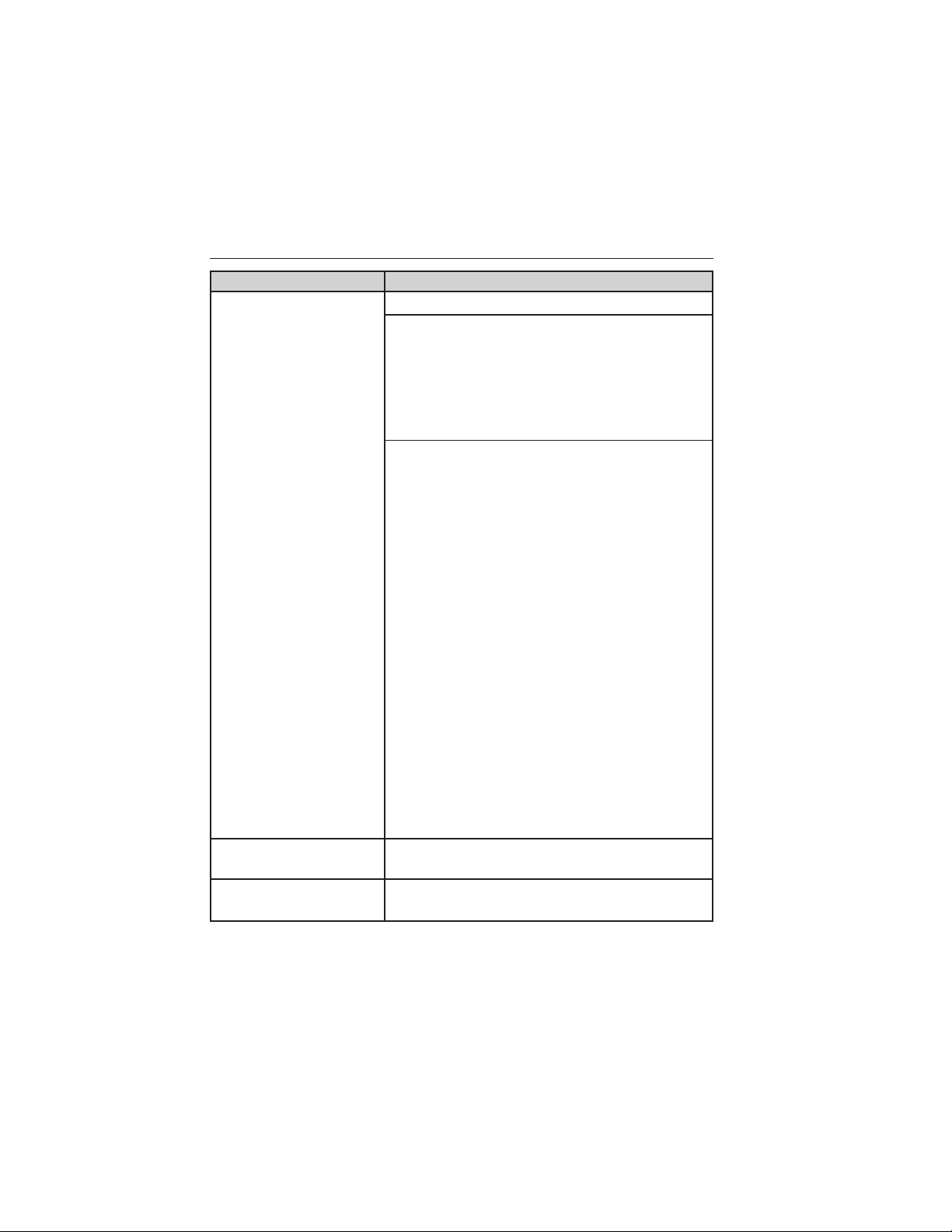
When you select: You can:
Options Select more settings:
Sound Settings allows you to adjust Bass,
Treble, Midrange, Balance and Fade, THX
Deep note demo (if equipped), DSP (if
equipped), Occupancy mode (if equipped),
and speed compensated volume.
Media Player Settings allows you to select
more settings.
Media Player Settings includes:
Autoplay on/off: When on, the system
automatically switches to the media source
when first connected so you can listen to
music that has been indexed. When off, the
system does not automatically switch to the
media source.
Bluetooth Devices: Connect, disconnect,
add or delete a device. Also set a device as
your favorite so the system automatically tries
to connect to it at every ignition cycle.
Gracenote Database Info: View the version
level of the Gracenote Database.
Gracenote Media Management on/off:
When on, this feature gets metadata
information from the Gracenote Database for
your music files. This overrides information
from your device. The feature default is off.
Cover Art Priority: Device/Gracenote
When on, this feature gets cover art for your
music files from either your device or the
Gracenote Database. The feature default is
Device..
Media Device
Information
Displays information about the device, if
connected and available.
Text Display Allows you to choose how you would like the
information to display on-screen.
MyLincoln Touch™ 381
2013 MKX (mkx)
Owners Guide gf, 1st Printing
USA (fus)
Loading ...
Loading ...
Loading ...