Loading ...
Loading ...
Loading ...
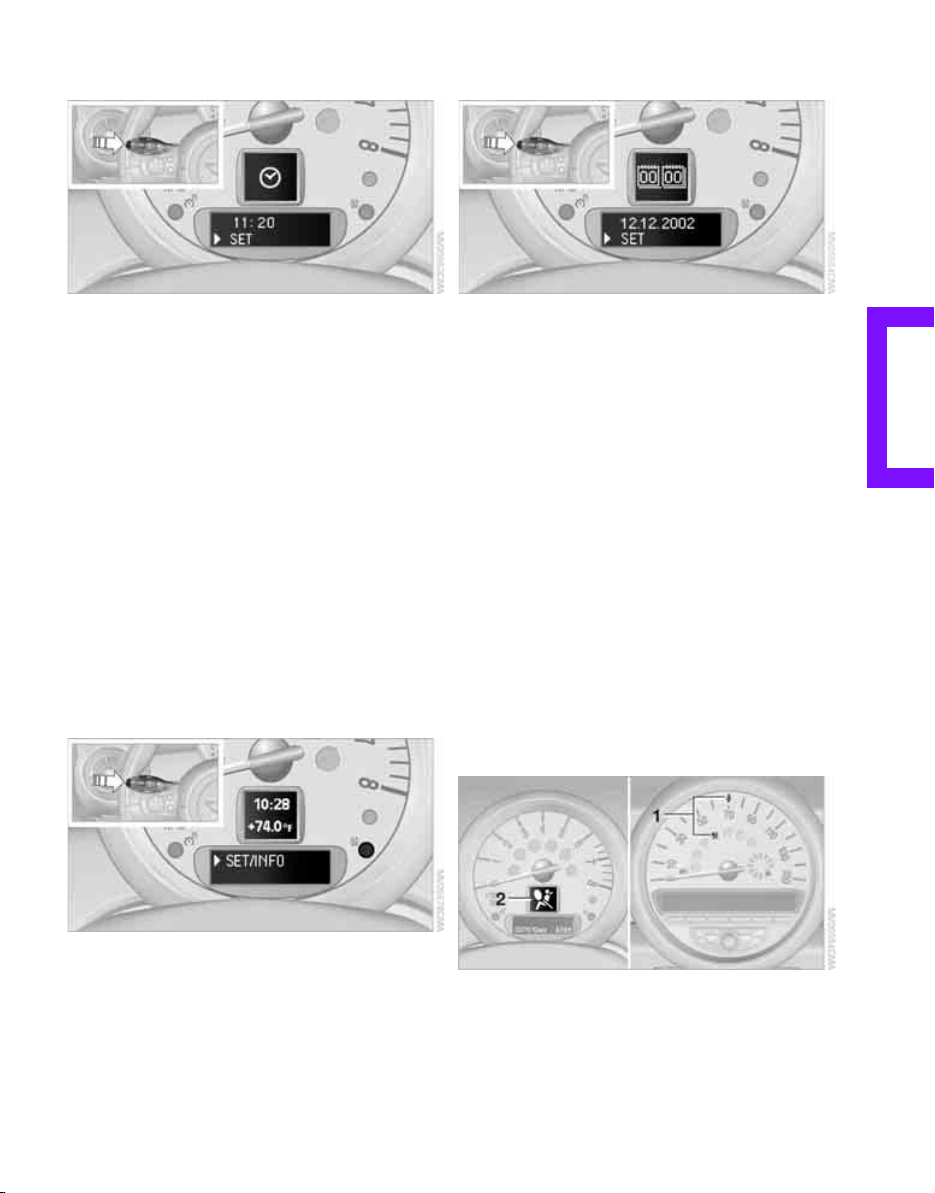
Reference At a glanceControlsDriving tipsMobility
55
3. Briefly press the button repeatedly until the
symbol and "SET" are displayed.
4. Press and hold the button until the display
changes.
5. Press the button to set the hours.
6. Wait for the display to change to minutes.
7. Press the button to set the minutes.
8. Wait for the display to change.
The settings are stored.
Date
Setting the date
To set the dd/mm or mm/dd date format, refer
to Formats and units of measure on page 51.
1. Briefly press the button in the turn indicator
lever repeatedly until "SET/INFO" is dis-
played.
2. Press and hold the button until the display
changes.
3. Briefly press the button repeatedly until the
symbol and "SET" are displayed.
4. Press and hold the button until the display
changes.
5. Press the button to set the day of the month.
6. Wait for the display to change to month.
7. Set the month and year in the same way.
8. Wait for the display to change.
The settings are stored.
Check Control
The concept
The Check Control monitors vehicle functions
and alerts you to any malfunctions in the sys-
tems monitored. Check Control messages
involve indicator or warning lamps in the dis-
plays and, in some circumstances, an acoustic
signal. To adjust the volume of the signal, refer
to the Owner's Manual for Radio.
Indicator and warning lamps can light up in var-
ious combinations and colors in the indicator
areas 1 and 2.
Online Edition for Part no. 01 41 0 014 701 - © 11/07 BMW AG
Loading ...
Loading ...
Loading ...