Loading ...
Loading ...
Loading ...
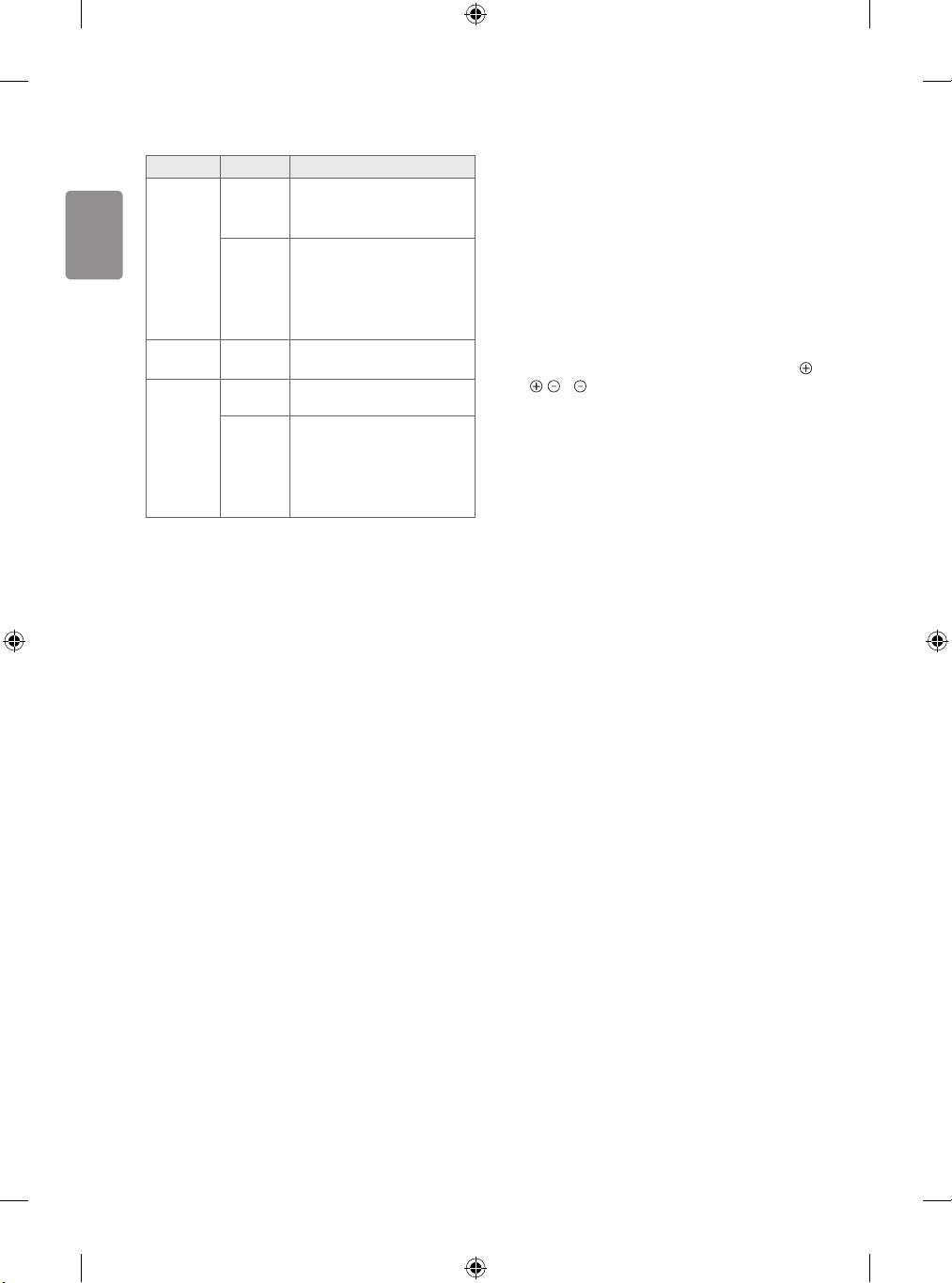
ENGLISH
16
Supported Photo Formats
File Format Item Resolution
jpeg, jpg, jpe
Available
File Type
SOF0: Baseline
SOF1: Extend Sequential
SOF2: Progressive
Photo Size
Minimum: 64 (W) x 64 (H)
Maximum (Normal Type):
15,360 (W) x 8,640 (H)
Maximum (Progressive Type):
1,920 (W) x 1,440 (H)
BMP Photo Size
Minimum: 64 (W) x 64 (H)
Maximum: 9,600 (W) x 6,400 (H)
PNG
Available
File Type
Interlace, Non-Interlace
Photo Size
Minimum: 64 (W) x 64 (H)
Maximum (Interlace):
1,200 (W) x 800 (H)
Maximum (Non-Interlace):
9,600 (W) x 6,400 (H)
* BMP and PNG format files may be slower to display than JPEG.
To see web manual
To obtain detailed User Guide information, please visit www.lg.com.
Troubleshooting
Cannot control the TV with the remote control.
• Check the remote control sensor on the product and try again.
• Check if there is any obstacle between the product and the remote
control.
• Check if the batteries are still working and properly installed (
to , to ).
No image display and no sound is produced.
• Check if the product is turned on.
• Check if the power cord is connected to a wall outlet.
• Check if there is a problem in the wall outlet by connecting other
products.
The TV turns off suddenly.
• Check the power control settings. The power supply may be
interrupted.
• Check if the auto-off function is activated on the settings related
time.
• If there is no signal while the TV is on, the TV will turn off
automatically after 15 minutes of inactivity.
When connecting to the PC (HDMI), no signal is detected.
• Turn the TV off/on using the remote control.
• Reconnect the HDMI cable.
• Restart the PC with the TV on.
Loading ...
Loading ...
Loading ...