Loading ...
Loading ...
Loading ...
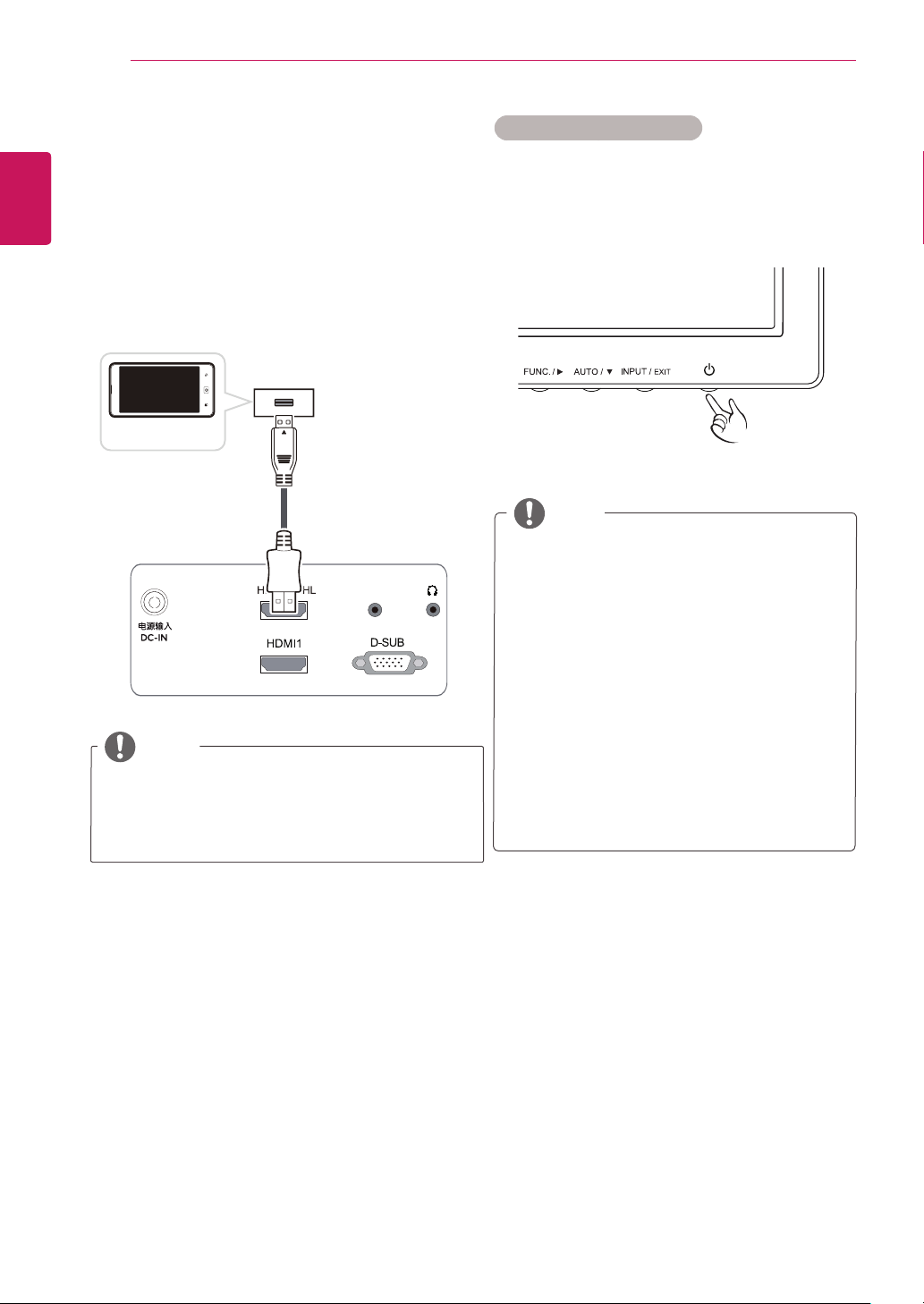
10
ENG
ENGLISH
USING THE MONITOR SET
y
"Self Image Setting" Function.
This function provides the user with optimal
display settings.When the user connects
the monitor for the first time, this function
automatically adjusts the display to optimal
settings for individual input signals.(Only
supported in Analog Mode)
y
‘AUTO’ Function.
When you encounter problems such as
blurry screen, blurred letters, screen flicker
or tilted screen while using the device or
after changing screen resolution, press the
AUTO function button to improve resolution.
(Only supported in Analog Mode)
NOTE
Self Image Setting Function
Press the power button on the bottom panel to
turn the power on. When monitor power is turned
on, the "Self Image Setting" Function is executed
automatically. (Only supported in Analog Mode)
Transmits the digital audiovisual signals from your
mobile phone to the monitor set. Connect the mobile
phone to the monitor set with the MHL cable as
shown in the following illustrations.
y
Connect the mobile phone to the HDMI2/MHL port
to view the phone screen on the monitor set.
y
This only works for the MHL supported phone.
NOTE
AUDIO-IN
MHL(Mobile High-definition Link)
connection
Connecting to a Mobile Phone
Mobile phone
MHL passive cable
Loading ...
Loading ...
Loading ...