Loading ...
Loading ...
Loading ...
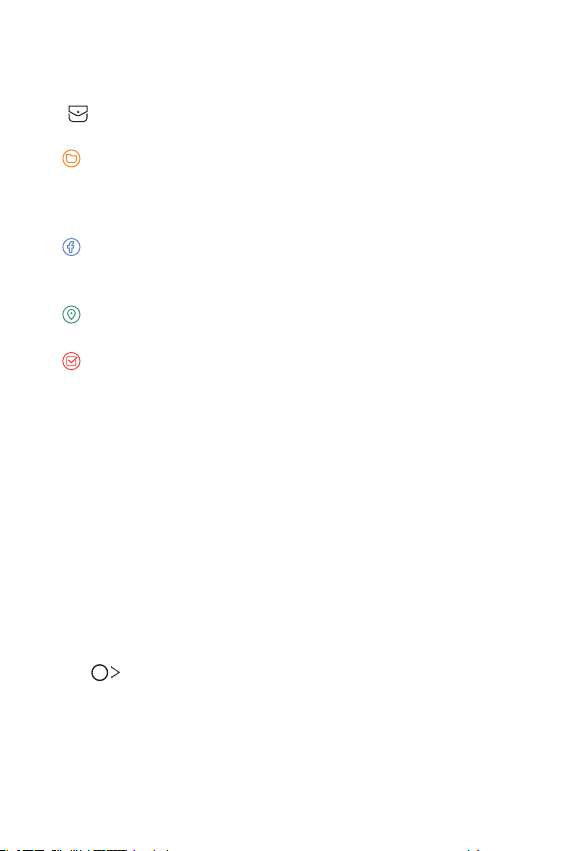
Useful Apps 128
Event pocket
You can use the event pocket to create events.
Tap
to open the event pocket and then drag content to a date in the
calendar.
•
: Manage images, text, memos and temporarily saved events. You
can also share text, images and memos from another app and save
them to the pocket. If you tap POCKET when creating an event, the
event is temporarily saved to the pocket.
•
: Add a Facebook account to view information on Facebook events.
Some devices may not support the Facebook event information
function.
•
: View tourism information about the surrounding area, such as
restaurants and convenient facilities, to plan an event.
•
: Manage tasks that have no deadline, such as events.
Email
Use the Email application to send and receive emails from your webmail or
other accounts, using POP3 or IMAP, or access your Exchange account for
your corporate email needs.
Set up Email account
Your phone supports several types of email accounts and allows you to
have multiple email accounts set up at one time.
Before setting up an email account, make sure you have the username
(user ID), password, server name, etc., so you can get set up successfully.
1
Tap Email.
2
Follow the onscreen instructions to set up your email account.
• The email account is set up and you will begin receiving email.
Loading ...
Loading ...
Loading ...