Loading ...
Loading ...
Loading ...
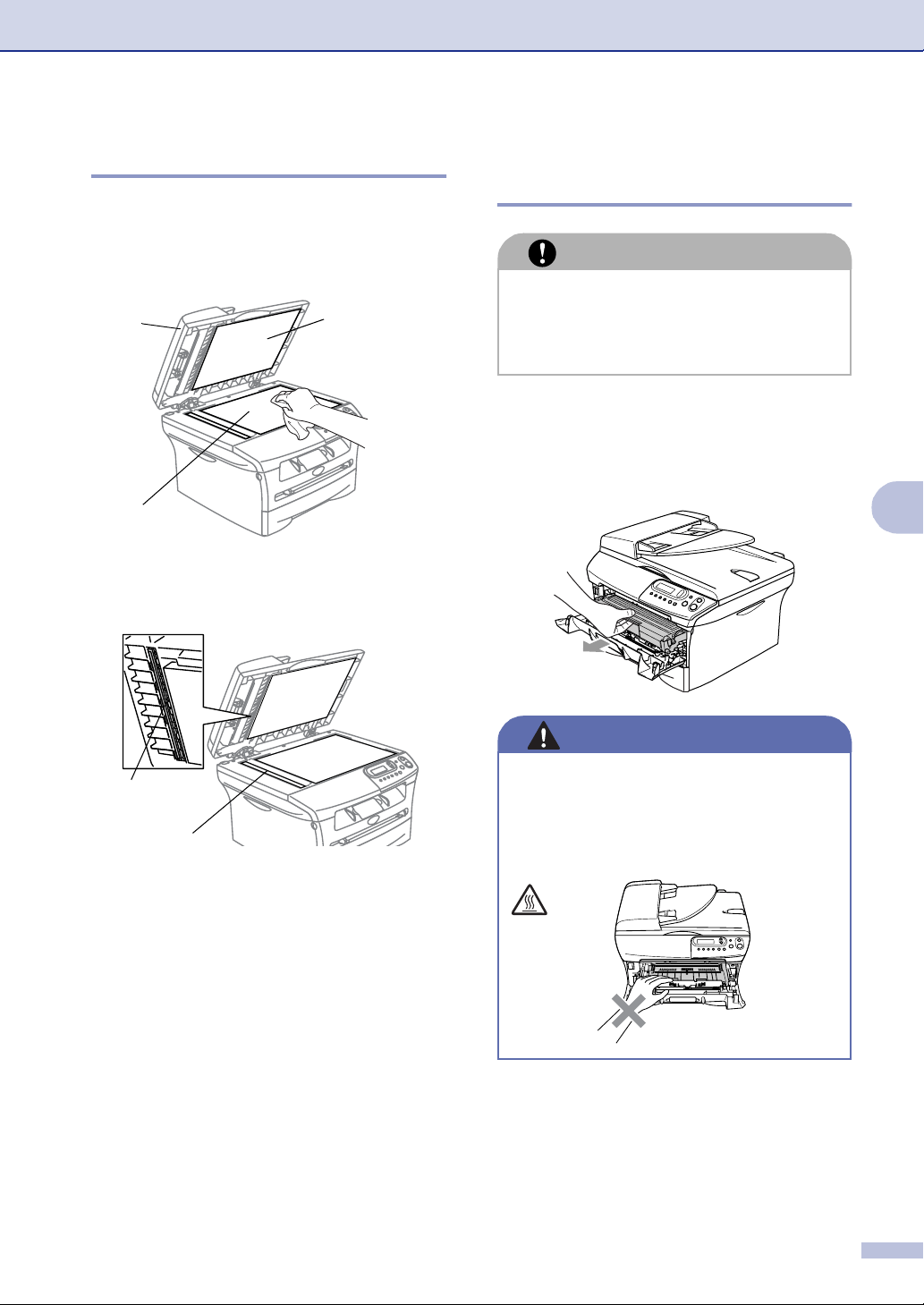
Troubleshooting and routine maintenance
6 - 17
6
Cleaning the scanner glass
Turn off the DCP’s power switch and lift the
document cover. Clean the scanner glass
and white plastic with isopropyl alcohol on a
soft lint-free cloth.
In the ADF unit, clean the white plastic bar
and the scanner glass strip under it with
isopropyl alcohol on a lint-free cloth.
Cleaning the laser scanner
window
1
Before you clean the inside of the DCP,
turn off the DCP’s power switch.
2
Open the front cover and pull out the
drum unit and toner cartridge assembly.
Scanner Glass
White Plastic
Document
Cover
Glass Strip
White
Plastic Bar
CAUTION
■ Do not use isopropyl alcohol to clean
the laser scanner window.
■ Do not touch the laser scanner window
with your fingers.
WARNING
Just after you have used the DCP, some
internal parts of the machine are
extremely HOT! When you open the front
cover of the DCP, never touch the shaded
parts shown in the diagram below.
Loading ...
Loading ...
Loading ...