Loading ...
Loading ...
Loading ...
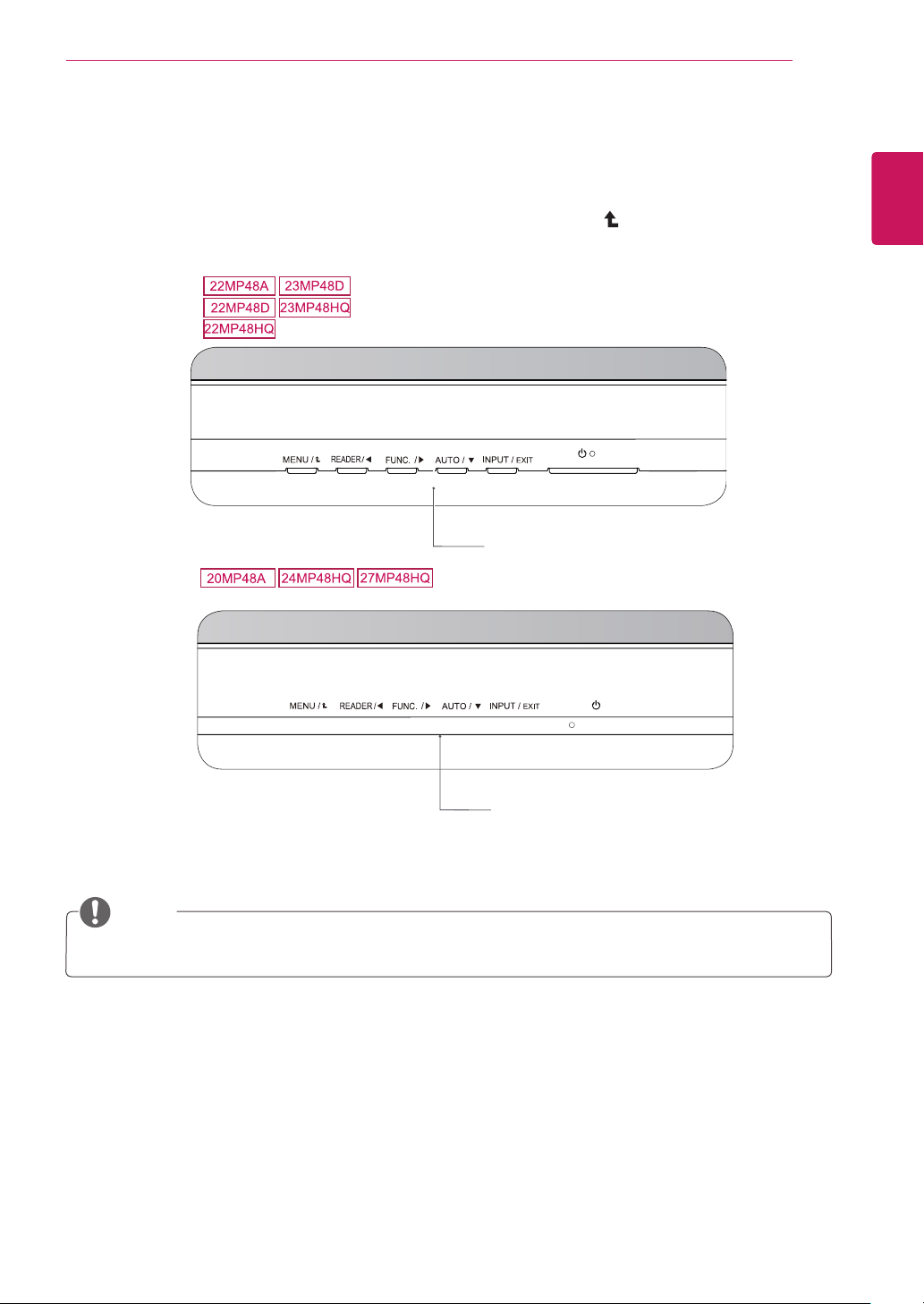
17
ENG
ENGLISH
CUSTOMIZING SETTINGS
CUSTOMIZING SETTINGS
1
Press the desired button on the bottom of the Monitor set.
2
Change the value of the menu item by pressing the buttons on the bottom of the Monitor set.
To return to the upper menu or set other menu items, use the up arrow ( ) button.
3
Select
EXIT
to leave the OSD menu.
Monitor set Buttons
Monitor set Buttons
y
The button is located at the bottom of the monitor.
NOTE
Loading ...
Loading ...
Loading ...