Loading ...
Loading ...
Loading ...
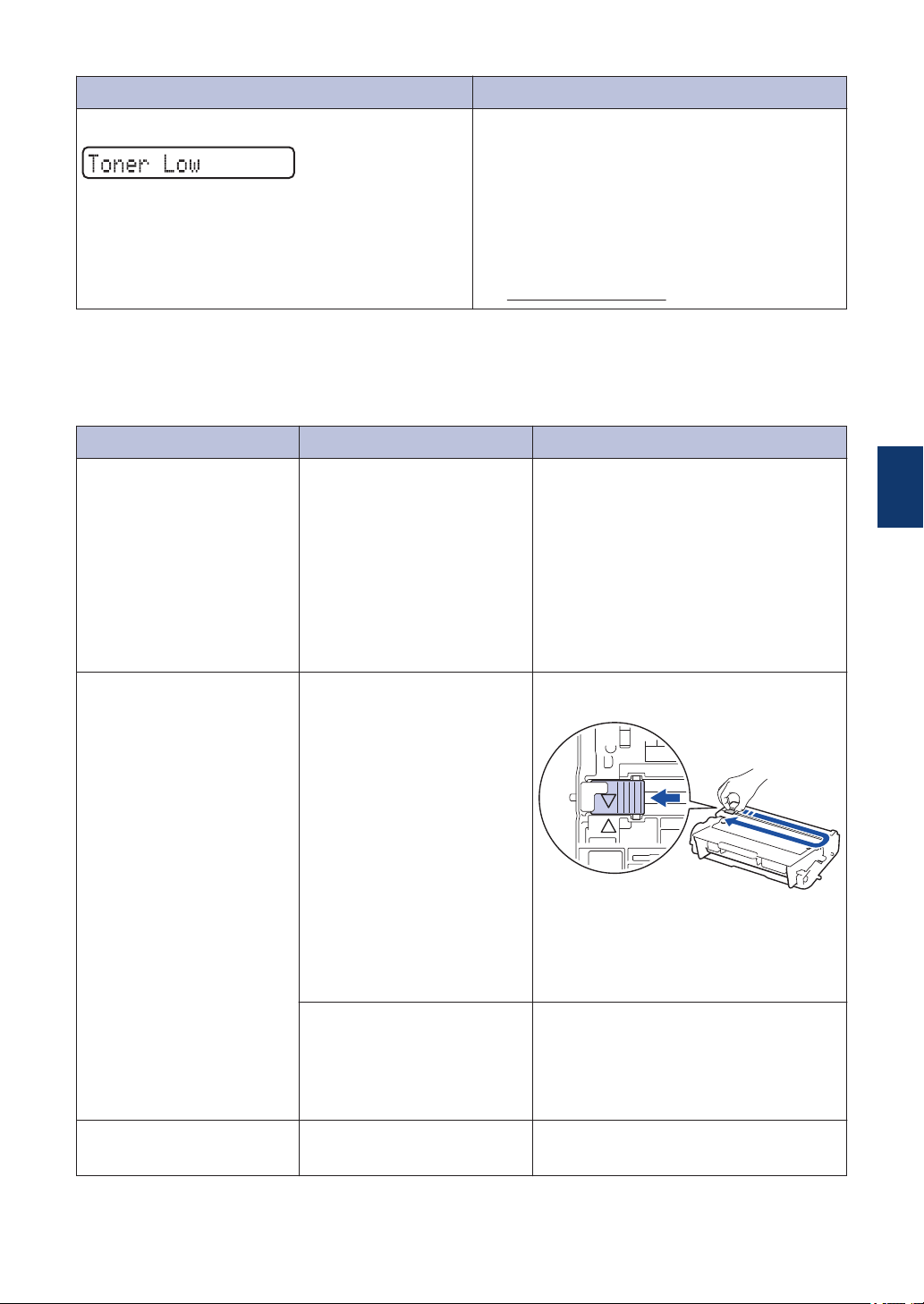
Find the Error Find the Solution
Using the LCD 1. Follow the messages on the LCD.
2. See the instructions in the following table.
3. If you cannot resolve the error, see the
Online User's Guide: Error and
Maintenance Messages or see: FAQs &
Troubleshooting on the Brother Solutions
Center at
support.brother.com.
Error and Maintenance Messages
The most common error and maintenance messages are shown in the table.
Error Message Cause Action
Cartridge Error
The toner cartridge is not
installed correctly.
Remove the toner cartridge and drum
unit assembly. Take out the toner
cartridge, and put it back in the drum
unit again. Reinstall the toner
cartridge and drum unit assembly in
the machine.
If the problem continues, contact
Brother Customer Service or your
local Brother dealer.
Drum !
The corona wire on the
drum unit must be cleaned.
Clean the corona wire on the drum
unit.
See the Online User's Guide: Clean
the Corona Wire.
If the problem continues, replace the
drum unit with a new one.
The drum unit or the toner
cartridge and drum unit
assembly is not installed
correctly.
Remove the drum unit, remove the
toner cartridge from the drum unit,
and put the toner cartridge back into
the drum unit. Reinstall the drum unit
in the machine.
Drum End Soon
The drum unit is near the
end of its life.
Order a new drum unit before the
LCD displays Replace Drum.
A
Troubleshooting
11
Loading ...
Loading ...
Loading ...
