Loading ...
Loading ...
Loading ...
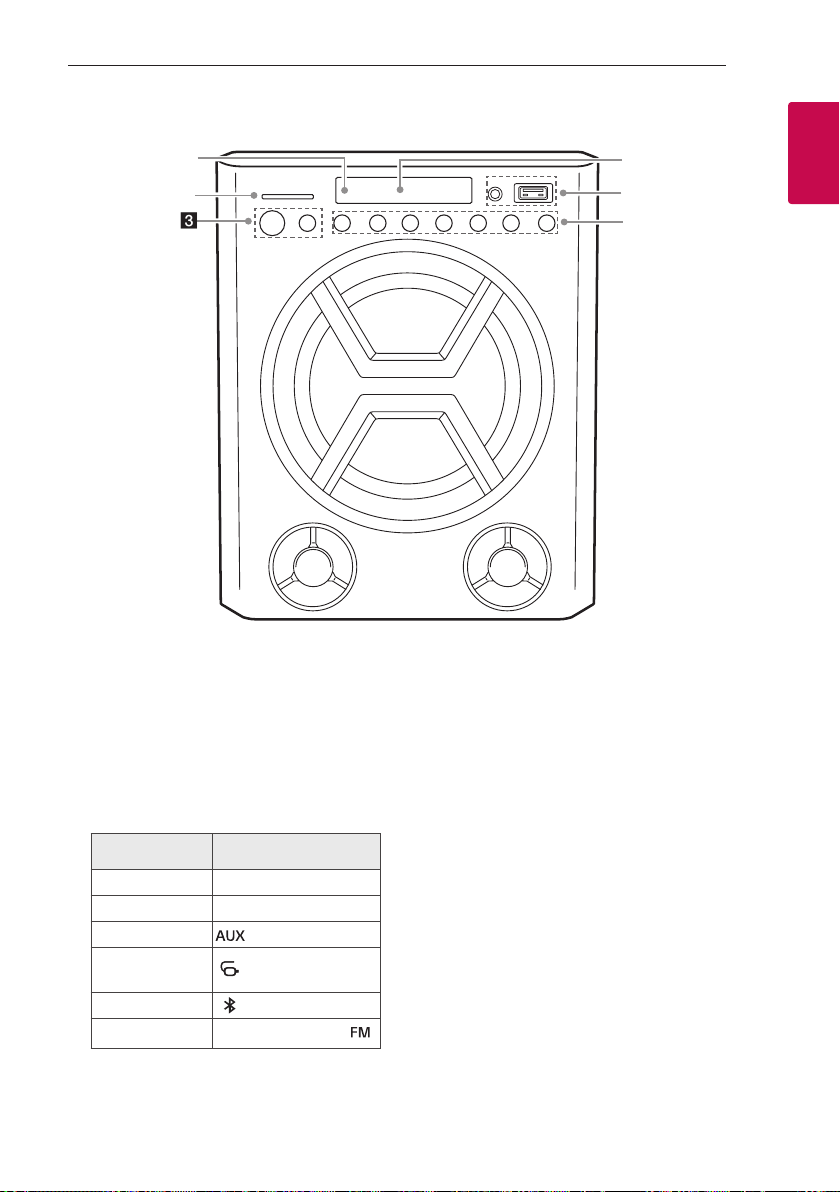
Getting Started 9
Getting Started
1
Front panel
a
c
f
e
d
b
a
Remote sensor
b
SD card slot
You can play sound les by connecting the SD
card.
c
1
(Standby)
Turns the power on or off.
F (Function)
Selects the function and input source.
Input source /
Function
Display
USB USb
SD card Sd
AUX input
AUdIO
Portable input
POrtAbLE
AUdIO
Bluetooth
bt
Radio * 87.50
* : Displays current radio frequency.
d
VOL (Volume) -/+
Adjusts speaker volume.
C/V
(Skip/Search)
- Skips backward or forwards.
- Searches for a section within a le.
- Selects the radio stations.
N
(Play/Pause)
Starts or pauses playback.
BASS -/+
Adjusts bass level.
e
USB port
You can play sound les by connecting the USB
device.
PORT. (Portable) IN
Connect a portable device.
f
Display window
Loading ...
Loading ...
Loading ...
