Loading ...
Loading ...
Loading ...
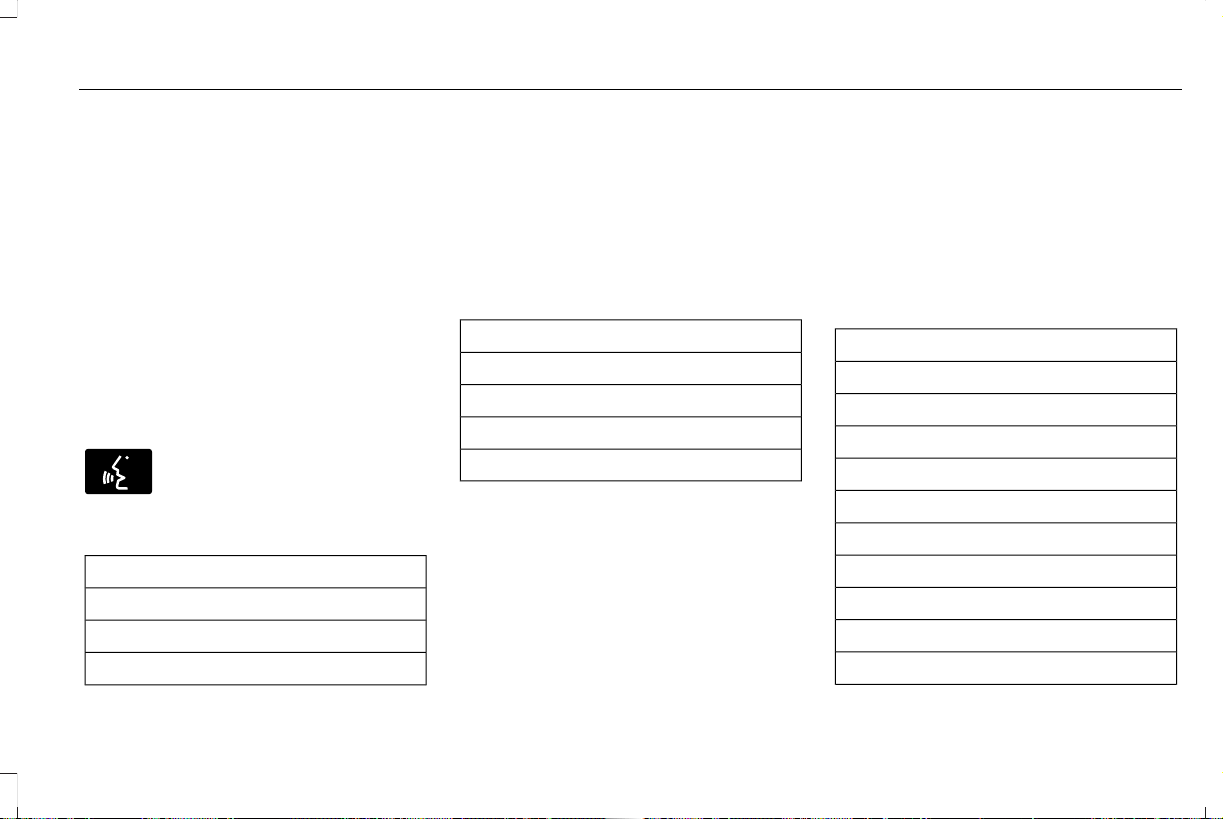
Manual airflow distribution controls: Press these buttons to turn airflow on or off to the windshield, instrument panel or floor vents.
The system can distribute air thru any combination of these vents. The indicators for all of these buttons will turn off whenever the
air distribution is automatically controlled
J
Driver settings: Depending on your vehicle and option package, you may have the following features: Touch the + and - to adjust
the temperature. Touch the heated seat icon to control the heated seat (if equipped). Touch the cooled seat icon to control the
cooled seat (if equipped). See Seats (page 141). Touch MyTemp to select your previously pre-set temperature setpoint. Touch and
hold MyTemp to store a new pre-set for temperature setpoint. Touch the heated steering wheel icon (if equipped) to warm the
steering wheel.
K
Note: If your vehicle is equipped with a
wood-trimmed steering wheel, it does not
heat between the 10 o'clock and 2 o'clock
positions.
Climate Control Voice Commands
E142599
Press the voice button on the
steering wheel controls. When
prompted, say any of the following
commands:
Climate control commands
"Climate automatic"
"Climate my temperature"
"Climate off"
Climate control commands
"Climate on"
"Climate temperature <15.5-29.5> degrees"
"Climate temperature <60-85> degrees"
"Help"
There are additional climate control
commands but in order to access them, you
have to say "Climate" first. When the system
is ready to listen, you may say any of the
following commands:
"CLIMATE"
"A/C off"
"A/C on"
"Automatic"
"Defrost off"
"Defrost on"
"Dual off"
"Floor on"
"Fan decrease"
"Fan increase"
"MAX A/C off"
417
MKC (TME), enUSA
MyLincoln Touch™
Loading ...
Loading ...
Loading ...