Loading ...
Loading ...
Loading ...
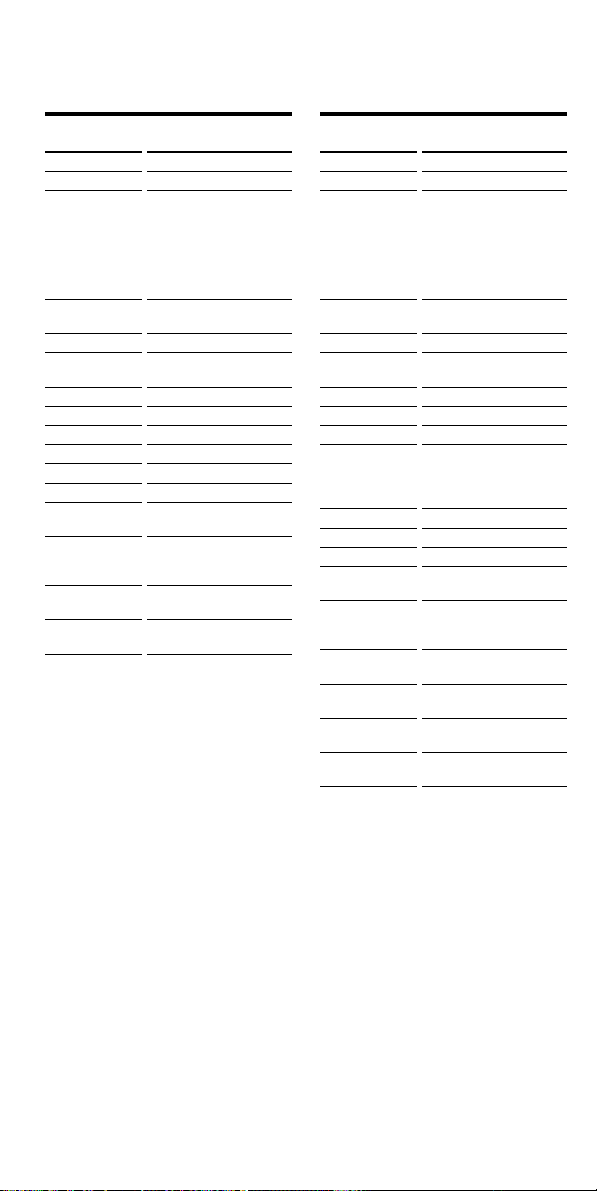
44
Table of Preset Functions
(continued)
KEY DISPLAY
9POWER
11 – 9, 0
w;DOT
(+10)
qaENTER
qgRECALL
(D.SKIP)
8m
8N
8M
8x
8X
qdCH + (>)
qdCH – (.)
4INFO
(DISPLAY)
6GUIDE
(CLEAR)
qkTOOLS
(PLAY MODE)
CD
FUNCTION
To turn on and off.
To select the track
number. 0 selects track
10.
To select track numbers
above 10, see the
descriptions on the +10
button below.
To select numbers 10
and above.
To enter the setting.
To select next disk.
To rewind.
To play.
To fast-forward.
To stop.
To pause.
To select the next track.
To select the previous
track.
To switch the display of
the CD player to ON/
OFF.
To clear the setting.
To change the play
mode cyclically.
KEY DISPLAY
9POWER
11 – 9, 0
w;DOT
(+10)
qaENTER
qgRECALL
(D.SKIP)
8m
8N
8M
8REC z
8x
8X
qdCH + (>)
qdCH – (.)
4INFO
(DISPLAY)
6GUIDE
(CLEAR)
qkTOOLS
(PLAY MODE)
7EXIT
(REC MODE)
qsTWIN VIEW
(CD-SYNC)
MD
FUNCTION
To turn on and off.
To select the track
number. 0 selects track
10.
To select track numbers
above 10, see the
descriptions on the +10
button below.
To select numbers 10
and above.
To enter the setting.
To select the next disc.
To rewind.
To play.
To fast-forward.
To record, press N
while pressing REC z.
First release N, then
release REC z.
To stop.
To pause.
To select the next track.
To select the previous
track.
To switch the display of
the CD player to ON/
OFF.
To clear the setting.
To change the play
mode cyclically.
To toggle the recording
mode.
To start synchronizing
with the CD.
Loading ...
Loading ...
Loading ...