Loading ...
Loading ...
Loading ...
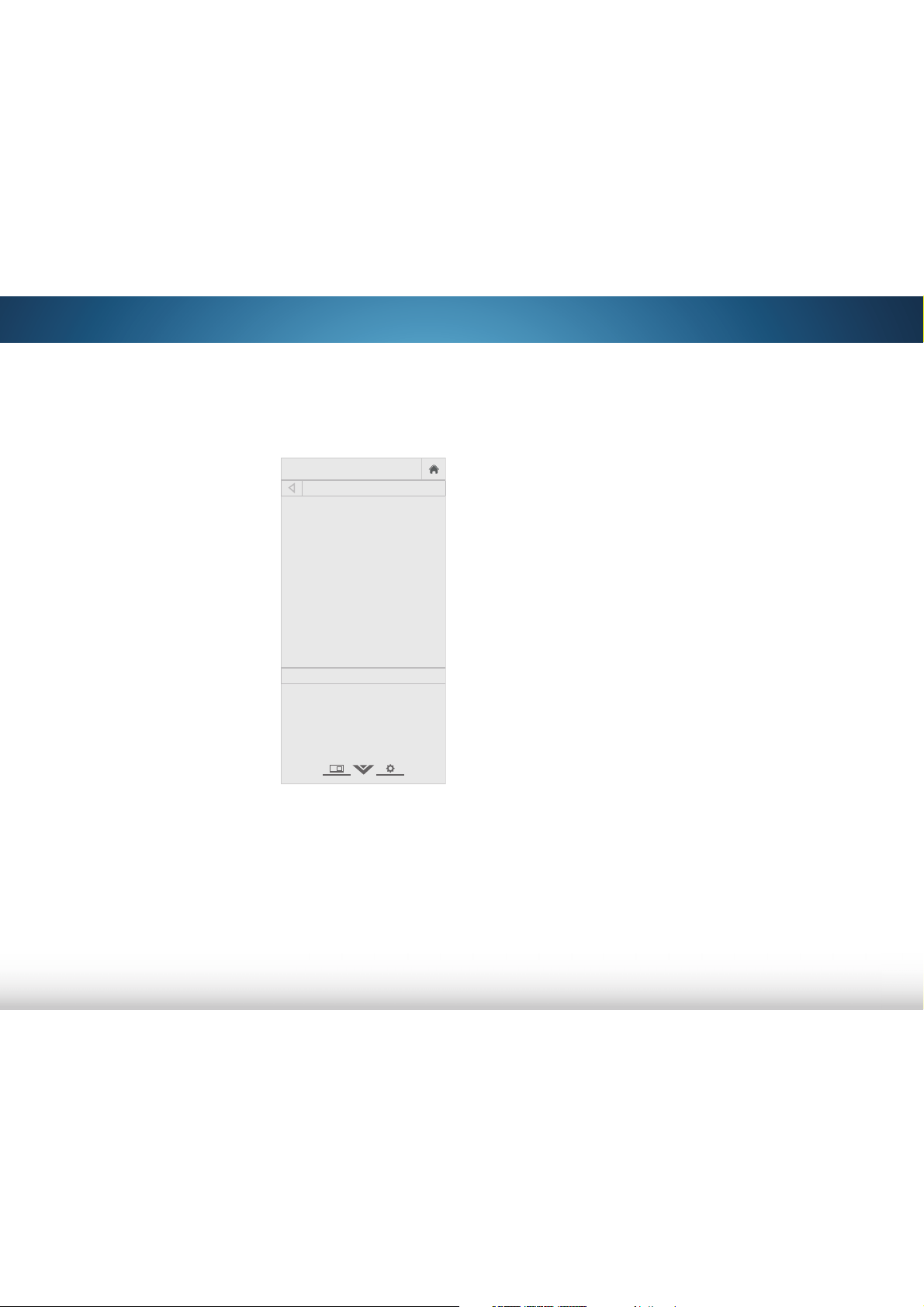
5
47
Unpairing a Device
You can remove devices you do not wish to use with the remote
control by unpairing them.
To unpair a device:
1. From the DEVICES menu, use the
Arrow buttons on the remote
to highlight the input with the
device you want to unpair and
press OK. The DEVICE STATUS
INFORMATION page displays.
2. Use the Up/Down buttons to
highlight Unpair and press OK.
The device is unpaired.
3. Press the EXIT button on the
remote control.
VIZIO
DEVICE STATUS INFORMATION
VIZIO XRT510
Remote
Paired
Technical information
Battery Level: 71%
Mac Address: xx:xx:xx:xx:xx:xx
Version: xx.xx
Unpair
Loading ...
Loading ...
Loading ...
