Loading ...
Loading ...
Loading ...
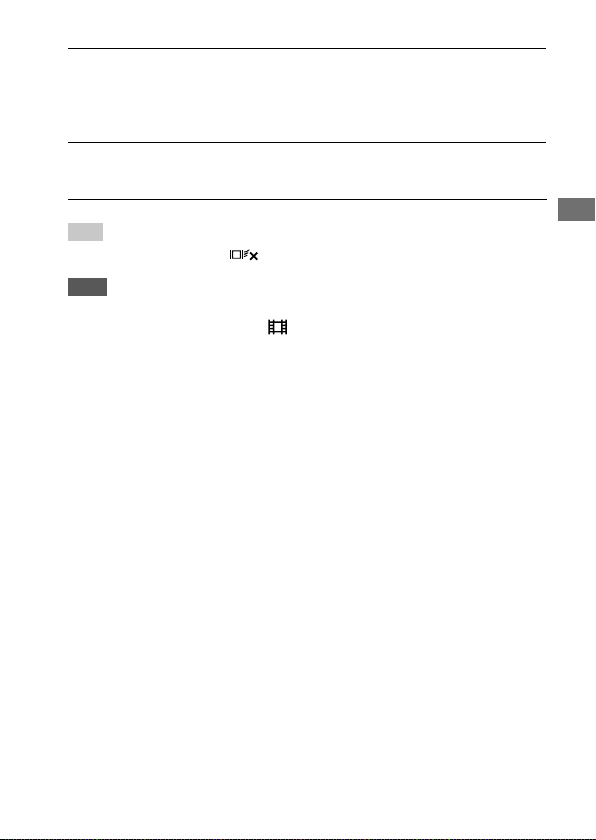
ILCE-7RM4
5-007-325-11(2)
GB
47
Shooting
C:\01_Compose\5007325112\5007325112ILCE7RM4UC2\01GB-ILCE7RM4UC2\030BAS.indd
DTP data saved: 2019/06/18 11:36
PDF file created: 2019/06/24 11:39
2
Touch the subject that you want to track on the monitor.
Tracking will start.
• When shooting with the viewfinder, you can specify the subject you
want to track using the touch pad operations.
3
Press the shutter button halfway down to focus.
• Press the shutter button all the way down to shoot images.
Hint
• To cancel tracking, touch or press the center of the control wheel.
Note
• [Touch Tracking] is unavailable in the following situations:
– When shooting movies with [ Record Setting] set to [120p]/[100p].
– When [Focus Mode] is set to [Manual Focus].
– When using the Smart Zoom, Clear Image Zoom and Digital Zoom
– When using the LA-EA2 or LA-EA4 Mount Adaptor
–When [Subject Detection] under [Face/Eye AF Set.] is set to [Animal].
Loading ...
Loading ...
Loading ...
