Loading ...
Loading ...
Loading ...
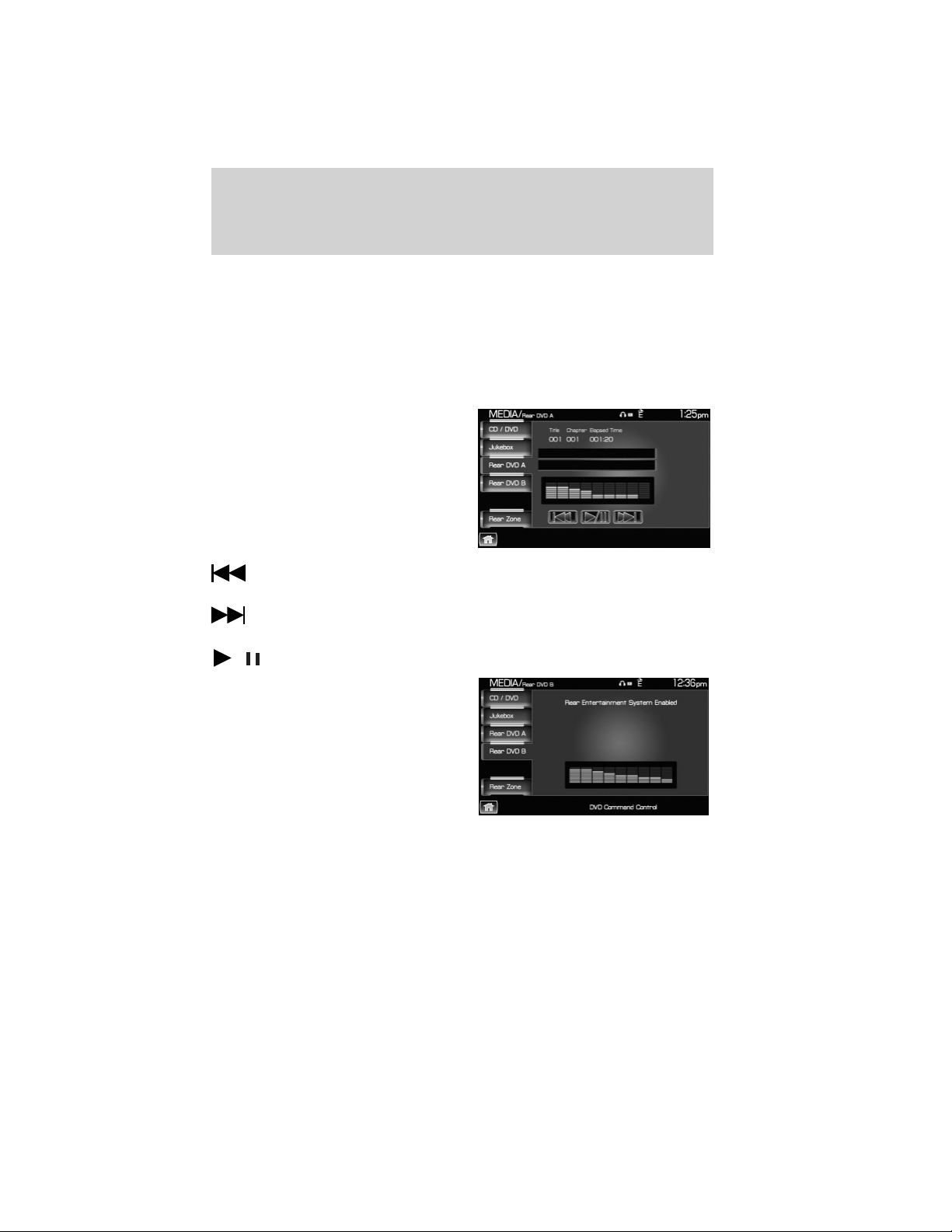
REAR DVD SYSTEM (IF EQUIPPED)
Note: The dual DVD headrest screens will only appear if the DVD
system was ordered on the vehicle prior to delivery. If the system was
added to the vehicle after delivery, these screens will not appear.
Your navigation system allows you to access the dual DVD headrest
system (if equipped). To access:
1. Press the MEDIA hard button on the navigation system.
2. Select the ‘Rear DVD A’ tab on
the touchscreen to access the
Monitor A headrest system:
: Press to access the previous track. Press and hold to reverse in
the current track.
: Press to access the next track. Press and hold to advance within
the current track.
/ (Play/Pause): Press to play or pause the current track.
3. Select the ‘Rear DVD B’ tab on
the touchscreen to view the status
of the Monitor B headrest system.
Audio features
55
2012 Centerstack (ng1)
Supplement, 1st Printing
Arabic_(LHD) (gc_lhd)
Loading ...
Loading ...
Loading ...