Loading ...
Loading ...
Loading ...
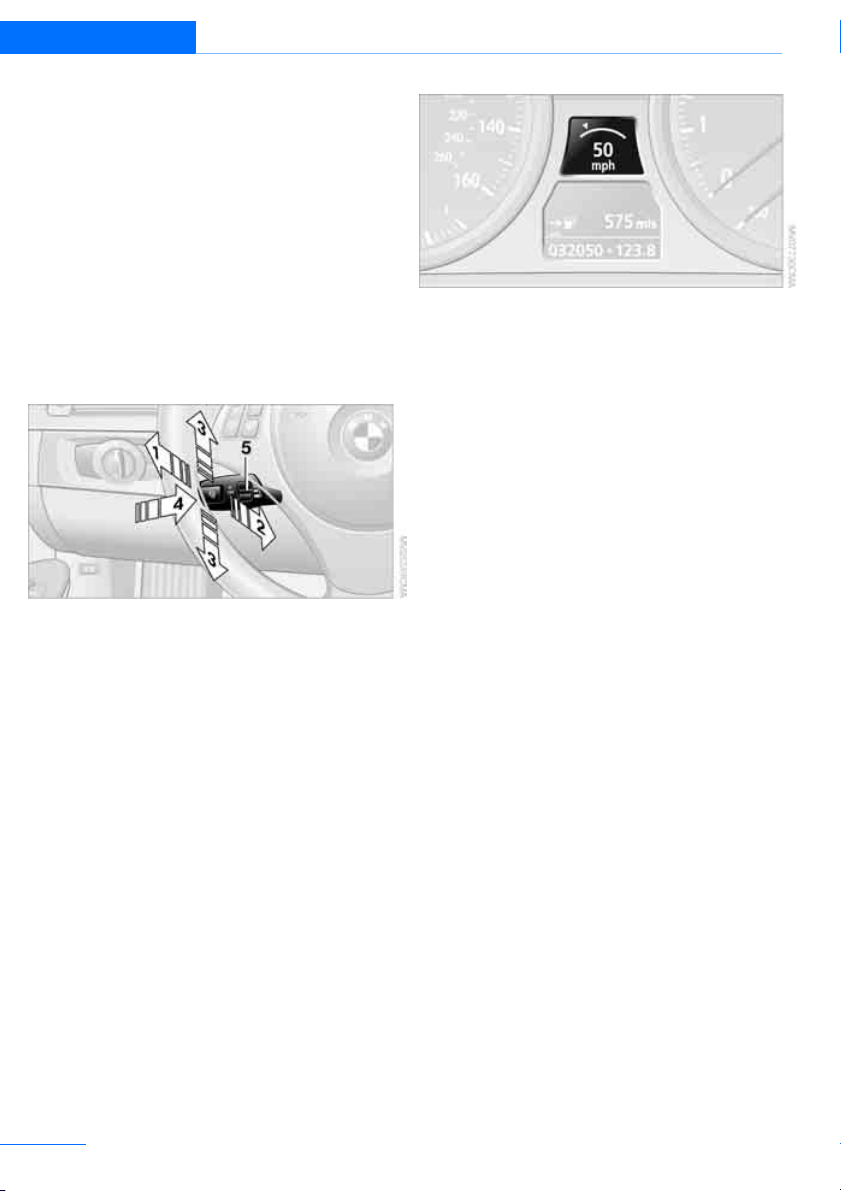
76
Controls Driving
hour; on curvy, winding roads, slippery roads or
roads with sharp curves such as highway off-
ramps; during inclement weather such as snow,
strong rain or fog; or when entering inter-
changes, service/parking areas or toll booths.
It is also important to regulate your vehicle's
speed and distance setting within applicable
legal limits. Always be ready to take action or
apply the brakes if necessary, especially when
the system is actively following a vehicle in front
of you. Otherwise, driving situations could
result that pose the risk of accidents.<
One lever for all functions
1 Store and increase desired speed
2 Store and decrease desired speed
3 Deactivate system, refer to page 77
4 Resume stored desired speed and dis-
tance, refer to page 78
5 Select distance to vehicle driving ahead,
refer to page 77
Storing current speed
Briefly press the lever, arrow 1, or pull the lever,
arrow 2, at a driving speed of more than approx.
20 mph or 30 km/h.
The car's current speed is stored. It is displayed
on the speedometer and briefly in the instru-
ment cluster.
Increasing desired speed
Press or briefly press the lever to the resistance
point or beyond, arrow 1, until the desired
speed is displayed.
> Each time the lever is briefly pressed to the
resistance point, the desired speed is
increased by approx. 1 mph or 1 km/h.
> Each time the lever is briefly pressed
beyond the resistance point, the desired
speed is increased by up to 5 mph or
10 km/h until the maximum speed of
110 mph or 180 km/h is achieved.
The speed then displayed is stored and
achieved on a clear road.
Decreasing desired speed
Pull the lever, arrow 2, until the desired speed is
displayed.
The other functions work analogously to those
described under Increasing desired speed.
Online Edition for Part no. 01 40 2 609 333 - © 08/11 BMW AG
Loading ...
Loading ...
Loading ...