Loading ...
Loading ...
Loading ...
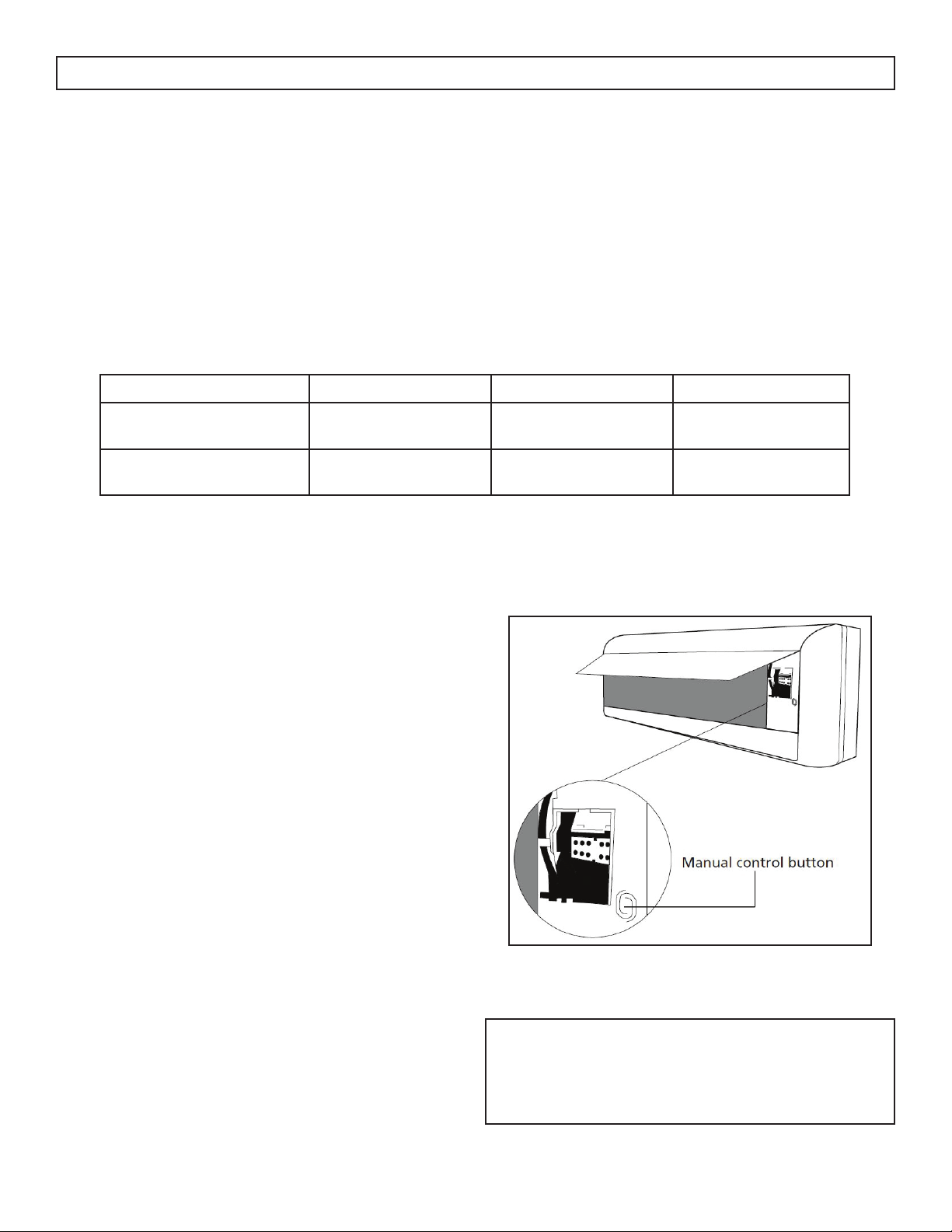
OPERATING TEMPERATURE
Optimal performance for the COOL, HEAT and DRY
modes can be achieved in the following temperature
ranges. When the air conditioner is used outside of
these temperature ranges, certain safety protection
features will activate and cause the appliance to
perform less effi ciently.
COOL mode HEAT mode DRY mode
Room temperature
17°C - 32°C
(63°F - 90°F)
0°C - 30°C
(32°F - 86°F)
10°C - 32°C
(50°F - 90°F)
Outdoor temperature
0°C - 50°C
(32°F - 122°F)
-15°C - 30°C
(5°F - 86°F)
0°C - 50°C
(32°F - 122°F)
OPERATION WITHOUT THE REMOTE CONTROL
Note: The manual button is intended for testing
purposes and emergency operation only. Do not
use this function unless absolutely necessary. To
restore regular operation, use the remote control to
activate the appliance.
Operational functioning can be access through the
remote control. In the event that the remote control
fails to work, the appliance can be operated
manually with the manual control button located on
the indoor appliance. Note that manual operation
is not an effi cient long-term solution and that
operating the appliance with the remote control is
recommended.
The appliance must be turned off before manual
operation. To operate the appliance manually:
1. Open the front panel of the indoor appliance.
2. The manual control button is located on the right
side hand side of the appliance.
3. Press the manual control button one time to
activate forced AUTO mode.
4. Press the manual control button a second time to
activate forced COOL mode.
5. Press the manual control button a third time to turn
the appliance off.
6. Ensure the front panel is closed when fi nished.
To optimize the performance of the appliance:
• Keep doors and windows closed
• Do not block air inlets or outlets
• Regularly inspect and clean all air fi lters
• Limit energy usage by using the timer function
Note: When the outside temperature is below 0°C
(32°F), keep the appliance plugged in at all times
to ensure smooth ongoing performance.
OPERATING INSTRUCTIONS
3
Loading ...
Loading ...
Loading ...