Loading ...
Loading ...
Loading ...
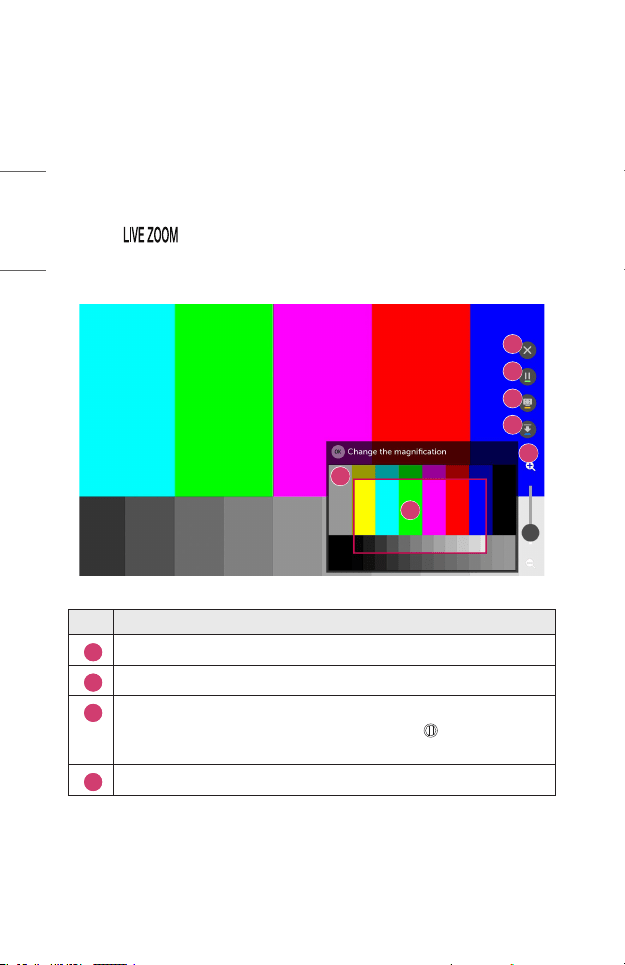
66
ENGLISH
BENEFITS OF SMART PROJECTOR
Zooming in the Projector Display
By zooming in the projector screen, you can view images in a larger size than the
originals.
Press the button on your remote control while watching projector or in video
playback. You can also press the [START LIVE ZOOM] button in the lower-right corner
of the screen.
1
2
3
4
5
6
7
Description
1
The original screen before enlargement is displayed on the subscreen.
2
This indicates the enlarged area that is displayed on the main screen.
3
You can zoom in and out on the main screen using the magnication bar.
You can adjust the magnication by scrolling with the Wheel (OK)
button on the Magic Remote.
4
You can hide the sub screen.
Loading ...
Loading ...
Loading ...
