Loading ...
Loading ...
Loading ...
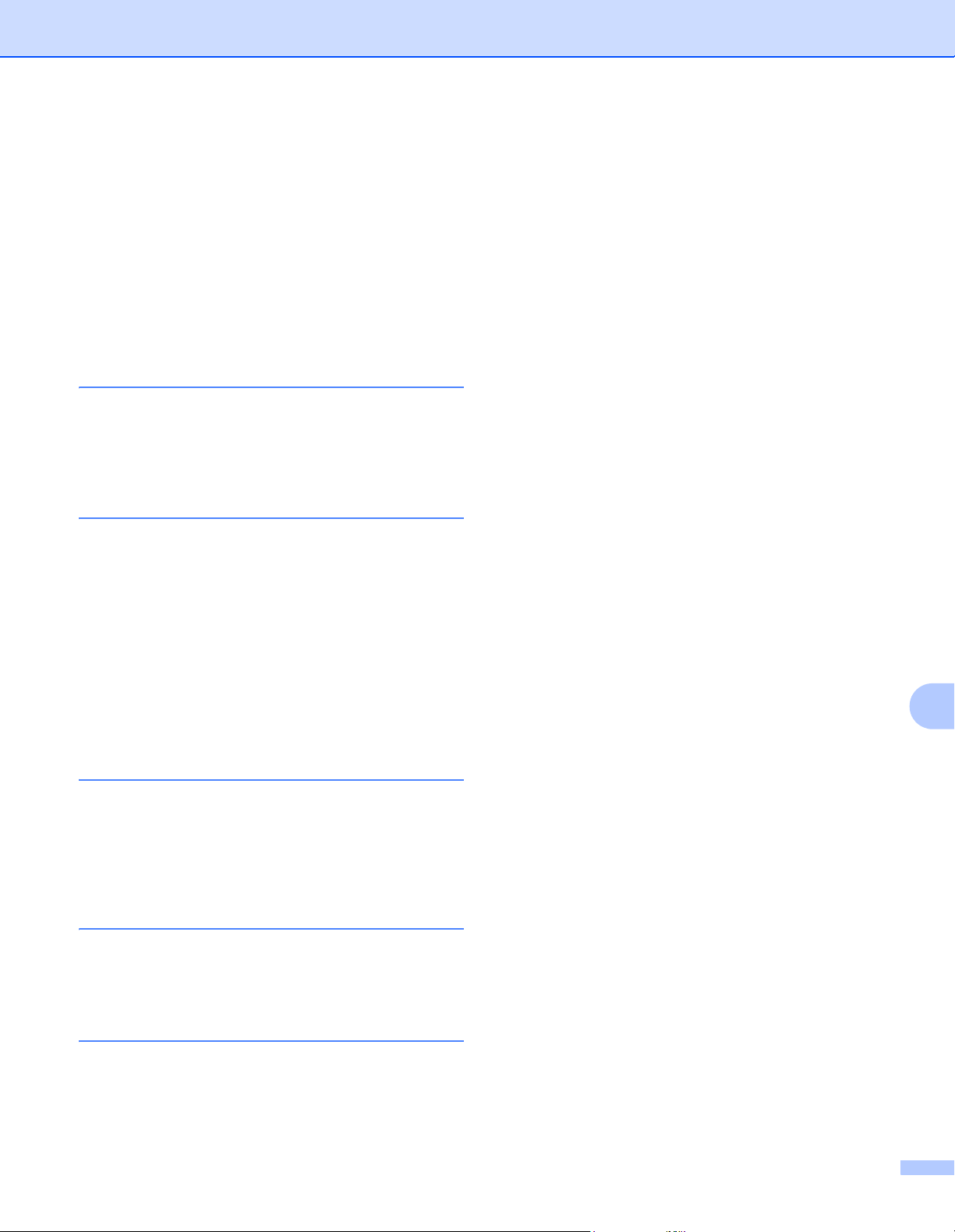
Index
162
D
Paper pick-up roller ................................................. 111
Parallel interface
....................................................... 74
PCL printer driver
...................................................... 35
Plain paper
.................................................................. 8
Power supply
.............................................................. 5
Print a test page
........................................................ 85
Print overrun
............................................................. 81
Printer driver
.............................................. 35, 70, 141
Printer Settings
......................................................... 86
Processor
................................................................ 140
ProPrinter XL Mode
.................................................. 74
R
Register your product ......................................158, 159
Replace toner
............................................................ 78
Reprint
...................................................................... 84
Resolution
................................................................. 37
S
Scanner window ...................................................... 110
Service call
................................................................ 82
Service centers (USA/Canada)
............................... 160
Service centres (Europe and other countries)
........ 158
Size mismatch
........................................................... 80
Sleep time
.................................................... 42, 53, 60
SO-DIMM
.................................................................. 90
Software
.................................................................... 72
Specifications
.......................................................... 139
Status Monitor
......................................................... 116
Symbol
.................................................................... 148
T
Toner cartridge .......................................................... 94
Toner low
.................................................................. 78
Too many trays
......................................................... 81
Trademarks
.................................................................vi
Troubleshooting
...................................................... 115
U
Unprintable area ....................................................... 10
USB interface
............................................................ 74
Utilities
.................................................................... 141
W
Web Based Management ......................................... 73
Web BRAdmin
.......................................................... 72
Weights
................................................................... 143
Windows
®
................................................................. 35
