Loading ...
Loading ...
Loading ...
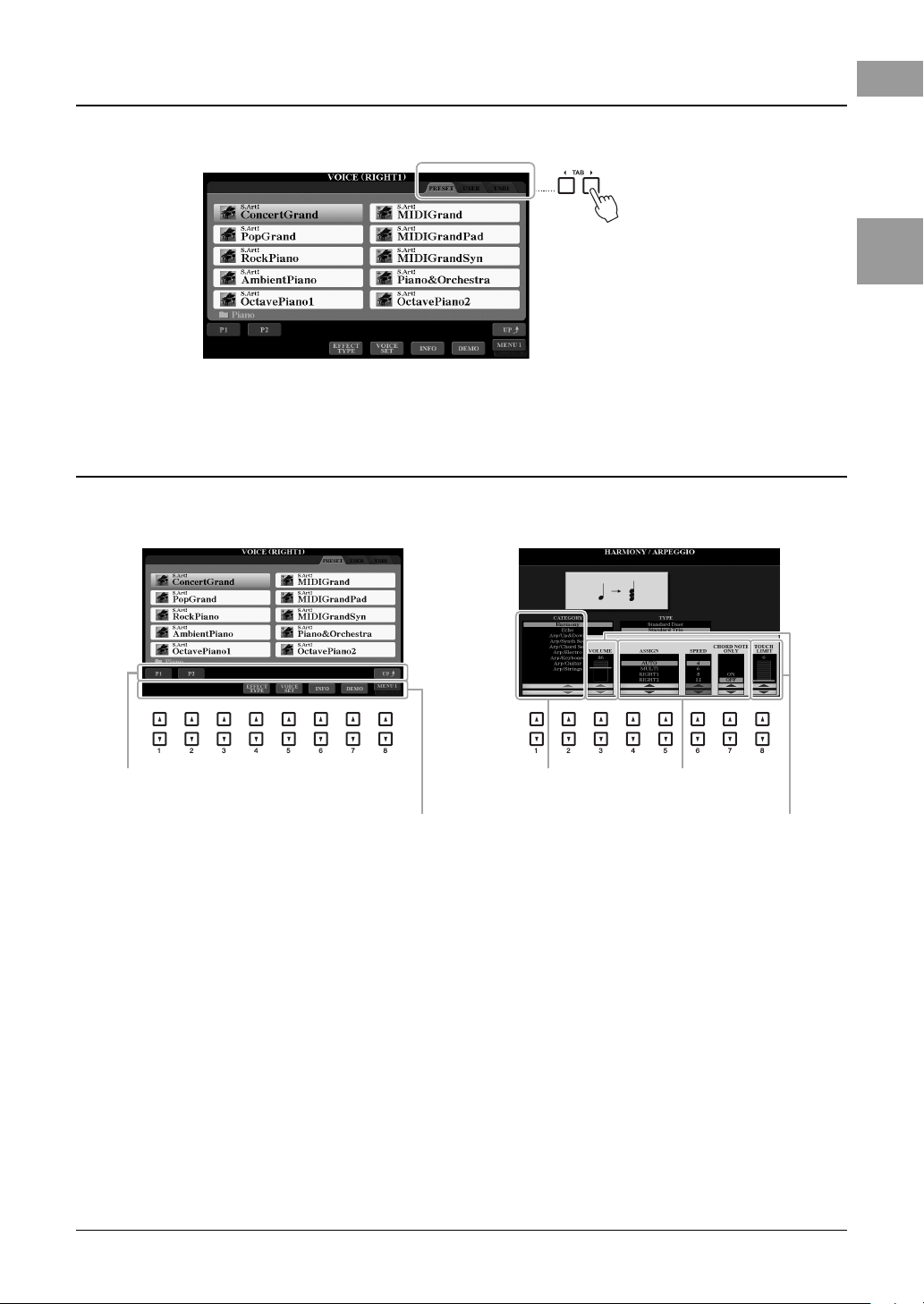
PSR-S975/S775 Owner’s Manual 21
Basic Operations
These buttons are used to change the pages of displays that have “tabs” at the top.
The [1 ] – [8 ] buttons are used to make selections or adjust settings (up or down correspondingly) for
functions shown directly above them.
2
TAB [
E
][
F
] buttons
3
[1
] – [8
] buttons
For menus that appear in this section of
the display, use the [1 ] – [8 ] buttons.
For menus that appear in this section of the
display, use the [1 ] – [8 ] buttons.
For list menus that appear, use the [1 ] – [8 ]
buttons to select the desired item.
For parameters that appear in slider (or knob)
form, use the [1 ] – [8 ] buttons to adjust
the value.
To reset the desired parameter value to its
default, simultaneously press both the [] and
[] buttons below it.
Loading ...
Loading ...
Loading ...