Loading ...
Loading ...
Loading ...
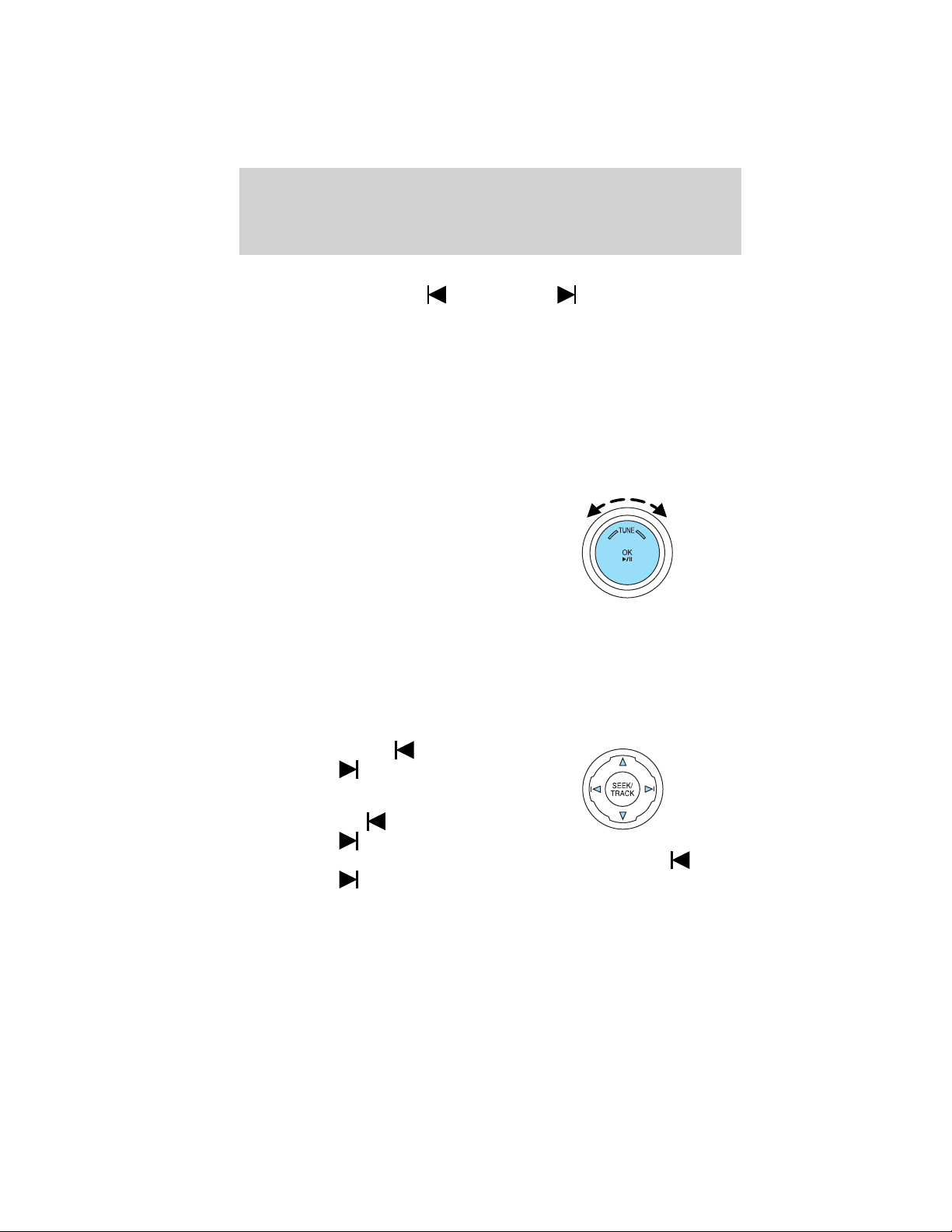
COMPRESSION: Press MENU repeatedly until COMPRESSION ON/OFF
appears in the display. Use SEEK/TRACK to switch between ON
and OFF. When COMPRESSION is ON, the system will bring the soft and
loud CD passages together for a more consistent listening level.
SHUFFLE: Press SHUFFLE to turn on and off and begin/stop random
play. The system will only shuffle the disc currently playing.
Satellite Radio
Satellite radio is available only with a valid SIRIUS威 radio
subscription. Check with your authorized dealer for availability.
SIRIUS: Press to access satellite radio mode, if equipped. Press
repeatedly to cycle through SAT1, SAT2 and SAT3 modes.
TUNE/OK: Turn the knob to go to
the next / previous available
SIRIUS威 satellite station.
DIRECT: Press DIRECT then enter the desired channel (i.e. 002) using
the memory preset buttons (0–9). If you only enter one digit, press OK
and the system will go to that satellite channel. If you enter three digits,
the system will automatically go to that channel, if available. You may
cancel your entry by pressing DIRECT. If an invalid station number is
entered, INVALID CHANNEL will appear in the display and the system
will continue playing the current station.
SEEK/TRACK: Press
SEEK/TRACK
to seek to the
previous/next channel. If a specific
category is selected, (Jazz, Rock,
News, etc.), press
SEEK/TRACK to seek to the
previous/next channel in the selected category. Press and hold
SEEK/TRACK to fast seek through the previous/next channels.
Entertainment Systems
40
2012 Escape Hybrid (ehv)
Owners Guide, 1st Printing
USA (fus)
Loading ...
Loading ...
Loading ...