Loading ...
Loading ...
Loading ...
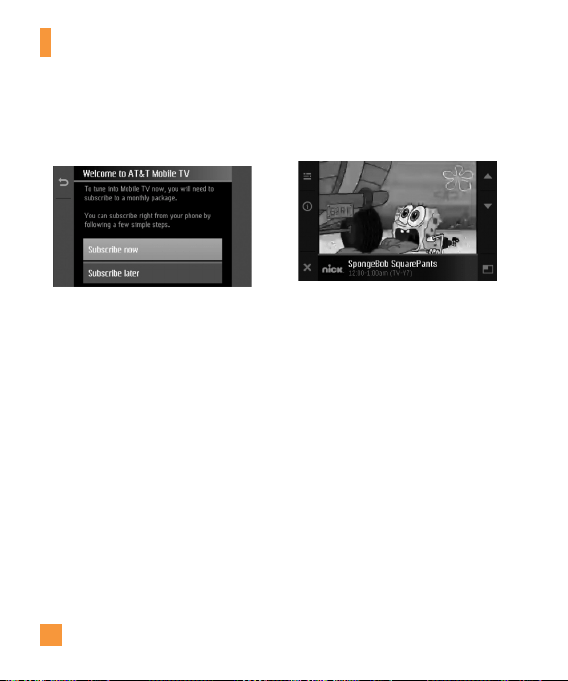
58
Subscribing to AT&T Mobile TV
You must be in an AT&T Mobile TV coverage
area to subscribe.
1. Touch Subscribe Now. The Review Base
Package screen appears.
OR
If if you want to trial the service, select
Subscribe Later and watch the Mobile
TV Preview channel. You can access the
Subscribe Now option each time you
launch AT&T Mobile TV.
2. Review the basic package information and
touch Continue. If you agree to the Terms
and Conditions, touch Agree.
3. Confirm your package subscription
and touch Submit. Package costs are
automatically added to your monthly bill.
4. Touch Close to return to the A&T Mobile
TV Player and to begin viewing content
immediately.
Sample generic image of the Player
Navigate the AT&T Mobile TV Player and
Program Guide using swipes, touch arrow
buttons, or the keyboard arrow keys.
To change channels on the AT&T Mobile TV
Player, you can:
- Swipe up or down on the display.
- Touch the Up/Down arrow buttons.
- Press the keyboard Up/Down arrow keys.
TV
Loading ...
Loading ...
Loading ...