Loading ...
Loading ...
Loading ...
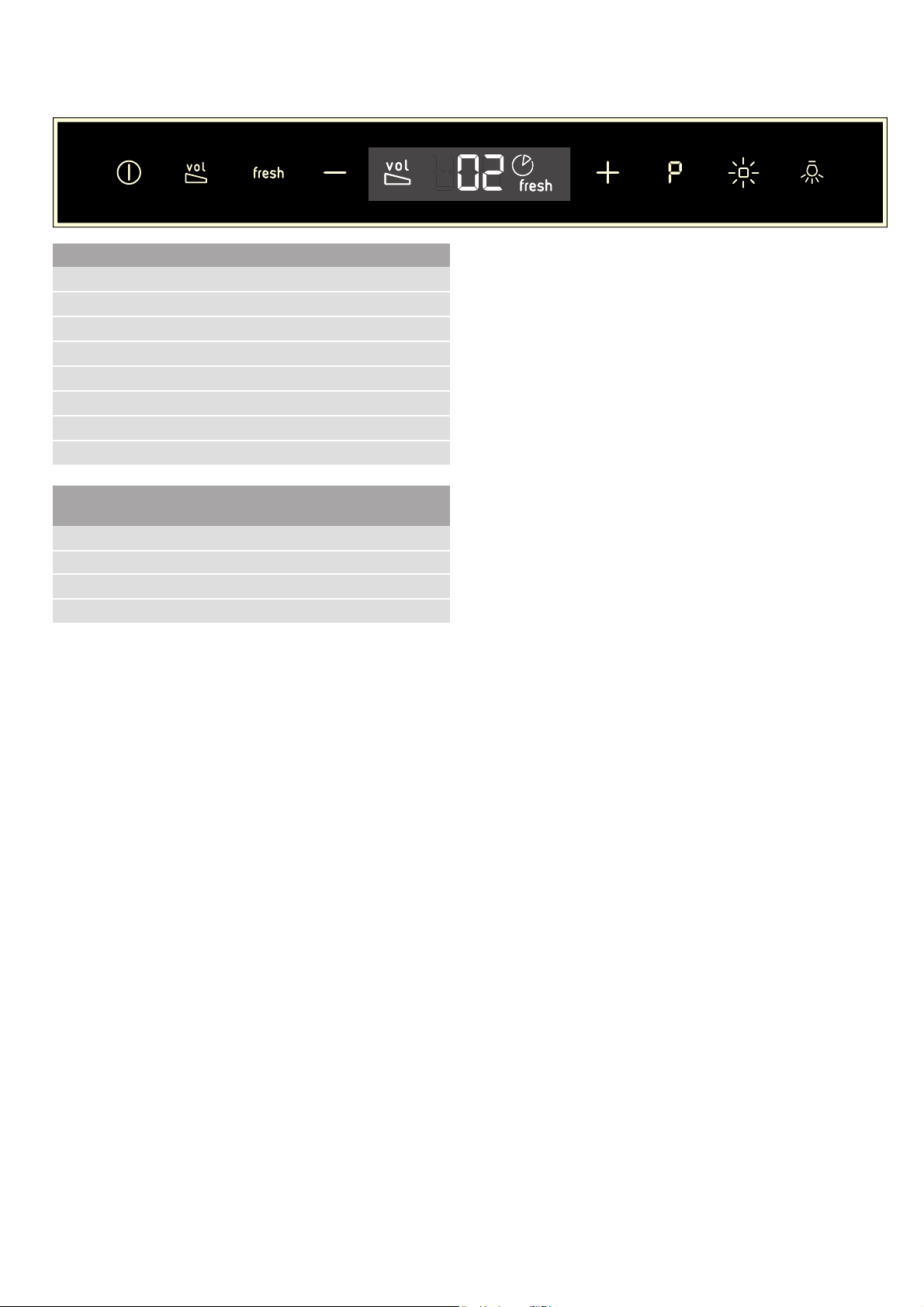
en Operating the appliance
12
Control panel variant 4
Setting the fan
Switching on
■ Touch the # symbol.
The fan starts at setting ƒ.
■ Touch + or - to alter the fan speed.
Switching off
Touch the # symbol.
Noise reduction function
The noise reduction function reduces the fan noise.
Switching on
Note: This function can be used at any fan setting
except fan setting ‚. The function will remain active
even after the fan is switched off.
Touch the Q symbol.
Switching off
Touch the Q symbol.
AirFresh function
Switching on
Touch the 3 symbol.
3 will be shown on the display panel.The fan runs for
approximately 5 minutes per hour at fan setting 1.
Switching off
Touch the 3 symbol.
This ends the AirFresh function.
Fan run-on time
Switching on
Touch the A symbol while the fan is running at fan
setting 1.
The fan will run at fan setting 1.
After approximately 10 minutes, the fan will switch itself
off automatically.
Switching off
Touch the @ symbol to select a different fan setting.
This immediately stops fan run-on.
Intensive setting
You can use the intensive setting if there is a large
build-up of odours and fumes/vapours.
Switching on
Touch the ˜ symbol. ˜ƒ will light up on the display.
Touch the ˜ symbol again to switch back to intensive
mode ˜‚.
Note: After approx. 6 minutes, the extractor hood
automatically switches back to fan setting 3.
Switching off
If you want to end intensive mode before the preset
time expires, touch the ˜ symbol.
Intermediate position for the glass front
On some appliances, the glass front can be adjusted to
an intermediate position. The intermediate position can
be used for eliminating particularly strong cooking
smells and large amounts of steam.
Take hold of the glass front in the centre and open it
carefully.
Symbol Explanation
#
Fan on/off
Q
Noise reduction function
3
AirFresh function
A
Reduce fan setting/fan run-on
@
Increase fan setting/intensive mode 1, 2
˜
Intensive mode 2 shortcut
k
AmbientLight
6
Light on/off/dimming
Indicator/
symbol
Explanation
Q
Noise reduction function
1-3 Fan settings
9
Fan run-on
3
AirFresh function
Loading ...
Loading ...
Loading ...