Loading ...
Loading ...
Loading ...
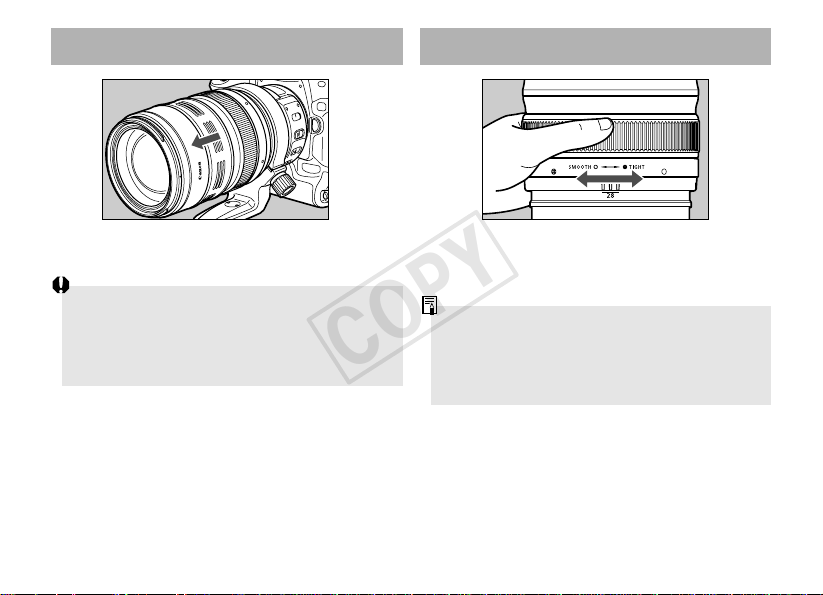
ENG-6
5.
Adjusting Zooming Resistance
You can adjust the zooming “touch” (resistance)
as needed by holding the focusing ring in place
and turning the adjustment ring.
Turn the adjustment ring towards the word
SMOOTH to reduce the zooming touch, or towards
TIGHT to increase it.To lock the zoom ring in
place, turn the adjustment ring towards TIGHT until
it stops.
4. Zooming
Move the zoom ring forward or backward to
zoom.
• Be sure to finish zooming before focusing.
Zooming after focusing can affect the focus.
•To prevent unintended zooming when not
shooting, be careful not to set the zooming touch
too loose.
COPY
Loading ...
Loading ...
Loading ...