Loading ...
Loading ...
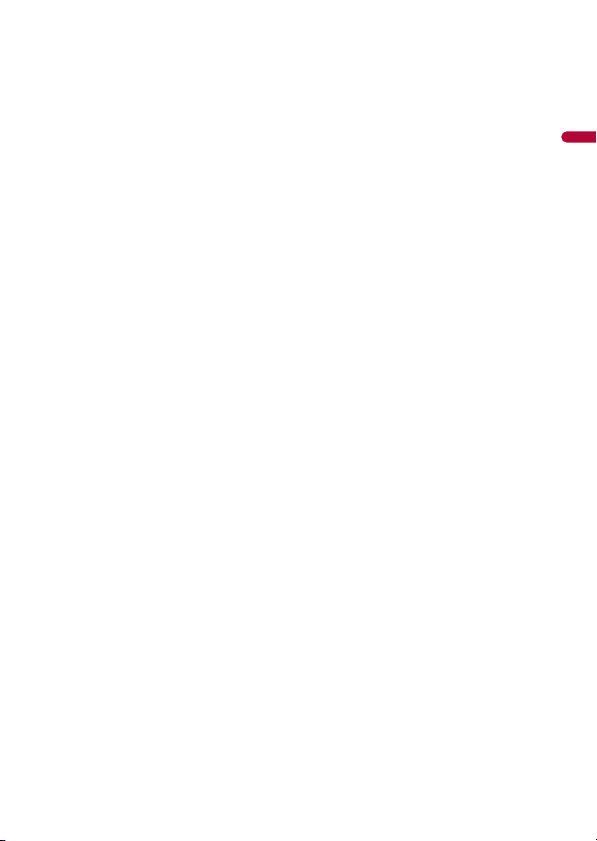
English
- 3 -
Basic operation ........................................................... 82
■Compressed files............. 86
Inserting and ejecting media................................. 86
Starting procedure .................................................... 88
Basic operation ........................................................... 89
■iPod .................................. 94
Connecting your iPod............................................... 94
Basic operation ........................................................... 94
■WebLink™ ........................ 98
Using WebLink ............................................................ 98
Starting procedure .................................................... 98
Using the audio mix function ............................. 100
■Apple CarPlay™ ............. 101
Using Apple CarPlay............................................... 101
Setting the driving position ................................ 101
Starting procedure ................................................. 102
Adjusting the volume ............................................ 103
■Android Auto™ .............. 104
Using Android Auto................................................ 104
Setting the driving position ................................ 104
Starting procedure ................................................. 105
Adjusting the volume ............................................ 106
Setting the auto-launch function...................... 106
■Pandora®........................ 108
Listening to Pandora.............................................. 108
Basic operation ........................................................ 109
■SiriusXM® Satellite
Radio.............................. 111
Subscribing to the SiriusXM Satellite Radio
service .................................................................. 111
Listening to SiriusXM ............................................. 112
Basic operation ........................................................ 112
TuneScan™................................................................. 114
SportsFlash™ ............................................................. 115
SmartFavorites ......................................................... 115
Using Featured Favorites Band........................... 116
Parental lock.............................................................. 116
Using the content alerts function ..................... 116
SiriusXM settings ..................................................... 117
■HDMI .............................. 119
Starting procedure .................................................. 119
Basic operation ......................................................... 119
■AUX................................. 120
Starting procedure .................................................. 120
Basic operation ......................................................... 121
■AV input ......................... 122
Starting procedure .................................................. 122
Basic operation ......................................................... 123
■Wireless Mirroring......... 124
Starting procedure .................................................. 124
Basic operation ......................................................... 125
■iDatalink......................... 126
Using iDatalink.......................................................... 126
Activating iDatalink Maestro ............................... 126
Starting procedure .................................................. 127
Displaying obstacle detection
information ......................................................... 129
iDatalink settings ..................................................... 129
■Settings .......................... 131
Displaying the setting screen.............................. 131
System settings ........................................................ 131
Theme settings ......................................................... 141
Audio settings........................................................... 143
Video settings ........................................................... 150
■Favorite menu................ 153
Creating a shortcut ................................................. 153
Selecting a shortcut................................................ 153
Removing a shortcut .............................................. 153
■Other functions ............. 154
Setting the time and date..................................... 154
Changing the wide screen mode....................... 154
Selecting the video for the rear display........... 155
Setting the anti-theft function............................ 156
Restoring this product to the default
settings ................................................................. 157
■Appendix ....................... 158
Troubleshooting....................................................... 158
Error messages.......................................................... 161
Positioning technology ......................................... 167
Handling large errors ............................................. 168
Loading ...
Loading ...
Loading ...