Loading ...
Loading ...
Loading ...
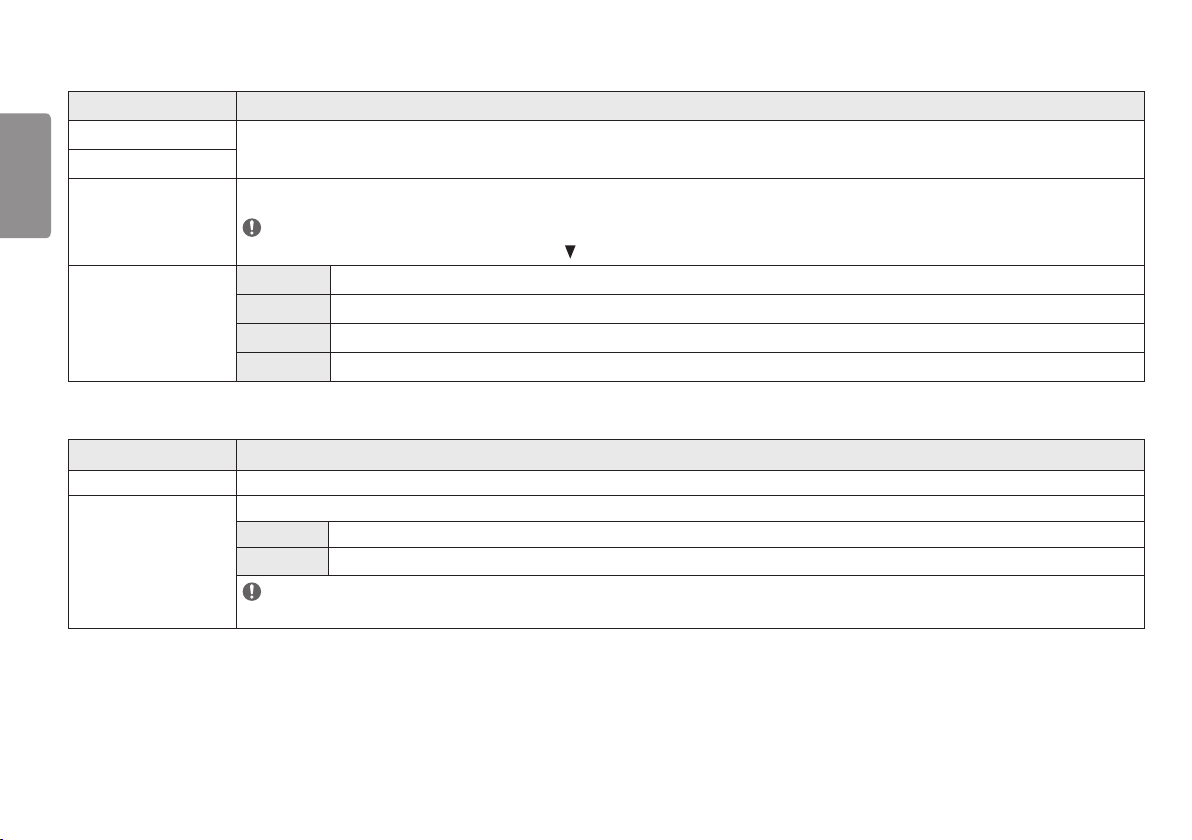
12
ENGLISH
Quick Settings
[Settings] > [Quick Settings] Description
[Brightness]
Adjusts the contrast and brightness of the screen.
[Contrast]
[Volume] Adjusts the volume level.
NOTE
• You can adjust [Mute] / [Unmute] by moving the joystick button to in the [Volume] menu.
[Color Temp] [Custom] The user can adjust it to red, green, or blue by customization.
[6500K] Sets the screen color to a reddish tone.
[7500K] Sets the screen color between a red and blue tone.
[9300K] Sets the screen color to a bluish tone.
Input
[Settings] > [Input] Description
[Input List] Selects the input mode.
[Aspect Ratio] Adjusts the aspect ratio of the screen.
[Full Wide] Displays the video in widescreen, regardless of the video signal input.
[Original] Displays video according to the aspect ratio of the video signal input.
NOTE
• The display may look the same for [Full Wide] and [Original] options at the recommended resolution (3840 x 2160).
Loading ...
Loading ...
Loading ...