Loading ...
Loading ...
Loading ...
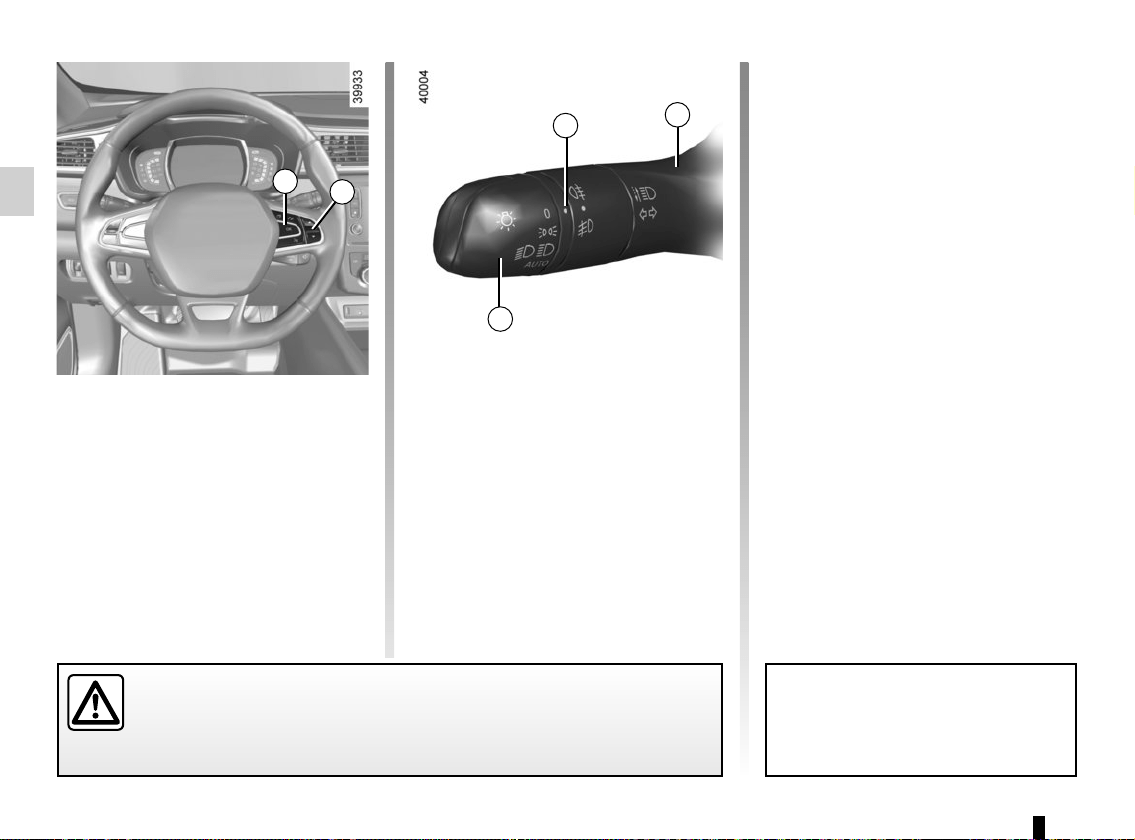
1.80
Activation/deactivation
To activate the automatic main beam
headlights:
– turn ring 3 until the AUTO symbol is
opposite mark 2;
– push stalk 1.
Warning light
comes on the in-
strument panel.
To deactivate the automatic main
beam headlights:
– pull stalk 1;
– or turn ring 3 to a position other than
AUTO.
Warning light goes out on the
instrument panel.
Note: make sure the windscreen is not
obscured (dirt, mud, snow, condensa-
tion etc.).
EXTERIOR LIGHTING AND SIGNALS (3/6)
5
6
– repeatedly press the control 6 up or
down until you reach the “Automatic
main beam headlights” menu, then
press the switch 5 OK;
– press the 5 OK switch again to acti-
vate or deactivate the function.
Vehicles not fitted with a navigation
system
– With the vehicle at a standstill, press
and hold the switch 5 OK to access
the settings menu;
– repeatedly press the control 6 up or
down until you reach the “Aides à la
conduite” menu. Press the switch 5
OK;
3
1
2
Using the portable navigation system at night in the windscreen area
below the camera may disturb the operation of the “automatic main beam
headlights” system (risk of reflection on the windscreen).
Each time you start the engine, pull
and then push the stalk 1 to reacti-
vate the system.
Loading ...
Loading ...
Loading ...