Loading ...
Loading ...
Loading ...
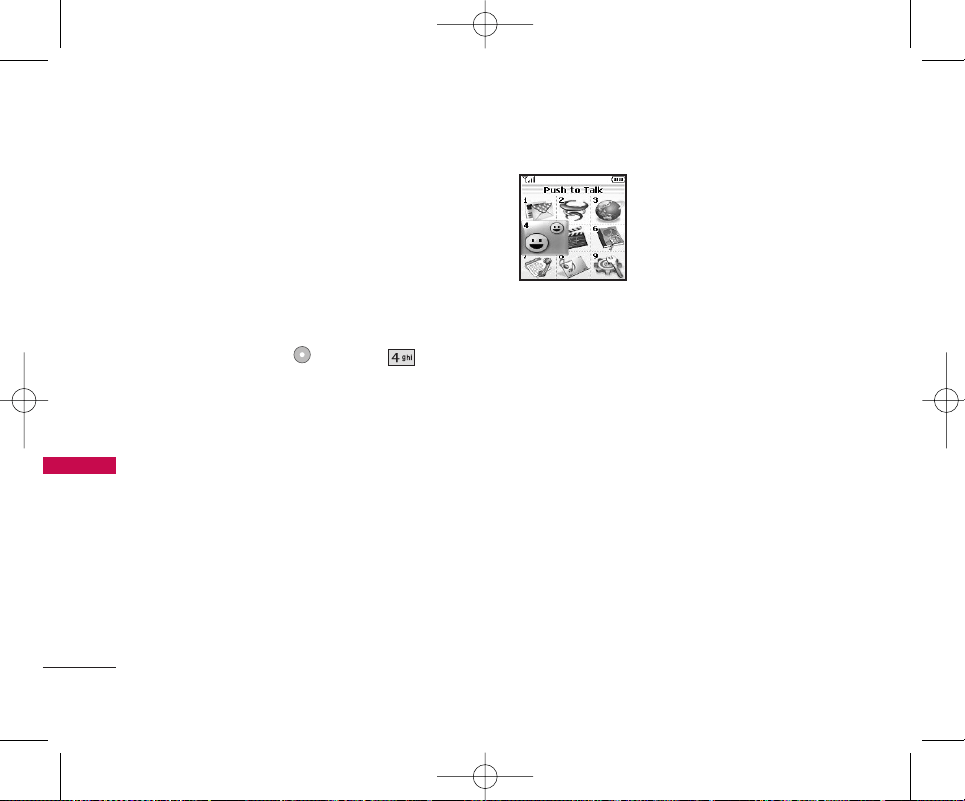
Push to Talk
The PTT service provided on your phone enables you
to use your handset like a walkie-talkie. Add contacts,
find out who's online, and much more.
Find out more about the PTT services in the
documentation below.
Access and Options
1. Press Left Soft Key and select Push to
Talk.
2. Your phone tries to automatically get activated
(if set to Auto Login in Settings).
3. The sub-menus are as follows:
1. PTT Contacts
2. New PTT Contact
3. New PTT Group
4. Recent PTT
5. PTT Speed Dials
6. PTT Buddy Alert
7. PTT Invitations
8. PTT Settings
9. PTT Logout
0. PTT SMS Draft
1. PTT Contacts
●
From the PTT Contacts list you have the option to
send your contact a Call me Alert. A Call me Alert
will send a notification to the contact asking them
to call you via PTT.
●
Options for calls from PTT Contact list are
accessed through the Right Soft Key.
Push to Talk
48
Push to Talk
LG357_Eng_new.qxd 12/1/06 6:57 PM Page 48
Loading ...
Loading ...
Loading ...