Loading ...
Loading ...
Loading ...
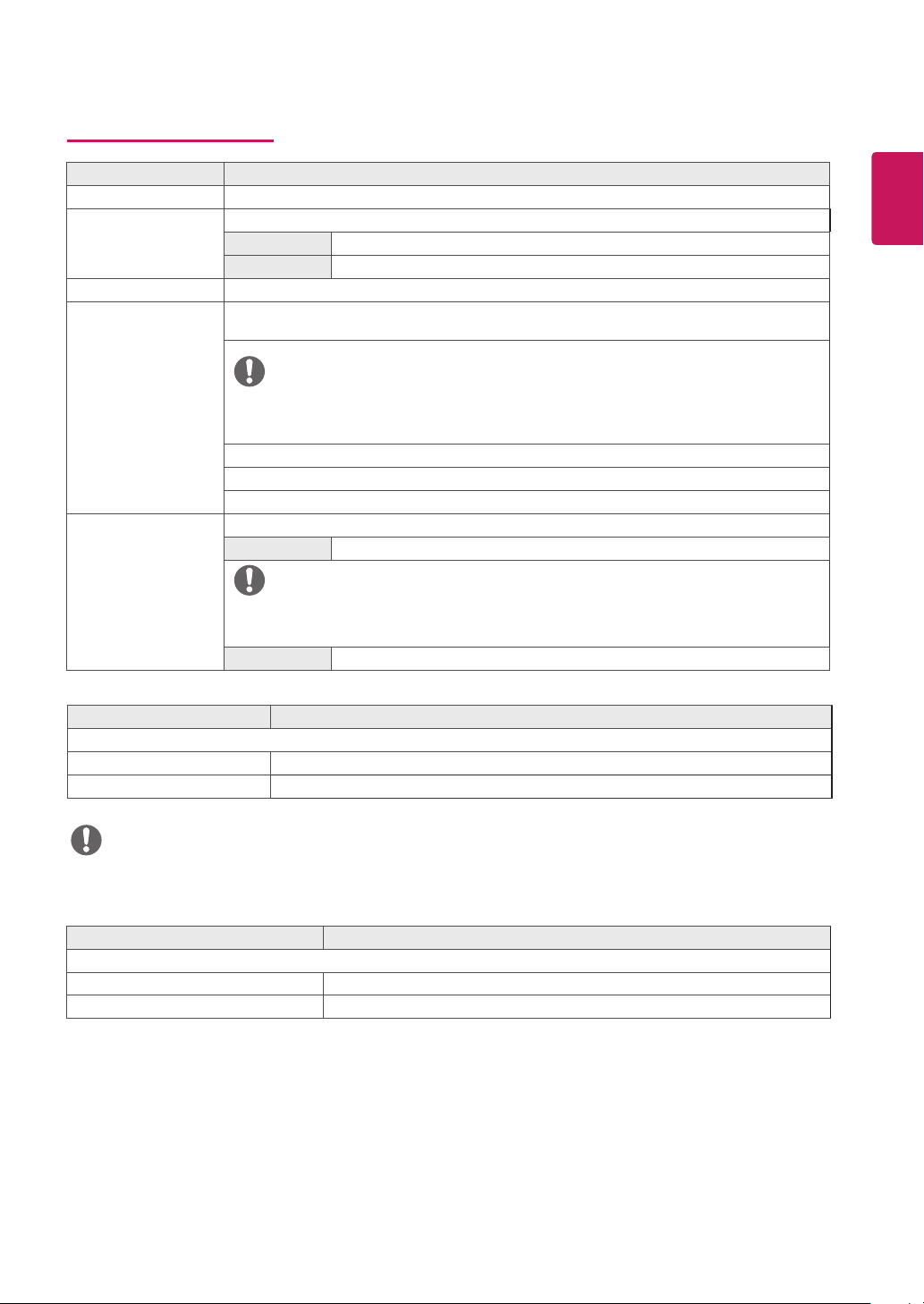
19
ENG
ENGLISH
Menu > General Description
Language To choose the language in which the control names are displayed.
Power LED Turns the power indicator on the front side of the monitor on/off.
On The power indicator is automatically turned on.
Off The power indicator is turned off.
Automatic Standby The monitor will automatically switch to standby mode after a certain period.
Resolution User can set the desired resolution.This option is enabled only when the screen resolution on your
computer is set to the following(D-SUB only).
NOTE
The function is enabled only when the screen resolution on your computer is set to the follow-
ing, except that the PC output wrong resolution.
1024x768, 1280x768, 1360x768, 1366x768,Off
1280x960, 1600x900,Off
1440x900, 1600x900,Off
OSD Lock Prevents incorrect key input.
On Key input is disabled.
NOTE
y
All function except for the OSD Lock mode, brightness, Contrast, Input and Volume are dis-
abled.
Off Key input is enabled.
Customizing settings
Menu > Reset Description
Do you want to reset your settings?
Reset Returns to the default settings.
Cancel Cancel the select.
NOTE
y
This function will be enable only in analog input.
Menu > Auto Configuration Description
Do you want to Auto Configuration?
Yes Operate the Auto Configuration for optimal display in D-SUB.
Cancel Cancel the select.
Loading ...
Loading ...
Loading ...