Loading ...
Loading ...
Loading ...
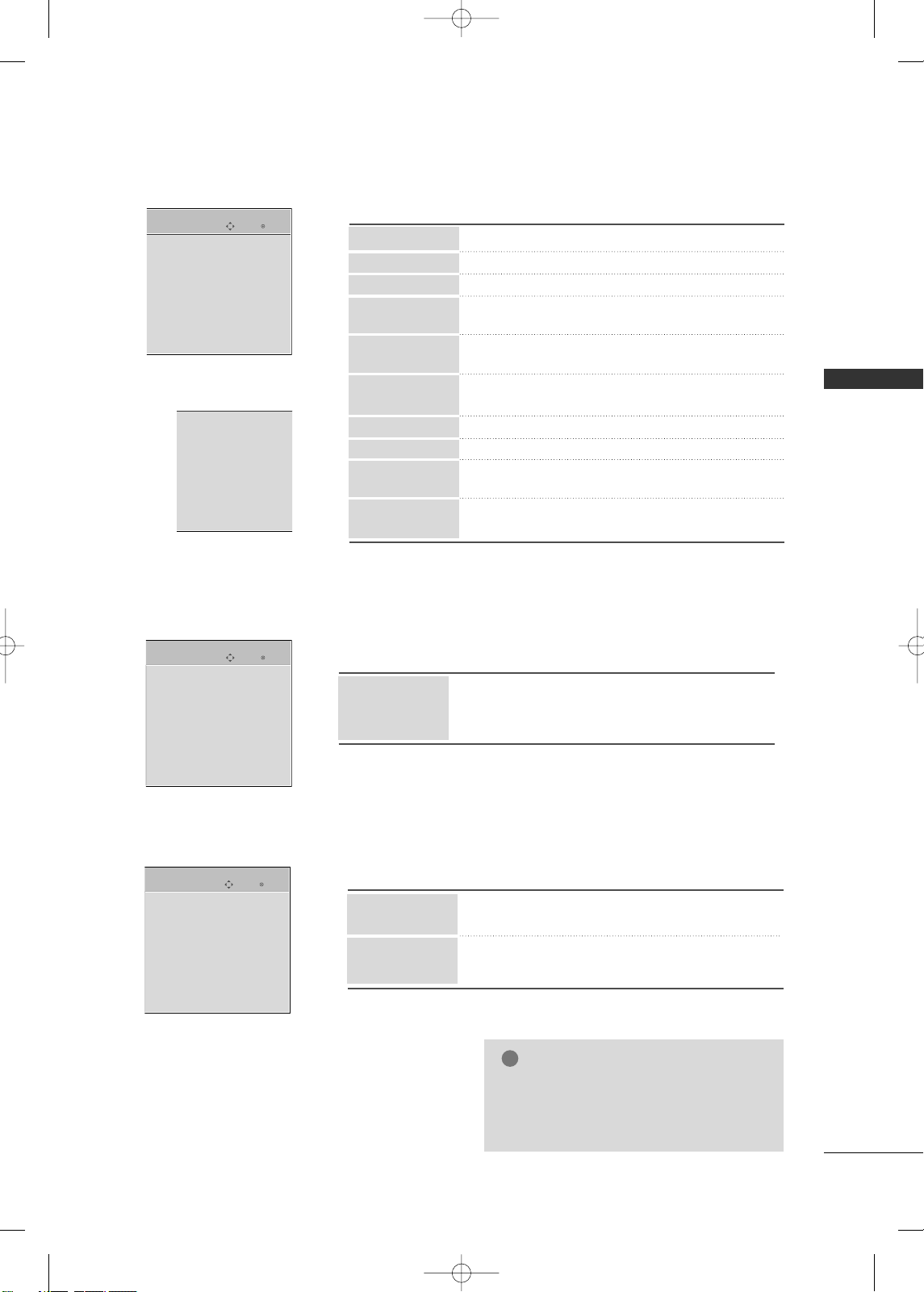
31
WATCHING TV
■
Select On or Off.
■
Change the password.
■
Select a channel number that you wish to block.
■
Blocks movies according to the movie ratings limits
specified.
■
Prevents children from watching certain children's
TV programs, according to the ratings limit set.
■
Based on the ratings, blocks certain TV programs
that you and your family do not want to view.
■
Selecting english rating system.
■
Selecting canadian french rating system.
■
This function may become available in the future and
will be available only for digital channel signal.
■
Enables you to select a source to block from the
external source devices you have hooked up.
Block Channel
Movie Rating
TV Rating-Children
TV Rating-General
TV Rating-English
TV Rating-French
Downloadable
Rating
Input Block
Set Password
Lock System
For USA
LOCK
For Canada
Enter
Move
Lock System : Off
Set Password
Block Channel
Movie Rating
TV Rating-Children
TV Rating-General
Downloadable Rating
Input Block
LOCK
Lock System : Off
Set Password
Block Channel
TV Rating-English
TV Rating-French
Downloadable Rating
Input Block
Enter
Move
Photo List
Music List
USB
Enter
Move
TV
AV1
AV2
Component1
Component2
RGB-PC
HDMI1
HDMI2
HDMI3
INPUT
INPUT
■
Select desired input sources.
■
Your TV’s OSD (On Screen Display) may differ
slightly from that shown in this manual.
Input
USB
■
Photo List: You can only view .JPG files from USB
storage devices.
■
Music List: You can use the Music List menu to play
MP3 files from a USB storage device.
Photo list
Music list
NOTE
!
GG
IINNPPUUTT,, UUSSBB
Menu: Except 42/50PJ250,
50/60PK250, 60PK280, 42/50PJ340,
50PK340, 50/60PK540
MFL62861002-en-simple 4/21/10 11:54 AM Page 31
Loading ...
Loading ...
Loading ...