Loading ...
Loading ...
Loading ...
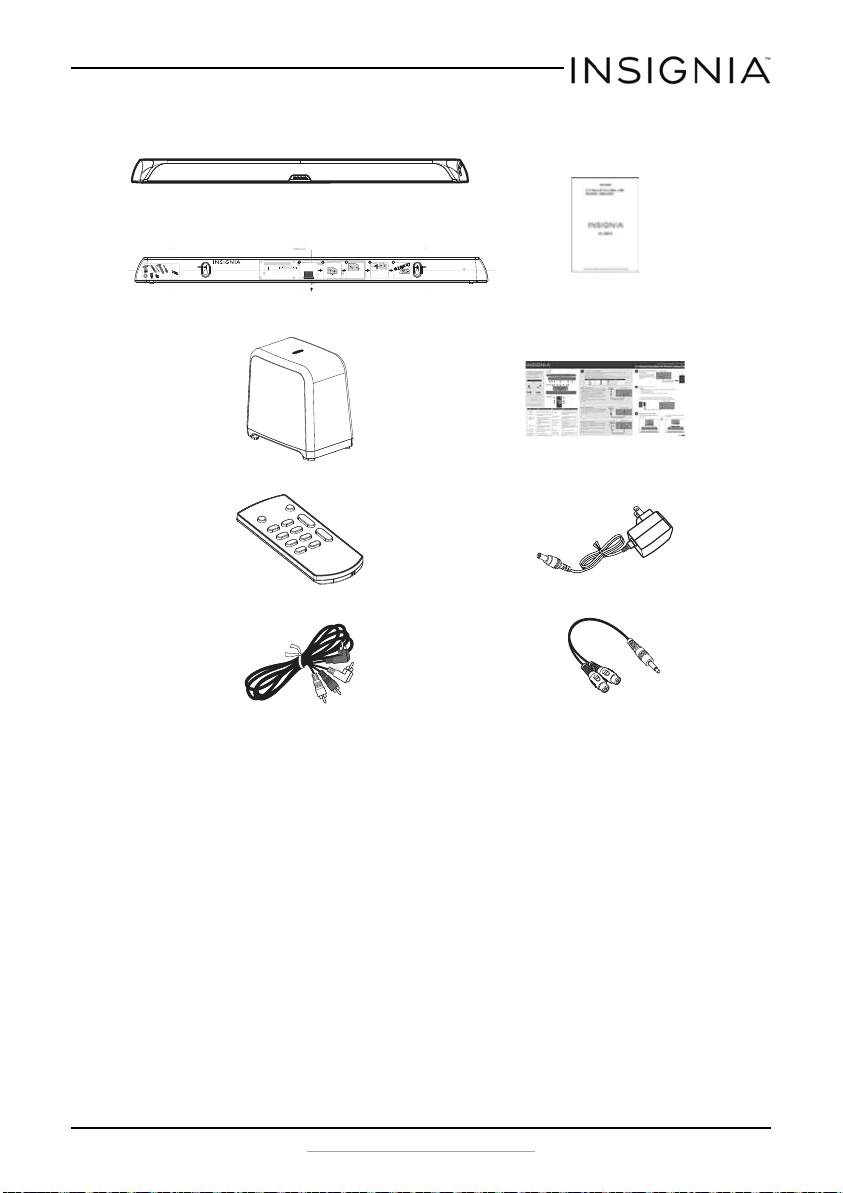
5
Insignia Soundbar with Wireless Subwoofer
www.insigniaproducts.com
Package contents
Drill a hole here Drill a hole here
HOLD THE LEVEL TO THE TOP EDGE OF THIS TEMPLATE
Wall mount template
Locate/Position holes onto studs behind
drywall when possible, -or use anchors for
mounting
Warning: Improper installation can result in serious injury or
damage to your soundbar.
If necessary, seek the assistance of a professional.
Scale: 1/1
Center Line
Center Line Center Line
Determine where you would like to mount
the soundbar. The center line of the template
should match the center of the TV.
Note: If you are mounting to drywall, use a
studfinder to locate studs. A wall anchor is not
needed if you are attaching to a stud.
Hold this template in the location you want,
and use a level to level it, then tape it to the
wall.
Drill two holes at the indicated points.
Wall
Remove the template from the wall.
You must use suitable wall anchors (not
supplied) if you cannot mount the soundbar to
available wall studs.
Wall
Anchor
Fasten two screws (not supplied) to the wall.
The screw heads should protrude from the wall
approximately 1/4 in. (6 to 8 mm). The screw
width must be about 3/16 in. and the screw
head about .3 in. (7.6 mm) to 3/8 in. (9.5 mm).
1/4 in.
(6 to 8 mm)
Wall
TOOLS NEEDED
Screws (2)
#10 × 1 ½ in. (3.8 cm)
wood screw (or similar)
Wall
anchors (2)
Align the speaker hanging brackets with the
screws, then hang the soundbar on the screws.
Wall
Soundbar
Soundbar
Remote Control and battery
AC Adapter
RCA Audio Cable
RCA to 3.5 mm Adapter
Wall Mounting Template
User Guide
Quick Setup Guide
Wireless subwoofer
NS-SB515_15-0527_MAN_V3_ENG.fm Page 5 Friday, July 24, 2015 10:21 AM
Loading ...
Loading ...
Loading ...