Loading ...
Loading ...
Loading ...
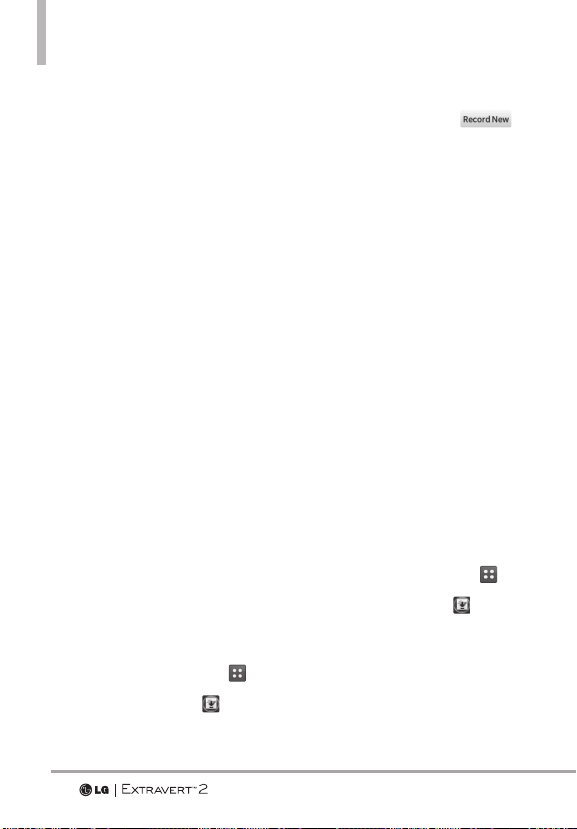
Media Center
76
Genres
Allows you to view and play songs
grouped by genre.
Albums
Allows you to view and play songs
gr
ouped by album.
Manage My Music
Allows you to manage your music
files. (Erase/ *Move to Card/
*Move to Phone)
* Move to Card and Move to Phone is
displayed only when the microSD card
is inserted.
Airplane Mode ON/OFF
Music Only Mode ON/OFF
Controlling the Music Player
While listening to your music, use
the follo
wing to control the Music
Player:
Volume Keys Allows you to control
the volume.
1.5 My Sounds
Allows you to select saved sounds
or to record a new sound.
1. Swipe your finger across the
screen in any direction to unlock
and touch the Menu Key
.
2. Touch Media Center
.
3. Touch Music & Tones.
4. Touch My Sounds.
5. Touch More and then
or touch a sound file to listen
to it.
The following options are
available for pre-loaded sounds:
Set As/ Send/ Send via Email/
File Info/ Set As Favorite
The following options are
available for user-recorded
sounds:
Set As/ Send/ Send via Email/
Erase/ Rename/ Move/ Lock/
Erase All/ File Info/ Set As
Favorite
2. Picture & Video
View, take, and share your digital
pictures right from your phone.
1. Swipe your finger across the
screen in any direction to unlock
and touch the Menu Key
.
2. Touch Media Center
.
3. Touch Picture & Video.
4. Touch a submenu.
Loading ...
Loading ...
Loading ...
