Loading ...
Loading ...
Loading ...
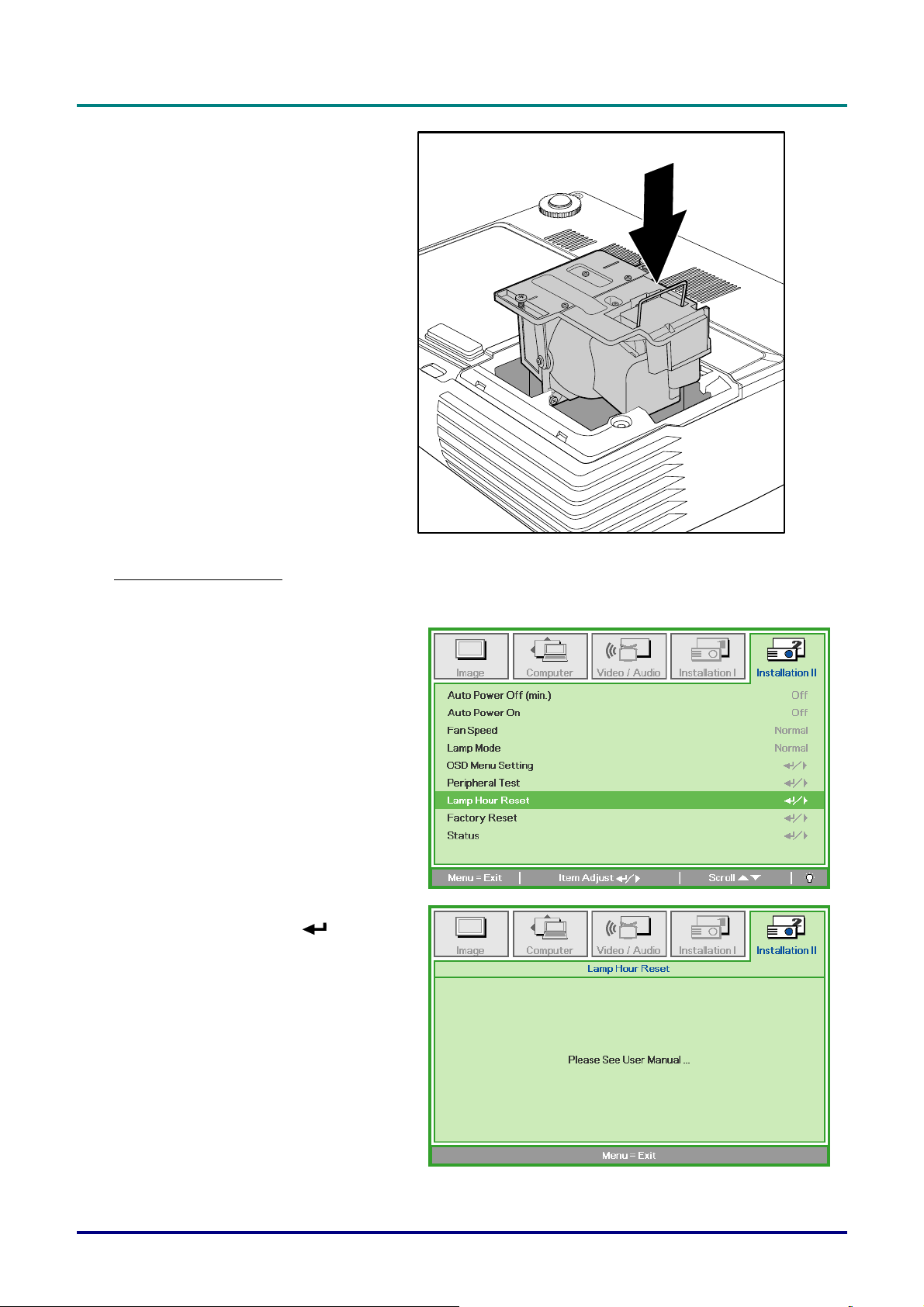
D
D
D
L
L
L
P
P
P
P
P
P
r
r
r
o
o
o
j
j
j
e
e
e
c
c
c
t
t
t
o
o
o
r
r
r
–
–
–
U
U
U
s
s
s
e
e
e
r
r
r
’
’
’
s
s
s
M
M
M
a
a
a
n
n
n
u
u
u
a
a
a
l
l
l
– 33 –
6.
Reverse steps 1 to 5 to install
the new lamp module.
While installing, align the
lamp module with the connec-
tor and ensure it is level to
avoid damage.
Note: The lamp module must
sit securely in place and the
lamp connector must be con-
nected properly before
tightening the screws.
Resetting the Lamp
After replacing the lamp, you should reset the lamp hour counter to zero. Refer to the following:
1.
Press the MENU button to open the
OSD menu.
2.
Press the cursor ◄► button
to move
to the Installation II menu.
3.
Press the cursor ▲▼ button
to move
down to Lamp Hour Reset.
4.
Press the cursor ► or button.
A message screen appears.
5.
Press ▼ ▲ ◄ ► buttons to reset the
lamp hour.
6.
Press the MENU button to get back
to Installation II.
Loading ...
Loading ...
Loading ...