Loading ...
Loading ...
Loading ...
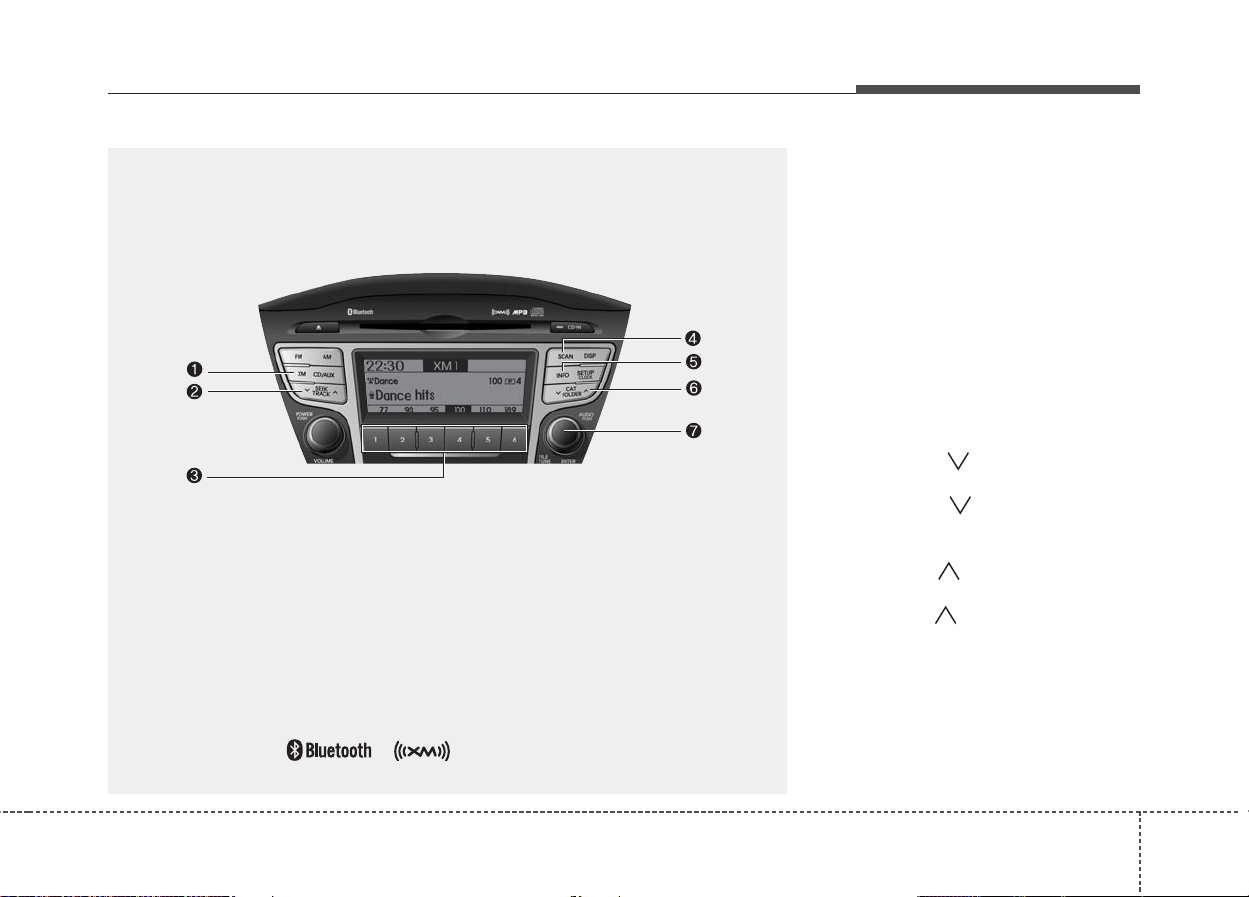
4109
Features of your vehicle
❋ There will be no , logo if the Bluetooth/XM SATELLITE
feature is not supported.
XM SATELLITE RADIO (USA/CANADA)
Using XM Satellite Radio
Your vehicle is equipped with 3 months
complimentary period of XM Satellite
Radio so you have access to over 130
channels of music, information, and
entertainment programming.
1. XM Selection Button
Turns to XM Satellite Radio Mode. XM
mode toggles in order to XM1
➟XM2➟
XM3➟XM1... when the button is pressed
each time.
2. Channel Selection Button
• Push [TRACK ] button for less than
0.8 second to select previous channel.
• Push [TRACK ] button for 0.8 sec-
ond or longer to continuously move to
previous channel.
• Push [SEEK ] button for less than
0.8 second to select next channel.
• Push [SEEK ] button for 0.8 second
or longer to continuously move to next
channel.
• Radio ID : Seek or Tune to XM channel
0 to display the Radio ID.
1. SATELLITE RADIO Selection Button
2. Channel Selection Button
3. Preset Selection Button
4. SCAN Selection Button
5. INFO Selection Button
6. CAT/FOLDER Button
7. Manual Channel Selection Button
Loading ...
Loading ...
Loading ...