Loading ...
Loading ...
Loading ...
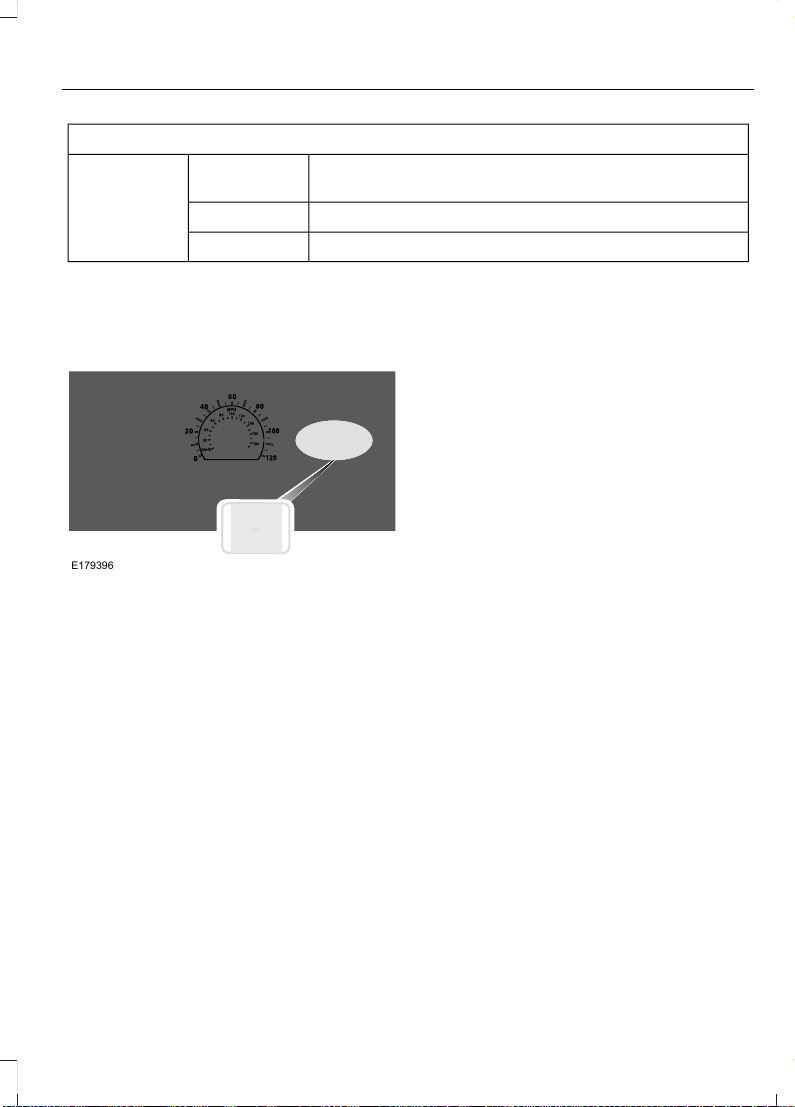
Settings
On or OffBattery
Display
On or OffRegen Display
Hold OK to ResetDriving History
*
Energi only.
Right Information Display Controls
E179396
• Press the up and down arrow buttons
to scroll through the list.
• Press the right arrow button to enter a
sub-menu.
• Press the left arrow button to exit a
menu.
• Press the OK button to choose and
confirm your selection.
Main menu
From the main menu bar on the right side
of the information display, you can choose
from the following categories:
Entertainment
See General Information (page 96).
Phone
See General Information (page 96).
Navigation or Compass
See General Information (page 96).
Fuel Economy
Use the up or down arrow buttons to
choose between the following display
options.
Note: The information display will remember the menu level 2 state when you change the
individual key state from the RUN to the OFF position.
103
Fusion Energi (CC7) Hybrid Electric Vehicle (HEV)/Plug-In Hybrid Electric Vehicle (PHEV), Canada/United States of America, enUSA, Edition date: 201905, Draft
Information Displays
Loading ...
Loading ...
Loading ...