Loading ...
Loading ...
Loading ...
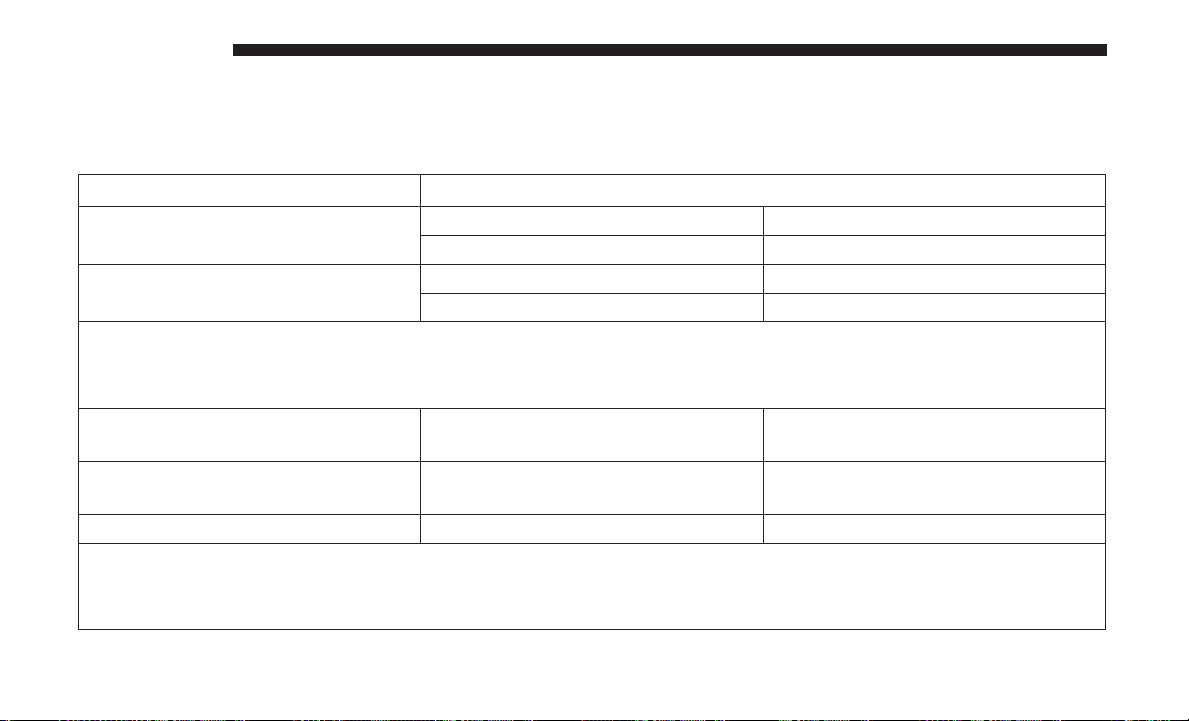
Lights
After pressing the “Lights” button on the touchscreen, the
following settings will be available:
Setting Name Selectable Options
Headlight Off Delay 0 sec 30 sec
60 sec 90 sec
Headlight Illumination On
Approach
0 sec 30 sec
60 sec 90 sec
NOTE:
When the “Headlight Illumination On Approach” feature is selected, it allows the adjustment of the amount of time
the headlights remain on when the doors are unlocked with the key fob.
Headlights With Wipers — If
Equipped
On Off
Auto Dim High Beams — If
Equipped
On Off
Flash Lights With Lock On Off
NOTE:
When the “Flash Lights With Lock” feature is selected, the exterior lights flash when the doors are locked or un-
locked with the key fob. This feature may be selected with or without the sound horn on lock feature selected.
456 MULTIMEDIA
Loading ...
Loading ...
Loading ...