Loading ...
Loading ...
Loading ...
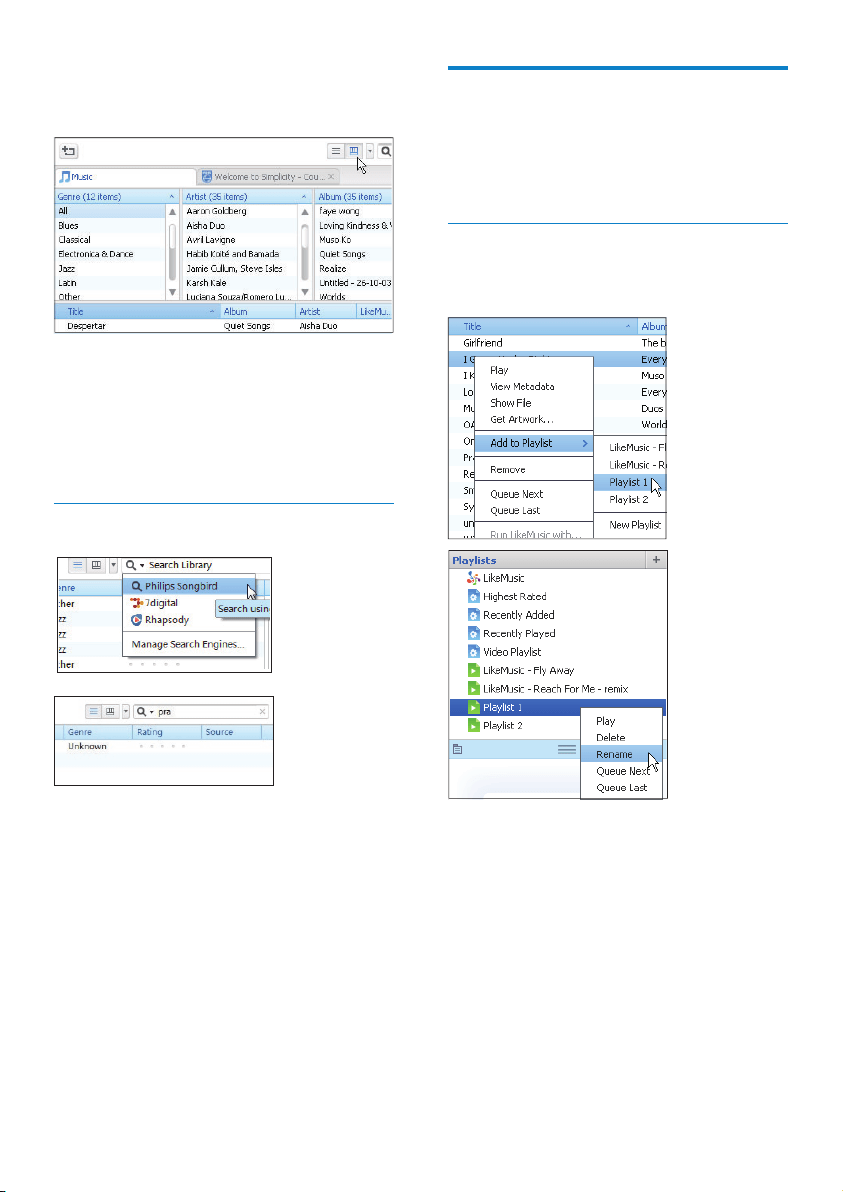
18 EN
Create playlists in Philips
Songbird
With a playlist, you can manage and sync your
songs as needed.
Create a playlist
Select songs that you want to play. Add the
songs to a playlist.
1 In Library > Music, select songs.
To select multiple songs, hold down •
the Ctrl button when you click songs.
Filter pane view
In the filter pane view, media files can be
filtered by three metadata tags.
To select a filter pane,
1 Right click on the bar of metadata tags.
A list of metadata tags appears. »
2 Click on the tag that you want to show
on the metadata bar.
Search by keyword
1 In the search box, click the down arrow
to select Philips Songbird as the source of
content.
2 Enter the keyword in the search box.
3 Press the Enter key.
You start the search in the library. »
EN
Loading ...
Loading ...
Loading ...