Loading ...
Loading ...
Loading ...
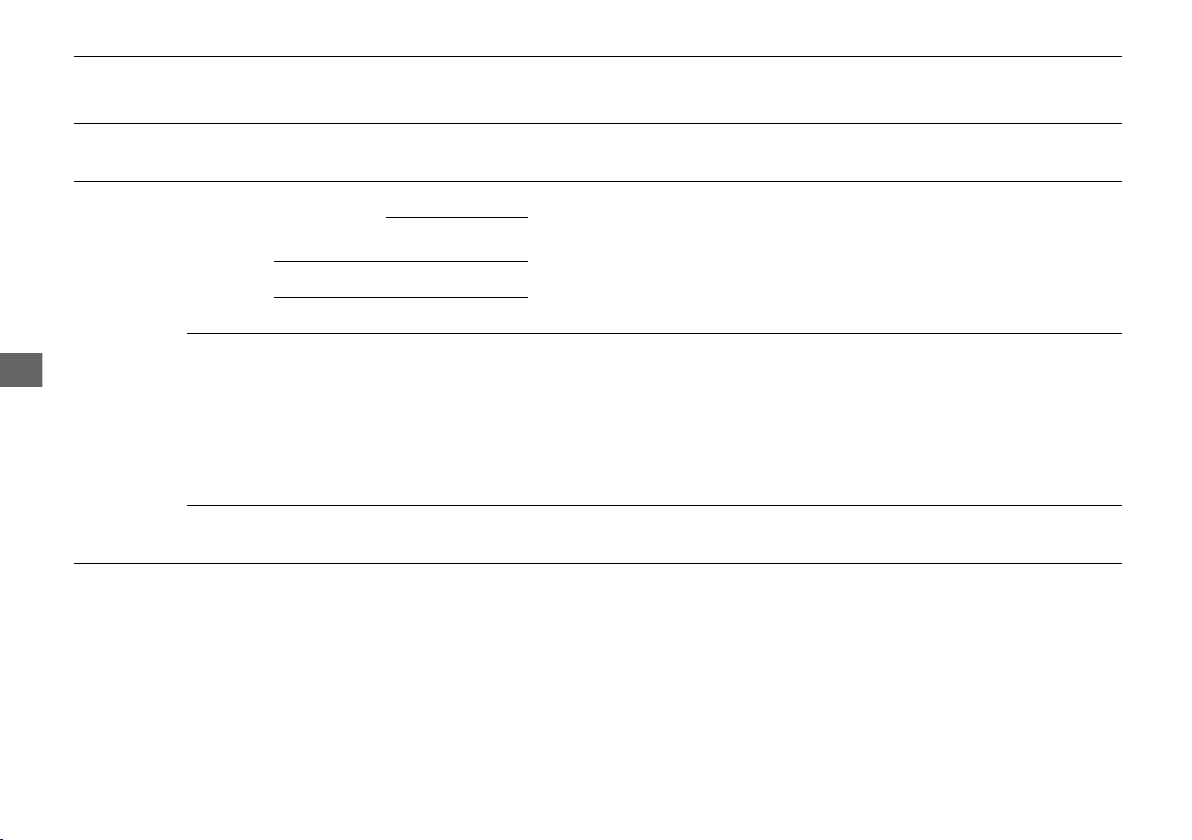
280
uuCustomized Featuresu
Features
*1:Default Setting
Setup
Group
Customizable Features Description Selectable Settings
Info
Settings
Clock
Clock/
Wallpaper
Type
Clock
See System Settings on P. 268 to P. 270.
Wallpaper
Clock Adjustment
Clock Format
Other Info Screen Preference
Selects either of the following to be displayed
when you press the INFO button.
• Info Top: Some of the available menu items
pop up.
• Info Menu: All available menu items pop up.
• Off: The menu item you selected last time is
displayed.
Info Top/Info
Menu
*1
/Off
Default
Cancels/Resets all customized items in the Info
Settings group as default.
Default/OK
16 ACURA MDX-31TZ56200.book 280 ページ 2015年3月4日 水曜日 午後2時59分
Loading ...
Loading ...
Loading ...