Loading ...
Loading ...
Loading ...
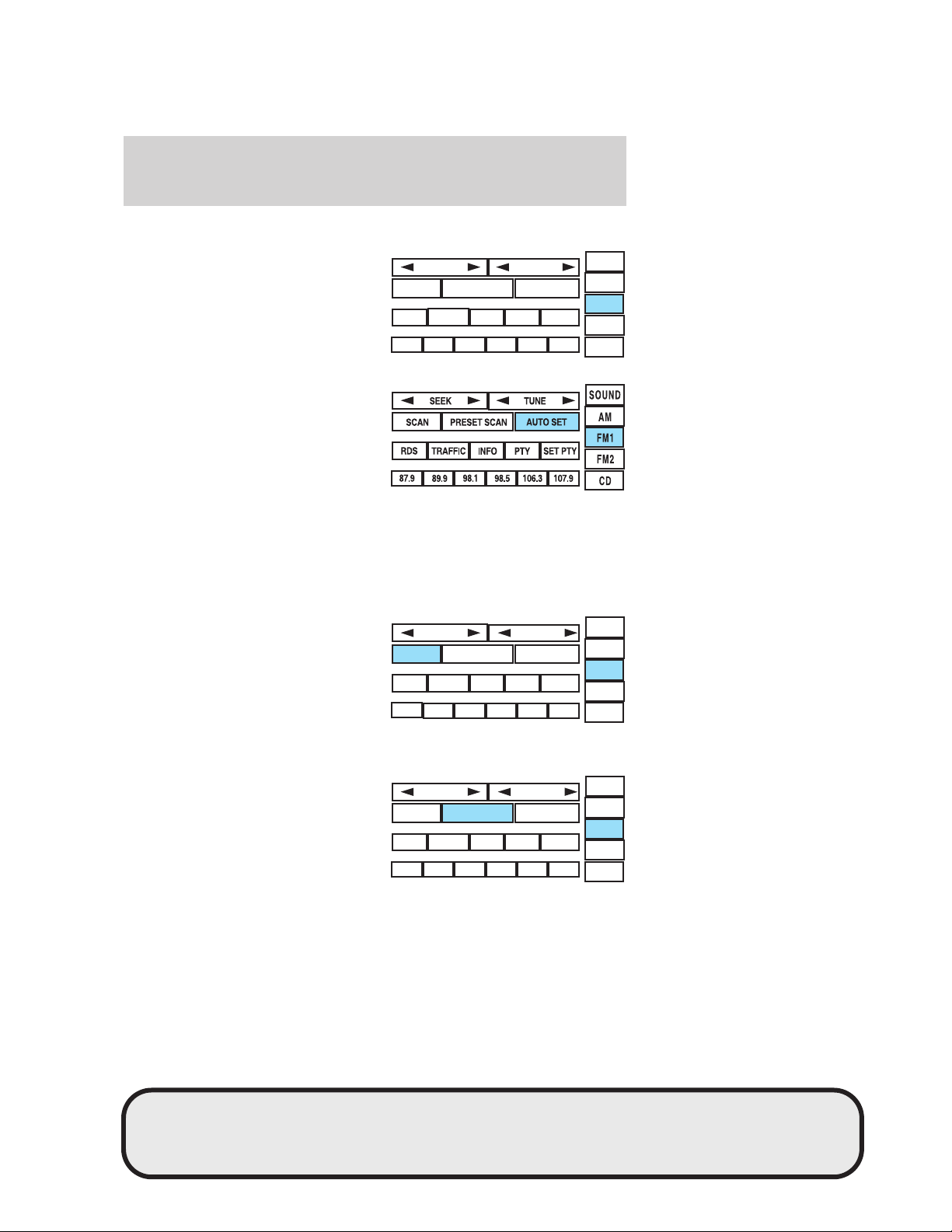
Starting autoset memory preset
1. Select a frequency band using
AM/FM1/FM2.
2. Press AUTO SET.
3. When the first six strong stations
are filled, the station stored in
memory preset control 1 will start
playing.
If there are less than six strong
stations available on the frequency
band, the remaining memory preset
controls will all store the last strong station available.
To deactivate autoset and return to your audio system’s manually set
memory stations, press the AUTO SET again.
Scan
Press SCAN for a brief sampling of
all listenable stations and CD tracks.
Press again to disable and remain on
the current selection.
Preset scan
Press PRESET SCAN to scan the
stations stored in the memory
presets.
SOUND
AM
FM1
FM2
CD
SEEK
TUNE
PRESET SCAN
AUTO SET
SCAN
RDS
TRAFFIC
INFO PTY
SET PTY
87.9
89.9
98.1
98.5
106.3 107.9
SOUND
AM
FM1
FM2
CD
SEEK
TUNE
PRESET SCAN
AUTO SET
SCAN
RDS
TRAFFIC
INFO PTY
SET PTY
87.9
89.9
98.1
98.5
106.3 107.9
SOUND
AM
FM1
FM2
CD
SEEK
TUNE
PRESET SCAN
AUTO SET
SCAN
RDS
TRAFFIC
INFO PTY
SET PTY
87.9
89.9
98.1
98.5
106.3 107.9
REVIEW COPY
2005 Aviator f/k/a Navigator LS (231), Owners Guide (post-2002-fmt) (own2002),
Market: USA_English (fus)
Entertainment Systems
50
Loading ...
Loading ...
Loading ...