Loading ...
Loading ...
Loading ...
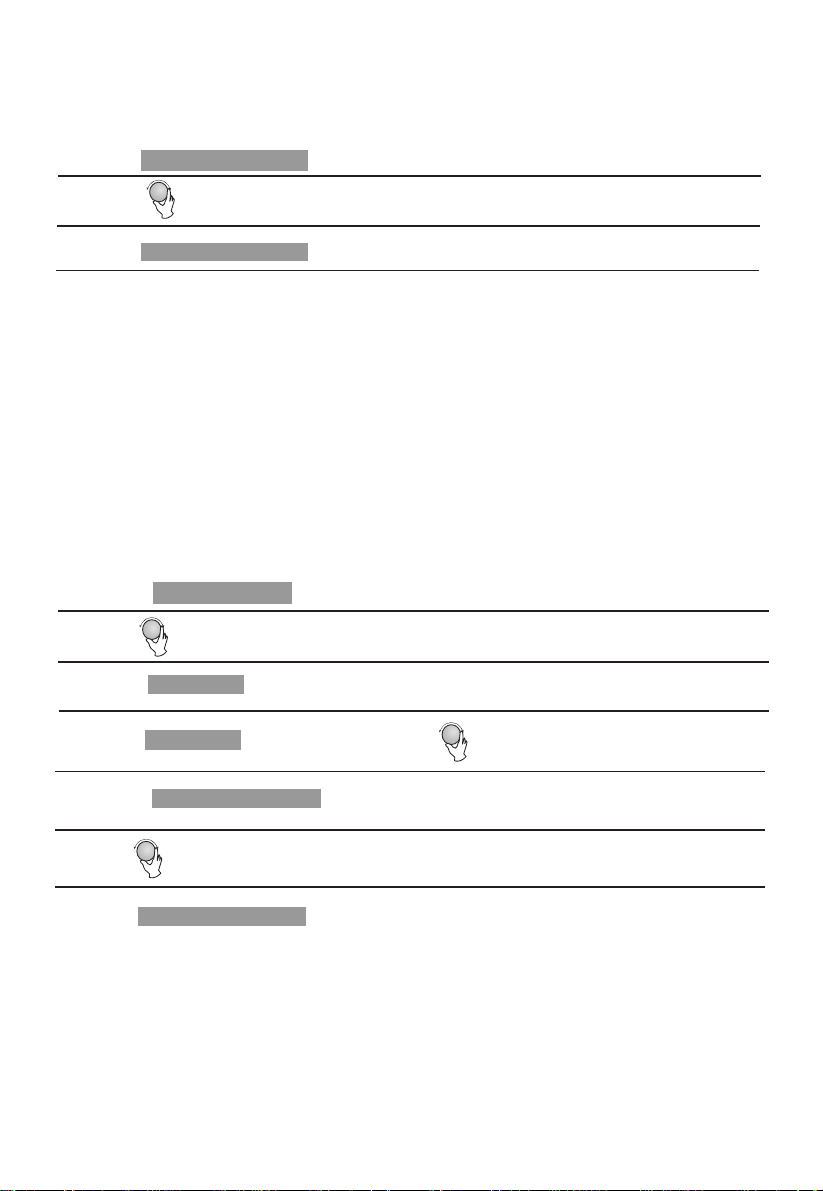
7) Press " " to start cooking, and buzzer will sound once for the
first section, defrosting time counts down; buzzer will sound once again entering
the second cooking. when cooking finish, buzzer sounds five times.
1) Press " " twice, and the oven will display "dEF2".
2) Turn " " to select the defrost time till "5:00" display.
3) Press " " once, the screen display "P100".
5) Press " " to confirm, and the screen displays "P 80".
6) Turn " " to adjust the cooking time till the oven displays "7:00".
4) Press " " once again or turn " " to choose 80% microwave power.
9. Multi-section cooking
At most 2 sections can be set for cooking. In multi-section cooking, if one section is
defrosting, then defrosting shall be placed in the first section.
Example: If you want to defrost food for 5 minutes and then cook with 80% microwave
power for 7 minutes, operate it as the following:
Microwave
Microwave
Start/+30Sec./Confirm
Start/+30Sec./Confirm
Time Defrost
8. Kitchen Timer
(1) Press " " twice, LED will display 00:00.
Note: The kitchen Time is differ from 24-hour system,Kitchen Timer is a timer.
(4) When the kitchen time is reached, clock indicator will go out. The buzzer will ring 5 times.
If the clock be set (24-hour system), LED will display the current time.
(2) Turn " " to enter the correct time.(The maximum cooking time is 95 minutes.)
(3) Press " " to confirm setting, clock indicator will be lighted.
Clock/ Kitchen Timer
Start/+30Sec./Confirm
16
Loading ...
Loading ...