Loading ...
Loading ...
Loading ...
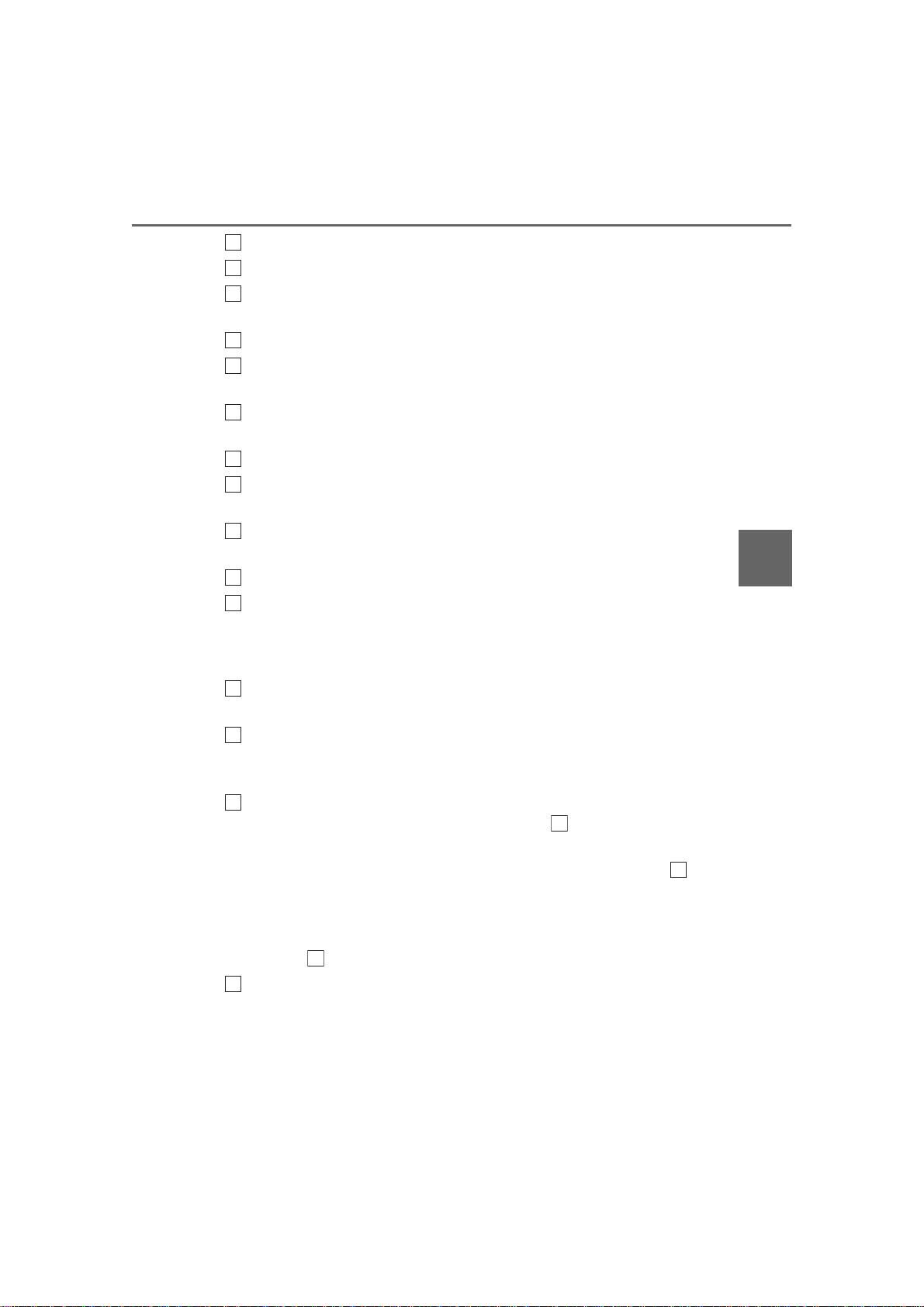
YARIS iA_OM_OM99Q46z_(U)
357
4-3. Bluetooth
®
4
Interior Features
Press the pick-up button or talk button with a short press.
Say: [Beep] “Phonebook”
Prompt: “Select one of the following: New entry, edit, list names,
delete, erase all or import contact.”
Say: [Beep] “Edit”
Prompt: “Please say the name of the entry you would like to edit
or say, “List names”.”
Say: [Beep] “XXXXX... (Ex. “Mary’s phone”)” (Say the voice tag
for the registered name to be edited in the phonebook.)
Prompt: “Home, Work, Mobile, or Other?”
Say: [Beep] “Home” (Say the registered location to be edited:
“Home”, “Work”, “Mobile”, or “Other”.)
Prompt: “XXXXX... (Ex. “Mary’s phone”) (Registered voice tag)
XXXX (Ex. “Home”) (Registered location). Is this correct?”
Say: [Beep] “Yes”
Prompt: “The current number is XXXXXXXXXXX (Ex. “555-
1234”) (Currently registered number). New number, please.”
If there was no previous phone number registered to a location (Ex.
“Work”), the prompt will only read out “Number, please”
Say: [Beep] “XXXXXXXXXXX (Ex. “555-5678”)” (Say the new
phone number to be registered.)
Prompt: “XXXXXXXX (Telephone number) After the beep, con-
tinue to add numbers, or say Go-Back to re-enter the last entered
numbers, or press the Pick-Up button to save the number.”
Number Change:
Press the pick-up button, then go to Step .
Adding/inputting telephone number:
Say, “XXXX” (desired telephone number), then go to Step .
Telephone number correction:
Say, “Go Back”. The prompt replies, “Go Back. The last entered
numbers have been removed. Number, please.”. Then go back
to Step .
Prompt: “Number changed.”
1
2
3
4
5
6
7
8
9
10
11
12
13
14
15
13
12
15
Loading ...
Loading ...
Loading ...
