Loading ...
Loading ...
Loading ...
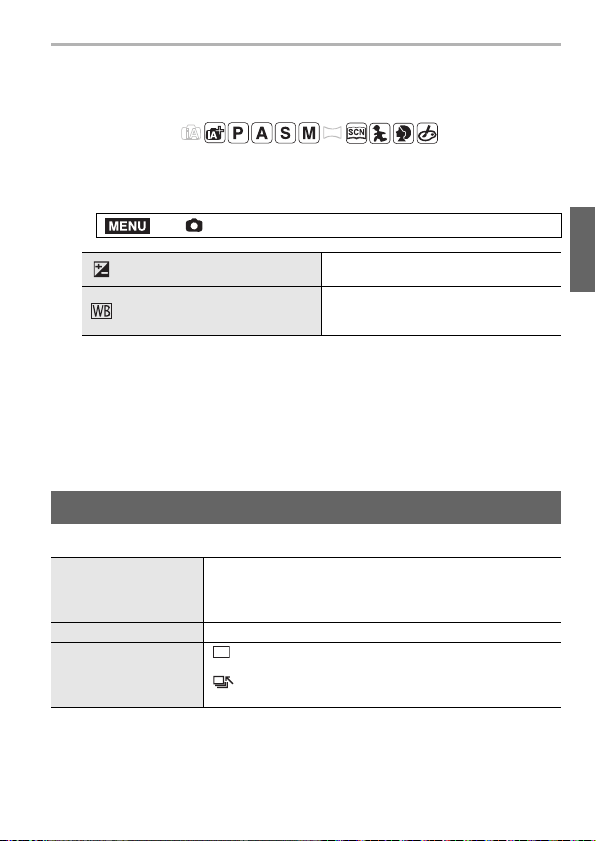
Recording
47
(ENG) DVQX1111
Taking Pictures While Adjusting a Setting
Automatically (Bracket Recording)
Applicable modes:
You can take multiple pictures while automatically adjusting a setting by pressing
the shutter button.
1
Select the menu. (P27)
2
Press 3/4 to select [More settings] and then press [MENU/
SET].
• For in formation on [More settings], refer to the page that describes each function.
• Press the shutter button halfway to exit the menu.
3
Focus on the subject and take a picture.
∫ To deactivate Bracket
Select [OFF] in step
1.
∫ About [More settings] (step
2 in P47)
¢ Not available for burst recording. When using burst recording, if you press and hold
the shutter button, recording will be performed continuously until a specified number
of pictures are taken.
> [Rec] > [Bracket] > [Bracket Type]
(Exposure Bracket)
Press the shutter button to perform
recording while adjusting the exposure.
(White Balance Bracket)
Press the shutter button once to take
three pictures with different white
balance settings automatically.
Exposure Bracket
[Step]
Sets the number of pictures to be taken and the exposure
compensation range.
[
3•1/3] (Takes three pictures with an interval of 1/3 EV) to
[
7•1] (Takes seven pictures with an interval of 1 EV)
[Sequence] Sets the order in which pictures are taken.
[Single Shot Setting]
¢
[ ]: Takes one picture each time you press the shutter
button.
[ ]: Takes all the pictures set to be taken when you press
the shutter button once.
MENU
DC-GX850KPPP-DVQX1111_eng.book 47 ページ 2016年12月1日 木曜日 午後5時19分
Loading ...
Loading ...
Loading ...