Loading ...
Loading ...
Loading ...
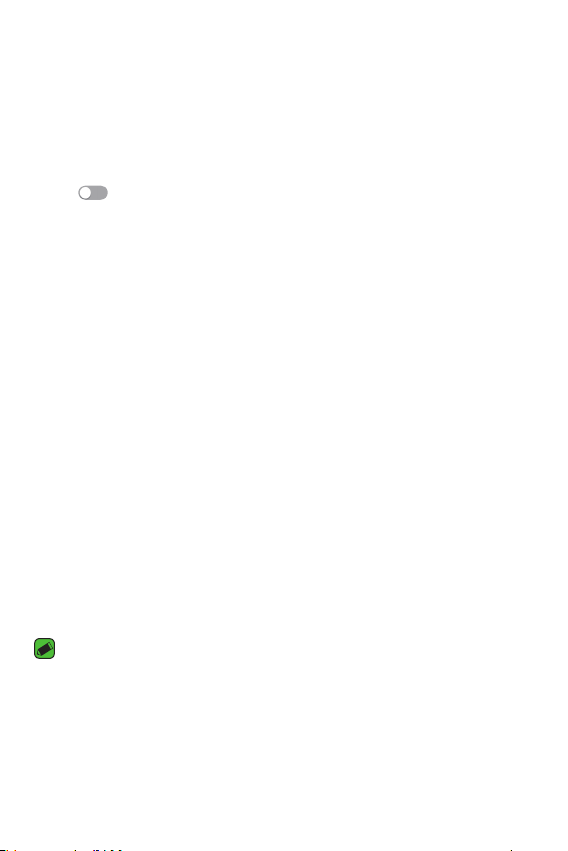
Settings
68
Share & connect
NFC
You can use the device as a credit card. You can also share data with
other devices.
1 On the setting screen, tap Networks > Share & connect > NFC.
2 Tap
to activate it.
Ţ
Touch your device with other device that supports NFC to allow
sharing data.
Android Beam
You can share files by touching the back of the device to other device.
You can also share files including music, videos or contacts and open a
web page or launch an app from the other device.
1 On the settings screen, tap Networks > Share & connect > Android
Beam.
2 Touch the back of the device with another device.
Printing
Allows you to print the content of certain screens (such as web pages
displayed in Chrome) to a printer connected to the same Wi-Fi network
as your Android device.
On the settings screen, tap Networks > Share & connect > Printing.
Printing via wireless printer
1 Select a file or item, such as a contact or media file.
2 Select the Print option.
NOTE
Ţ
Due to different specifications and features of other Bluetooth-compatible
devices, display and operations may be different, and functions such as transfer
or exchange may not be possible with all Bluetooth compatible devices.
Loading ...
Loading ...
Loading ...
