Documents: Go to download!
User Manual
- User Manual - (English, French)
- Supplemental - (English)
- Compliant - (English)
- energy guide - (English)
- energy guide - (English)
- installation instruction - (English)
- Installation Instructions - (English)
USER MANUAL Dishwasher
Dishwasher Setup
Water Softening System
|
Your dishwasher requires soft water to ensure proper washing results and is equipped with an internal water softening system. However, if you have a household water softening system, the internal system provided is not needed. For the water softening system to function properly, it will need to use dishwasher water softening salt. The amount of salt dispensed can be set from “H:00” to “H:07”. Salt is not used at H:00 (default factory setting). The amount of salt required depends on the degree of hardness of your tap water. See Table 1.
|
 |
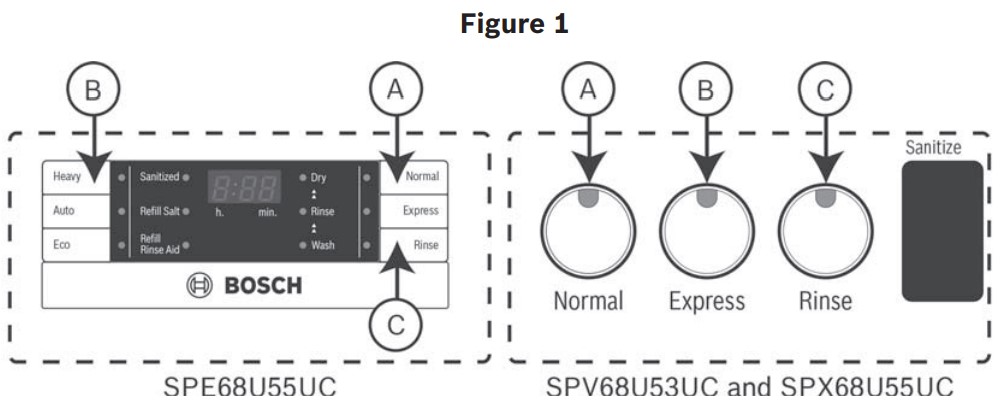
Salt
|
Only refill the salt container, using a funnel to pour, right before turning on the unit to ensure that salt overflow is immediately washed away. This prevents corrosion. See Figure 2.
|
 |
Notice: Never fill the salt dispenser with detergent. It will destroy the water softening system. To prevent corrosion, refill with salt and immediately begin any cycle.
Note: Do not use salt tablets or any salt other than dishwasher water softening salt. For more information about ordering salt please contact Customer Service (1-800-944-2904).
Detergent
Use only detergent specifically designed for dishwashers. For best results, use fresh powdered dishwashing detergent or detergent tabs.
The dishwasher uses less water than most, therefore, less detergent is required. With soft water, 1 tablespoon (15 ml) of detergent will clean most loads. The detergent dispenser cup has lines that measure detergent (Figure 3) to 1 tablespoon (15 ml) and 1.75 tablespoons (25 ml). 3 tablespoons (45 ml) of detergent will completely fill the detergent dispenser.
Note: If you do not know the hardness of your water supply, use 15 ml (1 tbsp) of detergent. Increase the amount if necessary to the least amount required to get your kitchenware clean.
Use the measuring lines in the detergent dispenser cup as a guide to measure the amount of detergent recommended in Table 2.

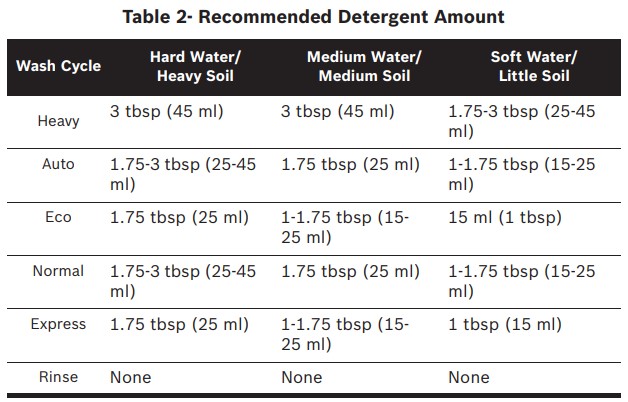
|
To Close:
|
 |
|
To Open:
|
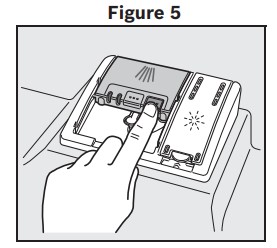 |
Rinse Aid
To achieve proper drying, always use a liquid rinse aid, even if your detergent contains a rinse aid or drying additive.
Note: The dishwasher indicates low rinse aid by turning on the “Refill Rinse Aid” LED in the display. If this light is on, you need to refill the rinse aid dispenser by following the directions below.
The indicator light will go out a few moments after the dishwasher door is shut. See page 15 for instructions on how to adjust the amount of rinse aid dispensed. |
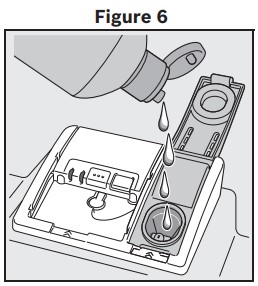 |
Operating the Dishwasher
SPX68U55UC
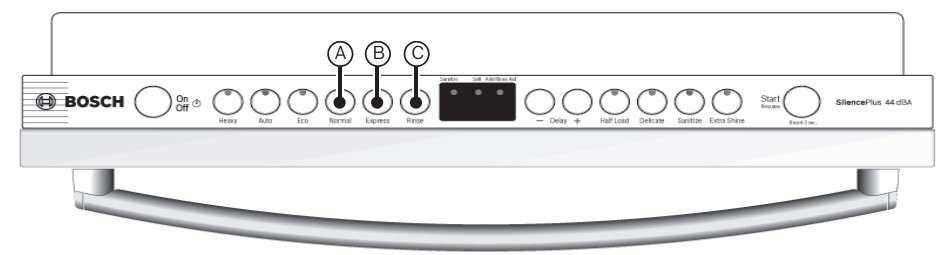
NOTE: For models with hidden controls, the door must be opened before changing settings and closed after changing settings.
Buttons are sensitive and should be touched gently. Avoid any grease or food particles resting on the buttons as they could activate the dishwasher. Wiping and cleaning can also activate the dishwasher. For best results, use bare, clean hands when touching the buttons.
Start the dishwasher
- Press the [On/Off] button.
- Select a cycle and desired options and press [Start/Resume].
NOTE: Your dishwasher is protected against unintentional operation. If the dishwasher door remains open for more than 4 seconds after pressing the [Start/Resume] button, the operation will be paused. Press the [Start/Resume] button again and close the dishwasher door.
Cancel a Cycle
- Press and hold the [Start/Resume] button for approximately 3 seconds until the display reads “0:01”.
- Wait about 1 minute while the dishwasher drains.
- Press the [On/Off] button.
NOTE: Your dishwasher is protected against unintentional operation. If the dishwasher door remains open for more than 4 seconds after pressing the [Start/Resume] button, the operation will be paused. Press the [Start/Resume] button again and close the dishwasher door.
Interrupt a Cycle
- Press the [On/Off] button to turn the unit off.
- To resume the cycle, press the [On/Off] button.
NOTE: Your dishwasher is protected against unintentional operation. If the dishwasher door remains open for more than 4 seconds after pressing the [Start/Resume] button, the operation will be paused. Press the [Start/Resume] button again and close the dishwasher door.
Setting the Amount of Rinse Aid
The amount of rinse aid dispensed can be set from “r:00” to “r:06”.
To change the setting:
1 Press the [On/Off] button.
2 Hold down the “A” button (see page 14) and press [Start/Resume] until the display indicates “H:00”.
3 Release both buttons.
4 Press the “A” button until the display shows “r:04”.
5 Press the “C” button to select the desired setting.
“r:00” = dispenser is OFF
“r:01” = lowest setting
“r:02” = low setting
“r:03” = medium setting
“r:04” = medium/high setting
“r:05” = high setting
“r:06” = highest setting
6 Press [Start/Resume] to save the setting
Delay Start
You can delay the start of the cycle in one hour increments up to 24 hours.
To set delay start:
1 Press the [On/Off] button.
2 Press the [+] button until the display jumps to “h:01”.
3 Press the [+] or [-] button until the displayed time corresponds with your requirements.
h:01 = 1 hour delay
h:24 = 24 hour delay
4 Press [Start/Resume] to activate delay start.
To cancel delay start:
- Press the [+] or [-] button until “h:00” is indicated on the digital display.
- Press and hold [Start/Resume] for 3 seconds to cancel the cycle. You may now start a new cycle.
NOTE: Your dishwasher is protected against unintentional operation. If the dishwasher door remains open for more than 4 seconds after pressing the [Start/Resume] button, the operation will be paused. Press the [Start/Resume] button again and close the dishwasher door.
Auto Power Off
To save energy, the dishwasher is turned off 1 minute after the wash cycle ends. Auto Power Off can be adjusted from P:00 to P:02.
To change the setting:
1 Press the [On/Off] button.
2 Hold down the “A” button (see page 14) and press [Start/Resume] until the display indicates “H:0x” (x can be any number).
3 Release both buttons.
4 Press the “A” button until the display indicates “P:0x”.
5 Press the “C” button until the display corresponds with your requirements.
P:00 = dishwasher does not turn off automatically
P:01 = dishwasher turns off automatically after 1 minute
P:02 = dishwasher turns off automatically after 120 minutes (2 hours)
6 Press [Start/Resume] to save the setting.
InfoLight® (model dependent)
An LED illuminates the floor to indicate the unit is running. If the dishwasher is installed at eye-level, the LED is not visible.
To change the setting:
- Press the [On/Off] button.
- Hold down the “A” button (see page 14) and press [Start/Resume] until the display indicates “H:00”.
- Release both buttons.
- Press the “A” button until the display shows “1:01”.
- Press the “C” button to switch between “1:01” = ON and “1:00” = OFF and press [Start/Resume] to save.
Aquastop® Leak Protection
Our AquaStop® system contains leaks through a precisely engineered tub and sensor system that works with our solid molded base. If a leak has occurred, it shuts down operation and automatically pumps out water to avoid contact with the floor. It works 24/7 and can turn itself on.
Care and Maintenance
A regular inspection and maintenance of your machine will help to prevent faults. This saves time and prevents future problems.
Overall condition of the machine
Never use a steam cleaner to clean your dishwasher. The manufacturer is not responsible for any consequential damage.
Regularly wipe the front of the dishwasher with a damp cloth - water and a small amount of liquid soap is adequate. Do not use sponges with a rough surface or abrasive detergents, as these could scratch the surfaces.
Stainless steel dishwashers: To prevent corrosion, avoid using sponge cloths or chlorine based cleaners. Use a stainless steel polish to seal and protect the surface.
Clean the outer edges of the inside door panel regularly to remove debris that may collect from normal loading. If spots begin to appear on the stainless steel, make sure the rinse agent is full and functioning properly.
Filters
|
The filter system consists of a coarse filter, a flat fine filter and a micro filter. The filters keep large foreign objects in the rinsing water away from the pump. Foreign objects may occasionally block the filters. Check the filters for residue by:
|
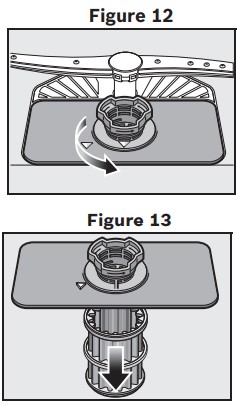 |
Spray Arms
|
Check spray arms for grease and limescale deposits. If you find such deposits:
|
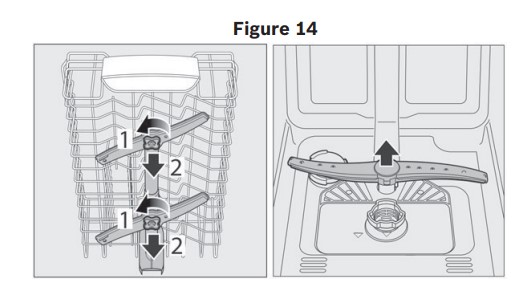 |
Waste water pump
|
Large food remnants in the rinsing water not retained by the filters may block the waste water pump. The rinsing water does not get pumped out and covers the filters. In this case:
|
 |
Troubleshooting Guide
Dishwashers may occasionally exhibit problems that are unrelated to a malfunction of the dishwasher itself. The following information may help you with a dishwasher problem without involving a repair professional.
| Problem | Cause | Action |
|---|---|---|
| Cycle does not resume after door is opened and closed during cycle. |
|
|
| Dishwasher does not start. |
|
|
| Display does not illuminate or console lights are not on. |
|
|
| Dishwasher seems to run a long time. |
Note: Refer to “Wash Cycle Information” section in this manual for typical cycle lengths. |
|
| Dishes are not getting clean enough. |
|
|
| Dishes are not getting dry enough. |
Note: Plastic or Teflon do not typically dry as well as other items due to their inherent properties. |
Note: Sanitize option and Intensive Drying feature also improve drying performance. |
|
Odor Note: Water testing is done in the factory. Occasionally water may still appear in the dishwasher at purchase which may create an odor. |
|
Note: If odor still persists, run the Normal cycle until it flushes and interrupt the cycle and place an 8 oz. cup of distilled white vinegar solution on the upper rack and then finish the cycle. |
| Dishwasher not filling with water. |
|
|
| Water leaks |
|
|
| Tub stains |
|
|
| Streaks on glassware or residue on the dishes. |
|
|
| Fascia panel discolored or marked. |
|
|
| Noise during wash cycle. |
|
|
| Detergent dispenser cover will not shut. |
|
|
| Unable to select desired cycle. |
|
|
See other models: HDD86050UC HMB50162UC HBL8442UC SHXM63WS5N SHX863WD5N
