Loading ...
Loading ...
Loading ...
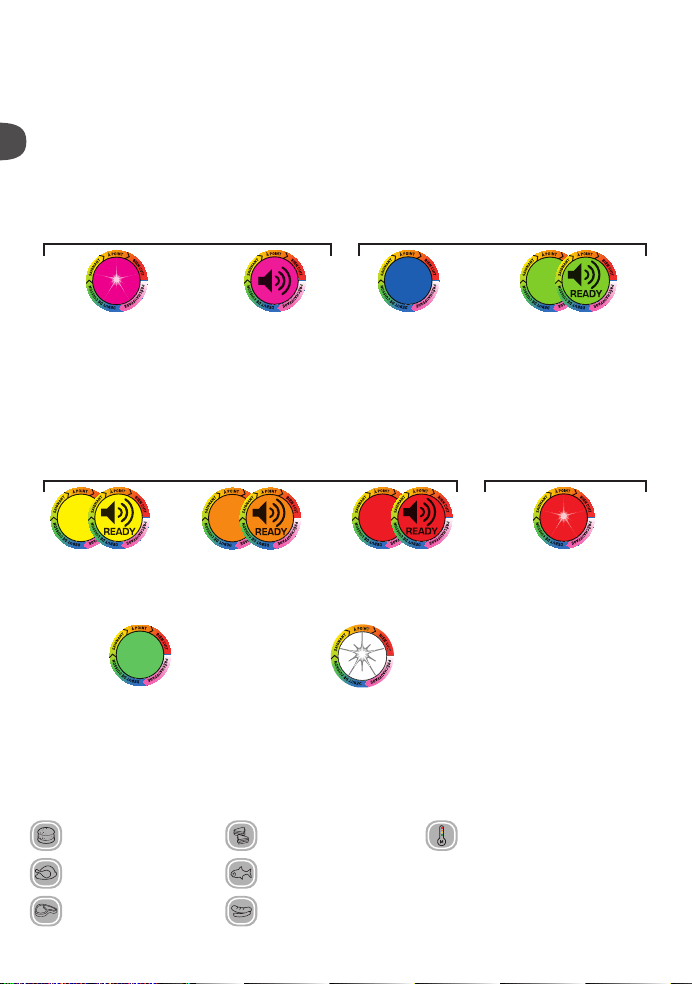
6
EN
Description
A Control panel A4
4 temperature settings in manual mode; (see
specific manual mode in the quick start guide)
C Handle
A1 On/off button A5 OK button D Cooking plates
A2 Frozen food mode A6 Cooking level indicator E Drip tray
A3 Cooking programs B Body F Power cord
LED colour guide
preheating starting of cooking
PURPLE FLASHING
Wait.
SOLID PURPLE
End of preheating
Waiting for food.
BLUE
Start cooking.
GREEN
While cooking is in progress,
the appliance will beep to
signal the user that "rare"
(yellow) will soon be reached.
cooking - ready to eat
keep warm
“30’ approximately”
YELLOW
“Rare” cooking.
ORANGE
“Medium” cooking.
RED
“Well done” cooking.
RED FLASHING
End of cooking
for “Well done”.
SOLID GREEN
Manual function is selected or
activated automatically, see the
"Troubleshooting Guide" on page 14.
WHITE FLASHING
Refer to “Trouble shooting guide”.
Contact customer services
Guide of automatic cooking programs
Burger Panini / Sandwich
Manual mode: a traditional
grill for manual operation,
including 4 different
temperature settings
(from 110°C to 275°C)
Poultry Fish
Red meat Pork/sausages/lamb
Loading ...
Loading ...
Loading ...