Loading ...
Loading ...
Loading ...
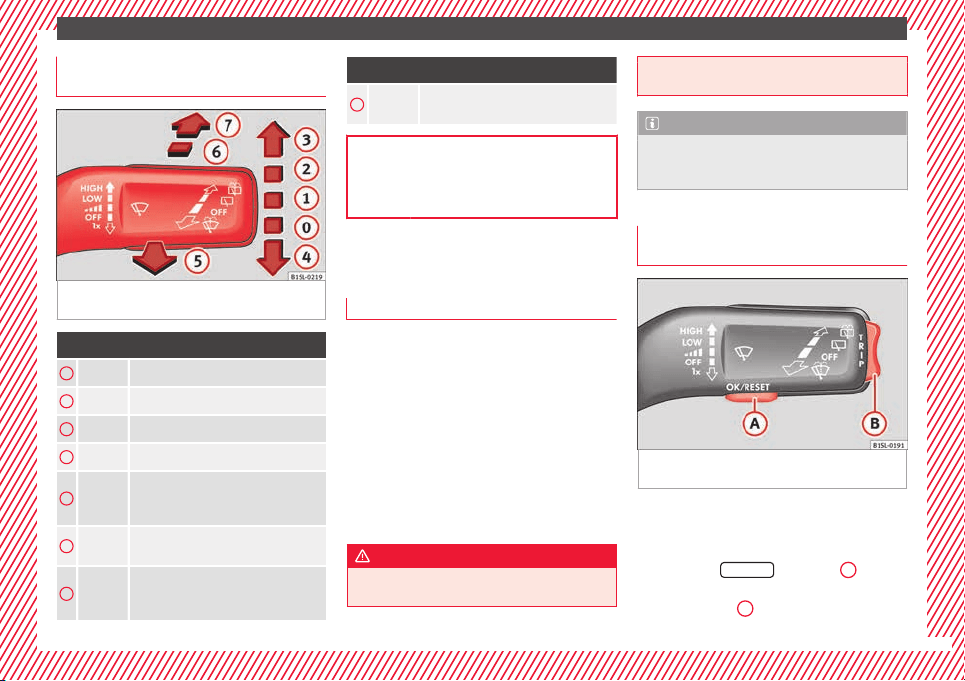
The essentials
Windscreen wipers and window wiper
b
l
a
de
Fig. 32 Operating the windscreen wiper and
r
e
ar w
iper
More the lever to the required position:
0
Windscreen wiper off.
1
Windscreen interval wipe.
2
Slow wipe.
3
Continuous wipe.
4
Brief wipe - short wipe. Hold the lever
down for more time to increase the wipe
frequency.
5
Automatic wipe for cleaning wind-
screens with the lever up.
6
Interval wipe for rear window. The wiper
will wipe the window approximately ev-
ery six seconds.
More the lever to the required position:
7
Automatic wipe for cleaning rear win-
dows with the lever pressed.
››› page 106
››› page 44
SEAT information system
Intr
oduction
With the ignition switched on it is possible to
ac
c
e
ss different messages via the display on
the instrument panel display.
The number of messages displayed on the in-
strument panel display will vary according to
the vehicle electronics and equipment.
A specialised workshop will be able to pro-
gramme or modify additional functions, ac-
cording to the vehicle equipment. SEAT rec-
ommends taking your car in for technical
service.
WARNING
Any distraction may lead to an accident, with
the risk of
injury.
●
Do not con
sult the messages on the instru-
ment panel screen when driving.
Note
On the screen of the SEAT Portable System
(s
upp
lied by SEAT) ›››
page 164 other
functions of the vehicle can be seen.
Management of indications on the
disp
lay
Fig. 33 Windscreen wiper lever: control but-
t
on
s.
Calling up options
●
Switch the ignition on.
●
If a message or vehicle symbol is dis-
p
l
a
yed, press
OK/RESET
(›
›
› Fig. 33
A
).
●
Press the top or bottom part of the rocker
sw
it
c
h ››› Fig. 33
B
until the desired option
ap
pe
ar
s.
23
Loading ...
Loading ...
Loading ...
