Loading ...
Loading ...
Loading ...
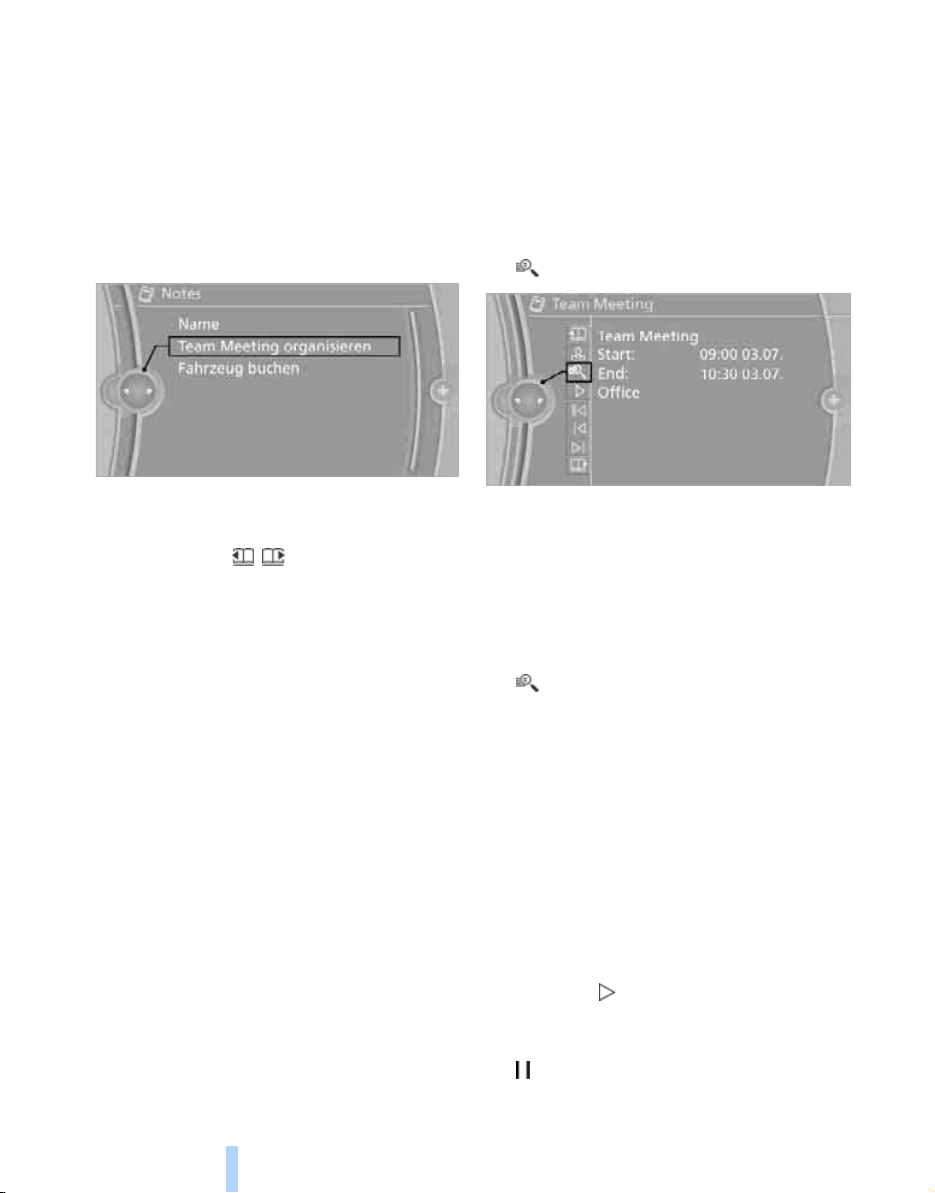
Office
194
Notes
Displaying notes
1. "Office"
2. "Notes"
All notes are displayed.
Displaying a note
1. Select the desired note.
2. To scroll through the note, if necessary:
> Turn the controller.
> Select the symbol.
Using contact data
Contact data from appointments, tasks, text
messages, emails, and notes can be stored or
selected
*, refer to page 194.
Reading a note aloud
Reading a note aloud, refer to page 194.
Reminders
Displaying reminders
Reminders for imminent appointments and
tasks are displayed. After an appointment has
passed or a task is due, the reminder is no
longer displayed.
1. "Office"
2. "Reminders"
3. Select the desired reminder.
The associated appointment or task is dis-
played.
Using contact data
At a glance
Contact data from appointments, tasks, text
messages, emails, and notes can be stored or
selected
*, refer to page.
Displaying a contact or selecting a
phone number
1. "Use contact data"
2. To display a contact or dial a phone number:
> Select a contact to display a detailed
view of the contact.
> Select a phone number to directly estab-
lish a connection.
Storing contact data
1. "Use contact data"
2. Highlight a phone number or email address.
3. Open "Options".
4. "Add to existing contact" or "Store as new
contact"
Reading aloud*
Text messages, emails*, appointments, tasks,
and notes can be read aloud.
1. Select the desired message, appointment,
task, or note.
2. Select the symbol.
While the message is being read aloud, you
have the following options:
> "Pause"
Online Edition for Part no. 01 40 2 606 818 - © 03/11 BMW AGOnline Edition for Part no. 01 40 2 606 818 - © 03/11 BMW AG
Loading ...
Loading ...
Loading ...
