Loading ...
Loading ...
Loading ...
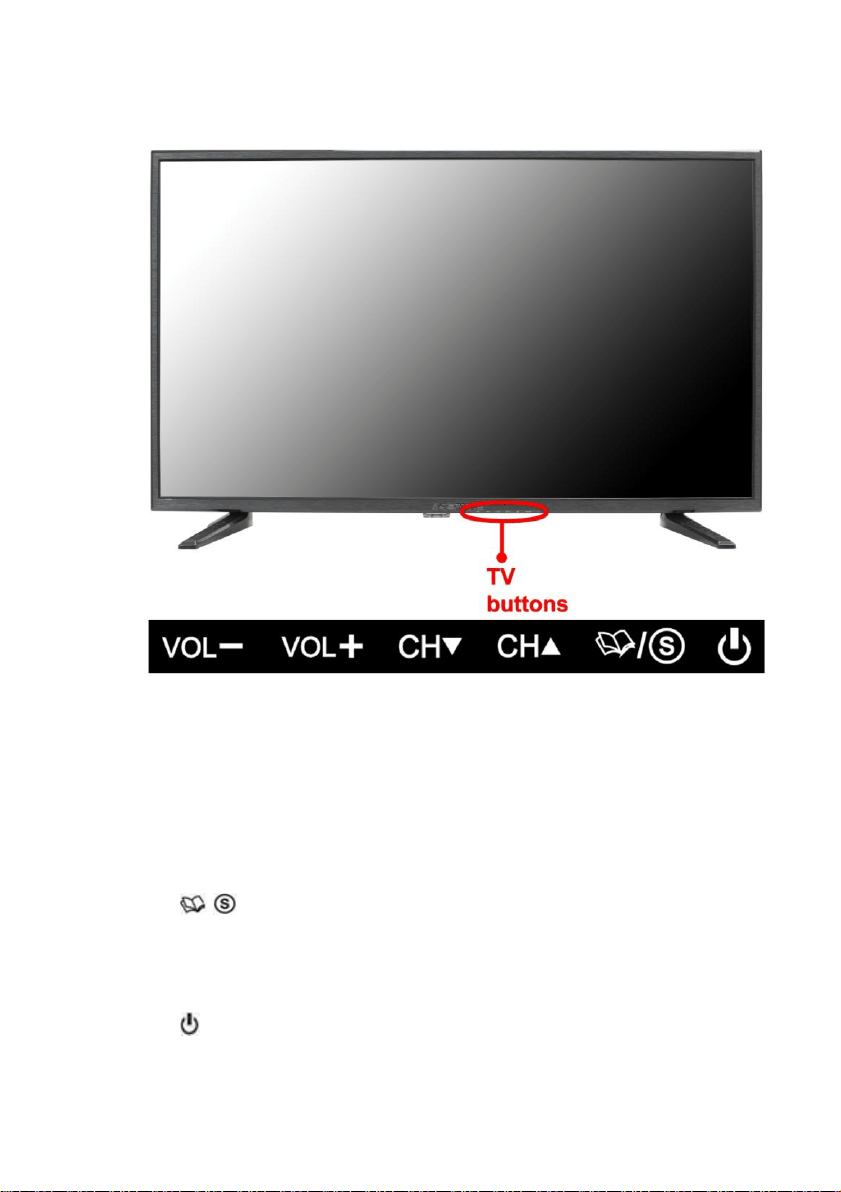
- 11 -
www.SCEPTRE.com
SCEPTRE X322BV-SR User Manual
TV Control Buttons
1. VOL(-) – This button decreases the display’s volume. If a sub-menu is active,
pressing this button will move the selection left.
2. VOL(+) – This button increases the display’s volume. If a sub-menu is active,
pressing this button will move the select right.
3. CH(▼) – This button changes the display channel down. If the OSD is active, this
button functions as down for the menu.
4. CH(▲) – This button changes the display channel up. If the OSD is active, this
button functions as up for the menu.
5. / – Press this button quickly to activate the On Screen Display (OSD). If a
sub-menu is active, pressing this button will exit the OSD. A long press (or
pressing and holding down the button for 2 seconds) will activate the SOURCE
menu, allowing the user to select various inputs of the display. While the OSD is
active, a long press would functions as the enter button. Going into various
options for adjustment.
6. – Turn on the display by pressing the button once. Press the button again to
turn off the display.
Loading ...
Loading ...
Loading ...